What is Samsung's Secure Folder feature?
If you are using a Samsung phone, do you know about the Secure Folder feature that allows you to keep your files private? For example, you might have taken pictures from the party last Friday and didn't want anyone to see them. If you keep them in the device's library, chances are they will fall into the wrong hands. To avoid anyone curious to see their private files, you can keep them in Samsung Secure Folder .
What is Samsung Secure Folder?
Samsung Secure Folder is an encrypted folder. This is a component of the Samsung Knox security platform. These secure folders can save and hide files such as videos, images, sensitive files, contacts, etc. The content in these folders is protected from unusual attacks.
These folders are preloaded on devices like S9, S9 + and Note 9. But you can also use Secure Folder if your Android device runs on Android 7.0 Nougat or above, by downloading from Google Play. .
- Download Secure Folder.
How to open Samsung Secure Folder
To open the Secure Folder, go to Search on your device and enter 'secure folder'. (The option will appear after entering the first few letters).
If Secure Folder is not displayed on your Samsung device, you will need to activate it first. Go to Settings, then select Lock screen and security . Click on the Secure Folder option .

You will see information about how secure folders keep your information safe. Just press the next option at the bottom right, until you reach the Start option (located at the bottom right). You will need to log in to your Samsung account to use the secure directory (you can reset it if necessary). If not, you will need to create a new Samsung account.
Secure Folder applies security measures to protect your files. You can choose between pin code, pattern (unlock by drawing) or password. For example, you decide to add a pattern.
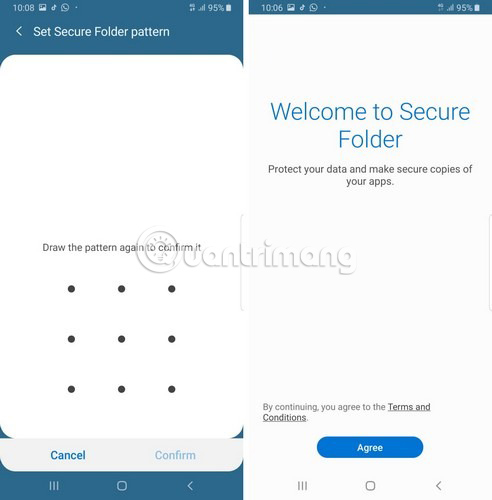
You will be asked to enter the pattern twice to confirm your security form. To make your Secure Folder even safer, it's best not to have it displayed on the Apps screen . When you're in your security folder, tap the three dots at the top right and select Settings.
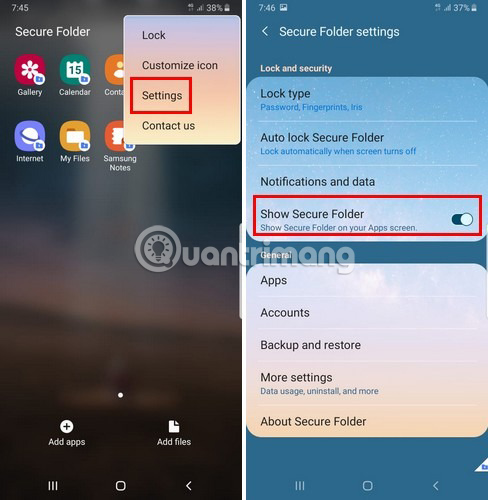
In the Secure Folder settings, make sure that the option called 'Show Secure Folder' is turned off. If it is activated, anyone who holds your phone will see it.
How to add files to Samsung Secure Folder
Creating folders is easy, but it's time to add some files to it. To add an image, select the Add Files> Images option , then select the image to move or copy to the security folder.
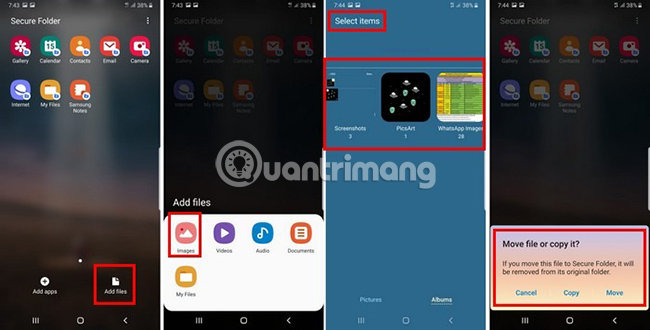
If you change your mind and do not want to transfer the file to the security folder, you can use the Cancel option . As you can see in the image above, there is an option to add the application to the secure directory as well.
Samsung Secure Folder is a great way to keep files safe, avoid the 'prying eyes' of intruders. Make sure no one sees you entering a pattern or password, otherwise the folder will no longer be secure.
What do you think about Secure Folder? Share your opinion with everyone in the comment section below!
You should read it
- ★ How to use Folder Guard to set a folder password
- ★ How to set a password, password for the folder using Lim Block Folder software
- ★ How to set a password and password for the folder using Anvide Seal Folder software
- ★ What is a folder The concept of a file (File) and a folder (Folder) in a computer
- ★ Secure personal data on Windows XP