How to Find a Village in Minecraft
On desktop
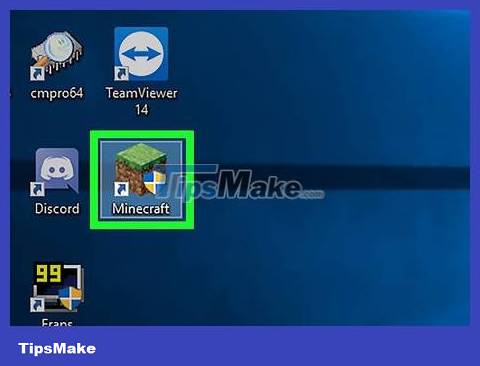
Open Minecraft. Select the Minecraft icon shaped like a land block and then click PLAY located at the bottom of Minecraft Launcher.

Click Singleplayer . This button is located in the middle of the Minecraft window. Once clicked, you'll see a list of single-player worlds.

Select a world that allows cheating. Double click to load this world. To find a village in Minecraft, the selected world must allow cheating.
If you don't already own a world that allows cheating, click Create New World , type the world name, click More World Options. , click Allow Cheats: OFF , then click Create New World .
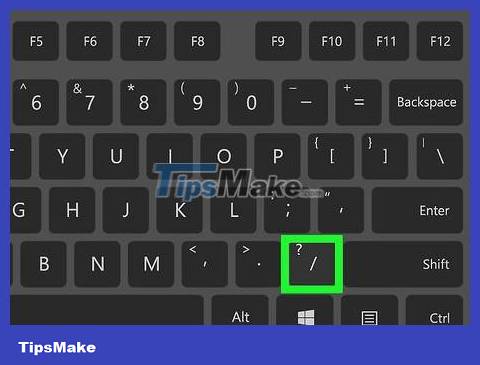
Open Console. Press the key /to do this. The Console text box will open at the bottom of the window.

Type the command "locate". Type locate Villagethen press the key ↵ Enter.
The capital letter "V" in "Village" is extremely important, because if you type a lowercase "v" the command will fail.

Check the result. You'll see white text that says "Located Village at [x coordinate] (y?) [z coordinate]" near the bottom of the Minecraft window.
For example: You can see "Located Village at 123 (y) 456" here.
The y coordinate (altitude above sea level) is often unknown, meaning you have to use trial and error until you guess it.

Type the command "teleport". Open the Console again and type teleport [người chơi] [tọa độ x] [tọa độ y] [tọa độ z], replacing the part in brackets with the player name and village coordinates. You are forced to guess the y coordinate.
For a player named "Waffles", following the steps above, you would type teleport Waffles 123 [tọa độ y] 456. Names are case sensitive.
Try typing a number between 70 and 80 for the y coordinate.

Press ↵ Enter. This step helps execute your teleport command. As long as the y coordinate is not so high that the character dies or gets stuck in the wall, you will appear inside, above or below the village.
If you appear underground, you need to dig upward to see the village.
If you get stuck in a wall in Survival Mode, you will quickly suffocate. To prevent this from happening, you can try to find a way to escape.
On mobile phone
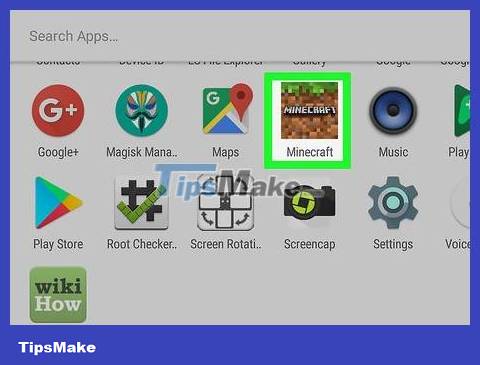
Open Minecraft. Tap the Minecraft game icon that looks like a block of land with grass on top.

Tap Play . This button is near the top of Minecraft's main page.
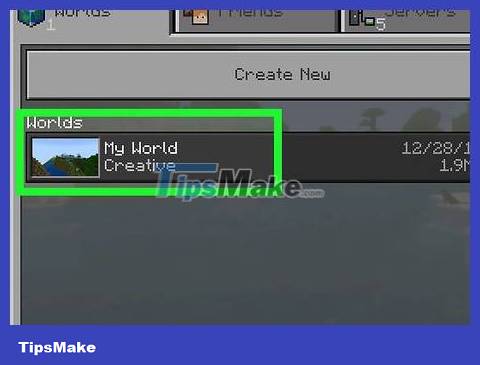
World selection. Tap on the world you want to load. Unlike Minecraft on the computer, you are allowed to enable cheat mode right in the game, meaning you can choose any world.

Tap "Pause". This key is two vertical lines located at the top of the screen. You will open the Pause menu.
If you've enabled cheats for your world, you can always do the "Tap 'Chat'" step.
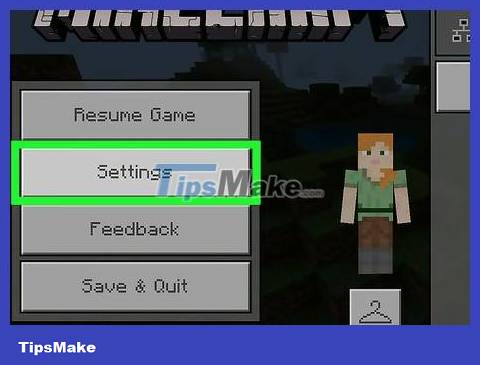
Tap Settings . This option is in the Pause menu.

Scroll down to the "World Options" section. This section is near the bottom of the menu on the right side of the screen.
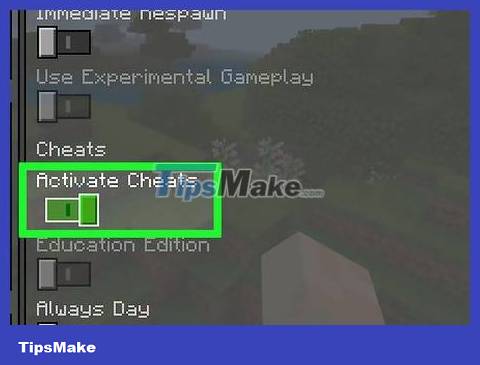
Tap the dark gray "Activate Cheats" switch. This switch will turn light gray, signaling that cheat mode is enabled.
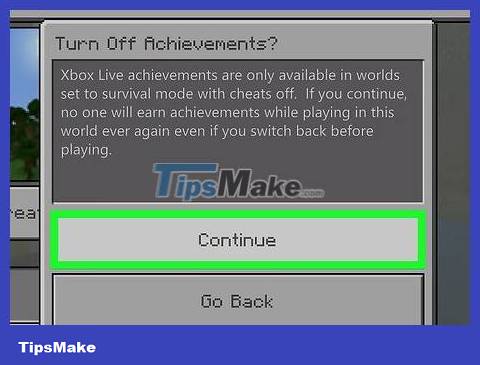
Tap Continue when asked. You will return to the menu.
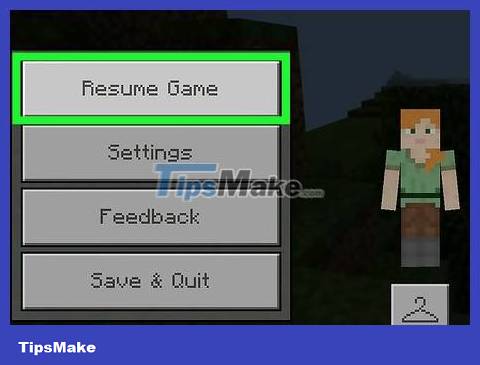
Continue playing the game. Tap the x in the upper-right corner of the screen, then tap Resume Game at the top of the Pause menu.

Tap "Chat". This is an icon shaped like a chat frame at the top of the screen. A text field will appear near the bottom of the screen.

Type the command "locate". Tap the text field, tap /locate village, then tap → on the right side of the text field.
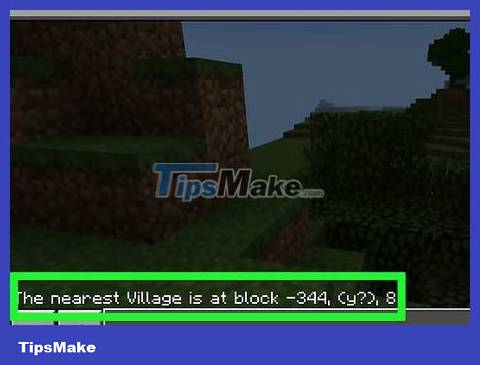
See results. You will see the text "The nearest Village is at block [x], (y?), [z]". at the bottom of the screen.
For example, you might see "The nearest Village is at block -65, (y?), 342" here or -616 y 1032.

Type the command "teleport". Open the "Chat" box again, type /tp [tên] [tọa độ x] [tọa độ y] [tọa độ z], replacing the part in brackets with the player's name and village coordinates. You need to guess the y coordinate.
For the player named "hippo" in the example above, you'd type /tp hippo -65 [tọa độ y mà bạn đoán] 342. Names are case sensitive.
Normally, you will have to guess the y coordinates yourself - coordinates that help determine the village's altitude.
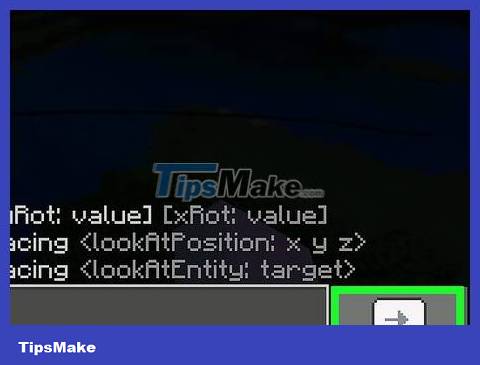
Tap → . This button is located to the right of the text frame. You will be teleported to the entered coordinates. As long as the y coordinate is not too high causing the character to fall to death or get stuck in the wall, you will appear inside, above or below the village.
If it appears underground, you need to dig up to see the village.
If you get stuck in a wall in survival mode, you will soon suffocate. To prevent this from happening, you can try to find a way to escape.
On handheld game consoles

Understand how it's done. Since it's not possible to type commands to find a village and teleport there in the console version of Minecraft, you need to search for the Seed Code for a world and type it into the online village finder. route to find out the location of the village. After that, you can use the map to find the location of the village yourself.

Open Minecraft. Select the Minecraft icon to open this game. If you purchased Minecraft in disc format, you need to insert the disc before selecting.

Select Play Game . This button is located at the top of the main menu of the Minecraft game.

World selection. Press A or X for the selected world to open the corresponding page.

Record the Seed of the world. Near the top of the menu, you'll see "Seed:" and a long string of numbers. You need to type that string of numbers into a website on your computer to find the village in your world.
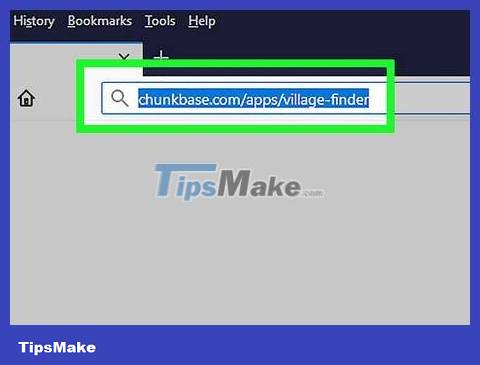
Open the ChunkBase village search program on your computer. Visit http://chunkbase.com/apps/village-finder using your computer's browser.
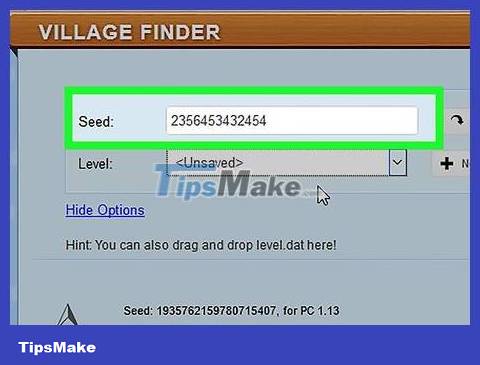
Type in the world's Seed number. In the "Seed" text field near the middle of the page, type the number that appears at the top of the world menu in Minecraft.

Click Find Villages! . This blue button is on the right side of the page. You will see yellow dots on the map representing villages.
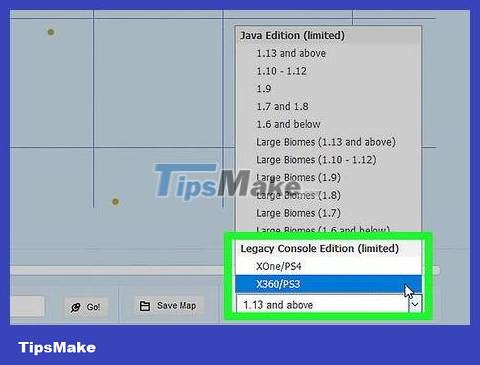
Scroll down and select your handheld game console. Click PC (1.10 and up) at the bottom right of the page, then click XOne/PS4 or X360/PS3 in the menu that appears. This is the step to customize the map to display villages specifically for the handheld version.
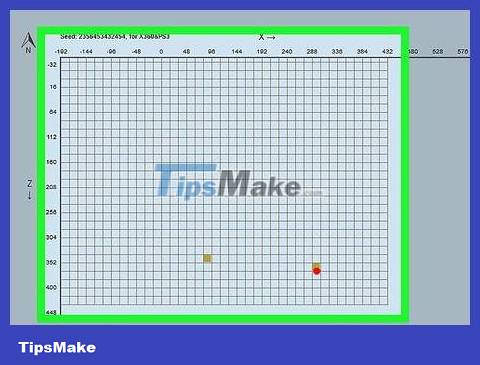
Minimize the screen if needed. If you don't see any yellow dots on the map, click and drag the slider at the bottom to the left.
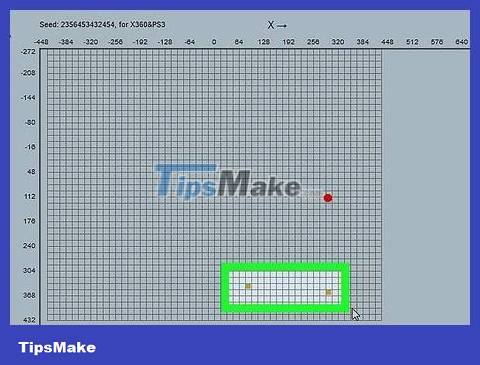
Search for the location of the village. Select one of the yellow dots on the map, then look at the coordinates that appear in the lower left corner of the map. Record these coordinates so you know where to look for the village later.

Create a map and use it. In the console version of Minecraft, you can see your current coordinates if you have a map.

Go to the village. After equipping the map, you will walk to the village. When the x coordinate and z coordinate intersect, you will be standing near the village.
The ChunkBase Village Finder program is not 100 percent accurate, so you may find yourself standing near (rather than inside) the village. You have to search around to see the village if you don't find it right away.
Ignore the y coordinate, because you automatically know whether to go up or down when you reach the intersection of the x coordinate and z coordinate of the village.
Groping around looking for the village

Understand that it will take hours to find the village. Even in small worlds, finding a village in tens of thousands of square blocks is a bit like finding a needle in a haystack.

Know where to look. Villages often appear in deserts, savannas, taiga forests (including cold taiga areas), and plains (which may contain ice). If you're in a rainforest, mushroom area, Tundra, or other places without villages, don't waste time searching.

Know what to look for. The village is usually made of wood planks and cobblestone, often looking completely different from the surrounding areas.

Prepare for the long journey. It may take you hours to find the village, so you'll want to pack basic tools, a bed, food, and weapons before setting out. The best way is to travel during the day and camp at night, so you should consider digging yourself a shelter and sealing off most of the entrance to keep monsters away.
You need to leave at least one block open to avoid suffocation.

Tame mounts for ease of movement. If you have a saddle, you can put it on your mount to speed up exploration. Search for a horse and interact with it repeatedly with your bare hands until it no longer kicks you down, then approach the tamed horse and select it with a saddle so you can ride it and Control as desired.

Find a place that's easy to see. Climb the highest hill you can find in the village complex. This way, you will be able to see the surrounding areas and more easily recognize man-made structures.

Look for torches at night. You can see the fire more clearly at night than during the day. Even if a fire in the night looks like lava, it's more likely to originate from a torch — and often, a torch means a village.
Be extremely careful when doing this if you are playing survival mode and the difficulty setting is not "peaceful". It's best not to search for the torches until the next day to watch out for monsters.

Keep exploring. Villages often appear in random locations, so there is no guaranteed way to find them in the game without using a third-party tool. To have the best chance of finding a village, you need to spend time exploring each area you come across.