What is 'Optional Quality Update' on Windows 10?
Windows Update will not install these updates automatically
The 'Optional Quality Update' is a Windows update that you do not have to install immediately. They never include security fixes - if an important security patch is available, Windows Update installs it without waiting.
However, some updates are optional. These updates fix stability issues and other problems in Windows. Some of these may be optional hardware driver updates. You can choose to install these updates or not - depending on your preference.
What is 'Cumulative Update Preview'?
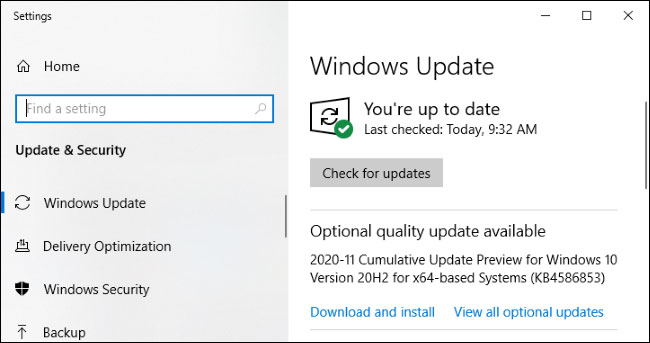
One of the most popular "Optional Quality Update" updates is 'Cumulative Update Preview'. Microsoft releases cumulative updates once a month on Patch Tuesday, which is the second Tuesday of each month.
These updates pack a large number of fixes for many different problems in one large package. Instead of releasing a series of slow updates over the course of the month, Microsoft bundled them all into one major update.
These packages are called "cumulative" because they include all fixes from previous months in a single package. For example, if you haven't turned on your computer for several months, a month's cumulative update will include all fixes from the previous months. Windows only has to install one major update, saving you time and avoiding unnecessary reboots.
Microsoft does not keep any fixes for cumulative updates. Important security updates, for example, are released immediately without waiting.
Near the end of most months, Microsoft is offering 'Cumulative Update Preview' in Windows Update. (Microsoft typically ignores the cumulative preview update at the end of December.) These preview updates include all fixes that will be released to everyone in a non-optional form on next Patch Tuesday.
For example, in November 2020, Microsoft released the 2020-11 Cumulative Update Preview on November 30, 2020. If you don't choose to install it, your PC will get a final version, not a preview of 'cumulative. update 'a few weeks later on next Patch Tuesday - in this example, it is December 8, 2020.
'C' and 'D' updates
By the way, if you are familiar with the term Windows update, you probably know these preview cumulative updates under a different name. Microsoft calls these 'C' and 'D' updates, depending on whether they're released on the third or fourth week of each month.
The last stable cumulative update released the following month is called a 'B' update. That's because it was released in the second week of the month.
The preview update turns you into a software tester
The word 'preview' implies that you are helping Microsoft check for an update by installing it. Microsoft is trusting a large number of people who pay attention to the update and choose to install it. Microsoft calls those who visit the Windows Update site and choose to manually install the update as 'seekers' who are looking for the update.
By only installing the update for these 'seekers', Microsoft can see if the update is causing the issue on multiple Windows 10 PCs. If it does, Microsoft can pause or fix the update before it's rolled out to everyone on Patch Tuesday.
Think of these monthly preview updates to be similar to Microsoft's Windows Insider program. Those wanting to test a new version of the software can get it early on, while those who don't want to install new Windows updates can wait.
Should you install optional updates?
If you're having problems with your PC, installing an optional update is one way to fix it a few weeks early. They are usually quite stable and much more stable than Windows 10 builds for those who participate in the 'Windows Insider' test program.
However, if you don't have a problem with your PC, you don't need to install the "Optional Quality Update" update - unless you want to help Microsoft test it. If you wait a few weeks, your PC will still get the same fixes after they go through additional testing.
How to install the "Optional Quality Update" updates
To check for "Optional Quality Update" updates go to Settings> Update & Security> Windows Update . Click 'Check for Update' to check for available updates. Windows will install any required updates automatically (including security updates and non-optional cumulative updates).
If an optional quality update is available, you'll see such a message below the 'Check for Updates' button . Click 'Download and Install' if you want to install it on your PC.
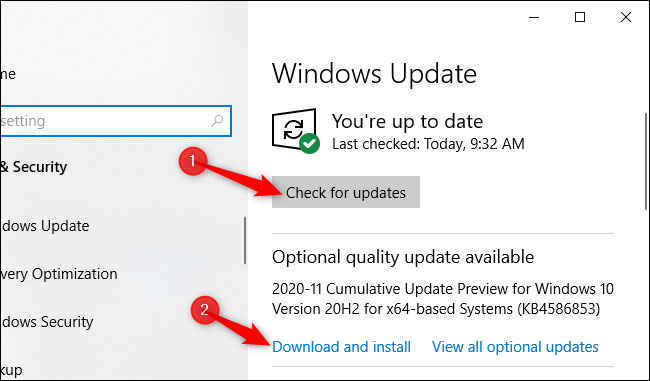
You can also click 'View all optional updates' to see all the optional updates you can install.
This list may include optional driver updates, for example, which should be helpful if you're having problems on your PC. However, this button will only appear if optional updates are actually available for your PC.
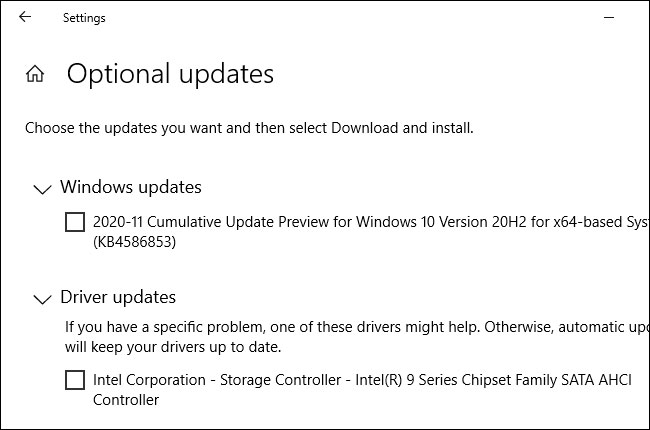
If you're having problems with the update, you can go to Settings> Update & Security> Windows Update> View Update History> Uninstall Updates to remove the update from your Windows 10 PC.
You should read it
- ★ The latest update of Windows 10 contains all patches
- ★ Windows 10 now allows users to update drivers for more devices through Windows Updates
- ★ Microsoft rolls out update KB5007253 that fixes network printing errors 0x000006e4, 0x0000007c, or 0x00000709
- ★ Windows 10 21H2 is now widely available, Windows 11 is still an 'optional update'
- ★ How to fix Windows 10 failure to update error KB5003173