What is NVRAM? Should I reset NVRAM on Mac?
If you mute the sound on the Mac, then reboot, then you will not hear the Mac boot sound again.So how does Mac play that boot sound?The reason is because the volume settings are stored on NVRAM, but the Mac firmware has access even before the macOS operating system starts to boot.According to Apple, NVRAM also stores other settings such as screen resolution, time zone information, and it is important, that is where the hard drive is to boot from.
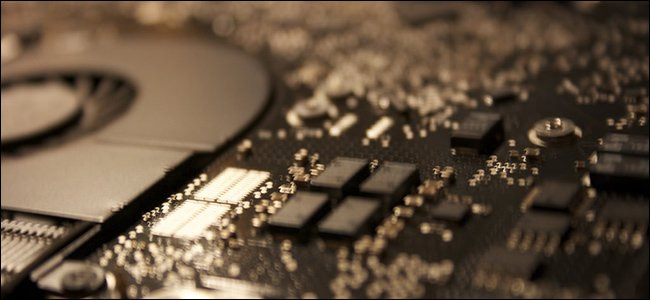
1. What is NVRAM?
Let's first find out what NVRAM is? If you mute the sound on the Mac, then reboot, then you will not hear the Mac boot sound again. So how does Mac play that boot sound? The reason is because the volume settings are stored on NVRAM, but the Mac firmware has access even before the macOS operating system starts to boot.
According to Apple, NVRAM also stores other settings such as screen resolution, time zone information, and it is important, that is where the hard drive is to boot from.
That is where all the useful information your system must have before it starts. But in some cases of faulty NVRAM can cause errors on Mac or even prevent Mac from booting.
If you're having trouble getting started on Mac, during startup you see a question mark that appears for a short time or your Mac keeps booting from the wrong hard drive, then you can 'clear 'NVRAM to fix the error.
Usually the NVRAM cannot fix all the errors , but the reset doesn't affect the system as much, if anything, just reset the time zone, resolution or other custom settings you want.
2. How to reset NVRAM?

If you want to reset NVRAM, you have 2 ways to do it. The first (and most reliable) way is to turn off your computer. Next, open the Power button, right after you hear the start sound, press and hold simultaneously Command + Option + P + R.
Press and hold the down arrow key. Finally your Mac will reboot and you will hear the sound start up once. NVRAM will be reset and your computer will restart normally.
If using the older version of MacBook Pro 2016, the process will be slightly different. Apple kill their "classic" boot sound, so you won't hear the sound anymore. Instead you just need to press the shortcut right after the Mac boots, press and hold the shortcut for 20 seconds and your NVRAM will be reset.
3. How to see what is in NVRAM?
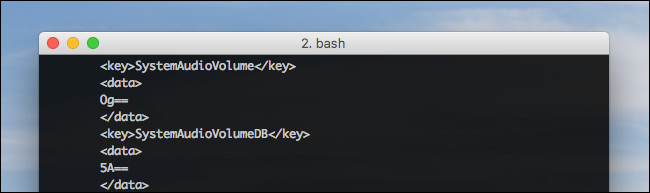
If really curious about NVRAM. You can open the Terminal window on macOS, then find Applications => Utilities . Enter the command below and press Enter:
nvram -xp
And you will see the entire contents of NVRAM.
Refer to some of the following articles:
- Instructions on how to install macOS Sierra (clean install) 10.12 on Mac
- How to create a MacOS Sierra installed USB drive 10.12
- Synchronize files and folders on Desktop and Document on macOS Sierra with iCloud
Good luck!