How to create a MacOS Sierra installed USB drive 10.12
Finally, Apple has released the macOS Sierra 10.12 official version. Users can update the version directly or if you want to install macOS Sierra version 10.12, you can create the installer using USB.
In the article below, the Network Administrator will show you how to create a MacOS Sierra installed USB drive 10.12.

Part 1: Prepare
- Mac compatible with macOS Sierra version 10.12.
Mac list compatible with macOS Sierra:
- MacBook - late 2009 and later
- iMac - late 2009 and later
- MacBook Air - 2010 and later
- MacBook Pro - 2010 and later
- Mac Mini - 2010 and later
- Mac Pro - 2010 and later
- A minimum of 16GB USB drive. The process will format the entire drive, so the USB drive must have a large capacity to store important data before performing the process.
- Access the Mac Apple Store.
- The process takes place in about 15-20 minutes.
Part 2: Implementation steps
Step 1:
First visit the Mac App Store to download the macOS Sierra installer 10.12. Application named ' Install macOS Sierra '.
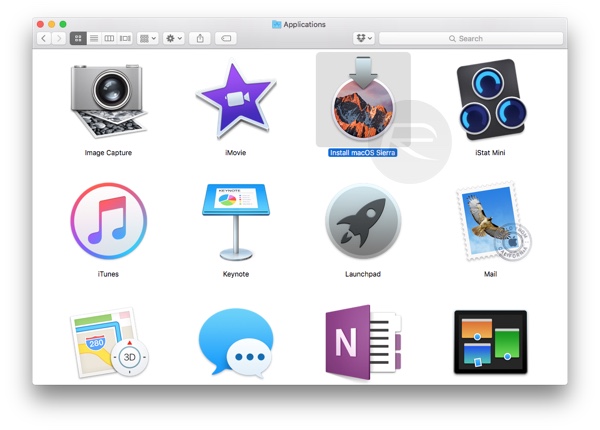
Step 2:
Plug the USB drive into Mac, then launch the Disk Utility application to format the connected USB drive.
After the application is open, make sure your USB drive is selected in the left pane, then click the Erase button.
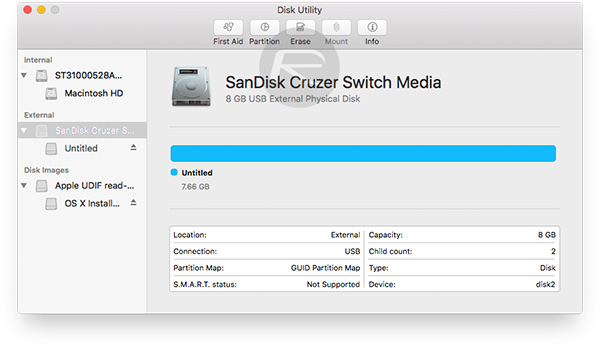
Step 3:
A new window appears on the screen, where you name your USB drive, such as Untitled or any name you want.
In the Format pane , make sure that your choice is OS X Extended (Journaled) and that in the Scheme framework is GUID Partition Map. Once done, click the Erase button to continue.
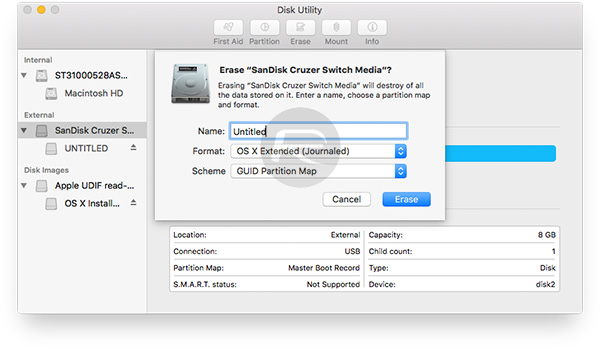
Step 4:
After the USB drive has been successfully erased, the next step is to open the Terminal application. You can find the application in the / Applications / Utilities folder or use Spotligth search to find and open the application.
Step 5:
Open Terminal under Admin, then enter the command below and press Enter to create install media on the USB drive:
sudo / Applications / Install macOS Sierra.app/Contents/Resources/createinstallmedia –volume / Volumes / Untitled –applicationpath / Applications / Install macOS Sierra.app –nointeraction && say Done
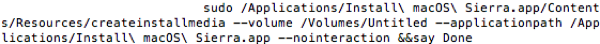
Make sure the command syntax is completely correct, otherwise an error will occur.
Step 6:
When asked, enter the Admin password on your Mac. This is because in the above command we use the "sudo" command to run additional permissions. Next press Enter.
Terminal will display the commands during execution. The process takes about 15-20 minutes, depending on the Mac model. Once completed, Terminal will display "Done" in the bottom corner, which means that the USB drive has been successfully created.

You can now exit the Terminal application and eject the USB drive, and perform the new install install macOS Sierra on your Mac.
Refer to the MacOS Sierra steps to install clean install on Mac using Bootable USB drive here.
Refer to some of the following articles:
- Instructions on how to install a clean install MacOS Sierra 10.12 on the Mac
- Steps to install Windows 7 on Mac using Boot Camp
- Summary of the list of common shortcuts on Mac OS X
Good luck!
You should read it
- ★ Synchronize files and folders on Desktop and Document on macOS Sierra with iCloud
- ★ Instructions on how to install macOS Sierra (clean install) 10.12 on Mac
- ★ Free space on macOS Sierra with Optimize Storage
- ★ How to customize message notifications on macOS Sierra
- ★ Useful tips for macOS 10.12 Sierra