What is Fleeceware? Instructions to prevent fleeceware stealing money from smartphones
Fleeceware is a term that refers to apps that abuse the ability to try before they pay to charge a user's account.
For example, a basic photo filter app for Android is available on Google Play, automatically charging users $ 30 per month after a three-day trial period. Or the flashlight app charges $ 9 to continue using after 72 hours of download. These applications are fleeceware.
 Fleeceware siphons off users' money by charging unclearly high fees.
Fleeceware siphons off users' money by charging unclearly high fees. In January of this year, Sophos, the security company coined the term fleeceware, discovered 25 applications silently subtracting user money with a total of over 600 million downloads.
According to Forbes.com, VPN apps for iOS like Buckler VPN, Beetle VPN and Hat VPN Pro can all be considered fleeceware.
Fleeceware are not like malware because they do not steal data or attempt to gain control of the device but they often ignore standards about when and how developers can set fees. payments, in-app subscription fees, set by Apple and Google.
Some fleeceware offer a subscription price of money, but when it comes to payment, they charge a higher fee. Others require users to pay for the first time they open the app, even though they offer a trial period. Even when the user has deleted the application without canceling the subscription continues to be charged.
According to Thomas Reed, a security researcher, the App Store will support the trial period when you sign up for a subscription and free for a while, but if you do not cancel before the free period ends, it will be charged. charge.
Sophos researchers added that many fleeceware are tending to switch to receiving monthly or weekly payments and trying to make payments mixed with other online services, legitimate subscription applications. that people are using to stay undetected.
To make the application look more reliable, fleeceware developers also use the 'zombie' account to inflate the number of downloads or rate the five stars for the application.
How to prevent fleeceware
Please use the application from the major developers.
If in doubt, you can search the web to compare prices.
View and manage the subscriptions to which you are subscribing according to the instructions below:
On iOS, go to Settings -> click on your name -> click Subscriptions to view and manage everything. Or open App Store -> click on your initials in the upper right corner -> click Subscriptions .
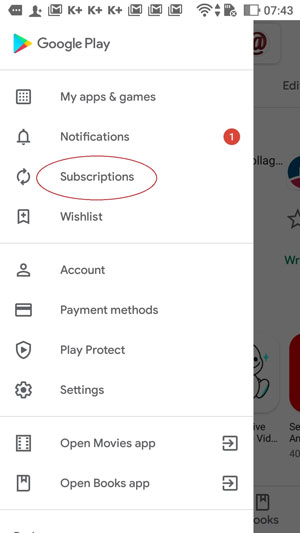
On Android, open PlayStore -> click the menu icon in the upper right -> select Subscriptions .
You should read it
- ★ The list of applications containing malicious code or malicious ads should be removed from the phone
- ★ 16 applications that help students learn more effectively
- ★ Detected 3 fake YouTube applications that secretly record and steal user information
- ★ 17 harmful applications Android users need to delete urgently
- ★ Warning of a series of malicious applications that need to be removed from smartphones