What is driver in computer? Drivers are required for the operating system
For you tech savvy, driver is the basic keyword. But if you are someone who does not know anything about computers, the driver is very strange word. Imagine there comes a time when you have to upgrade the software for your computer , which is called driver update. So what is computer driver? Let's find out!
1. What is computer driver?
Computer has 2 basic parts: Hardware and software. To connect hardware and software one needs a "bridge", which is the driver. Driver is the environment that helps the operating system to interact with the computer's hardware.

Example: When your computer has a video card but you do not install a driver for the computer, the operating system will not be able to use the video card, resulting in an enlarged screen or black screen.

2. The function of the driver for the computer
Computer drivers are responsible for interpreting between the operating system and computer hardware, if there is no driver or driver incorrect with the device, the operating system will not be able to recognize the device from the hardware, leading to the hardware is unusable.

Example: The text input program will use the keyboard driver to know which key you are pressing and the video card driver will show text on the screen, but if you want to print, you must use the printer driver to control.
3. What should the driver do with faulty?
Drivers actually rarely fail and we don't need to update drivers often. If the computer is operating stably then you should leave it that way. If there is any software that says that the driver is faulty and needs updating, you do not care because the update is not sure to fix the error, but sometimes even more serious errors.

There is only one case that should be regularly updated which is the video card driver. Because card manufacturers often update new features to improve and optimize the performance to make the computer smoother.
4. How to check and update the driver
- Driver test
Step 1: Right-click on Computer> Select Manage.
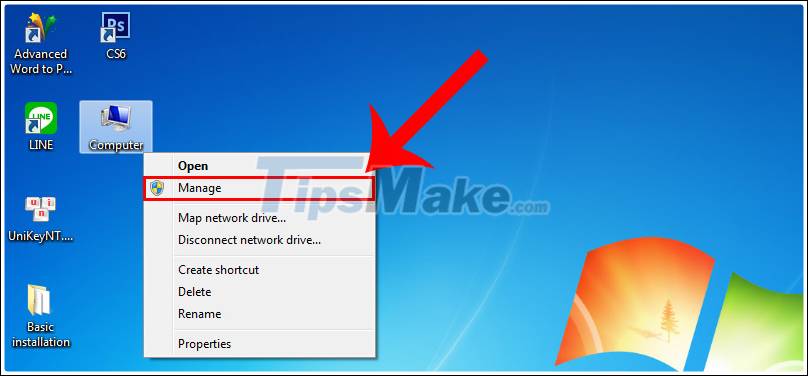
Step 2: Select Device Manager.
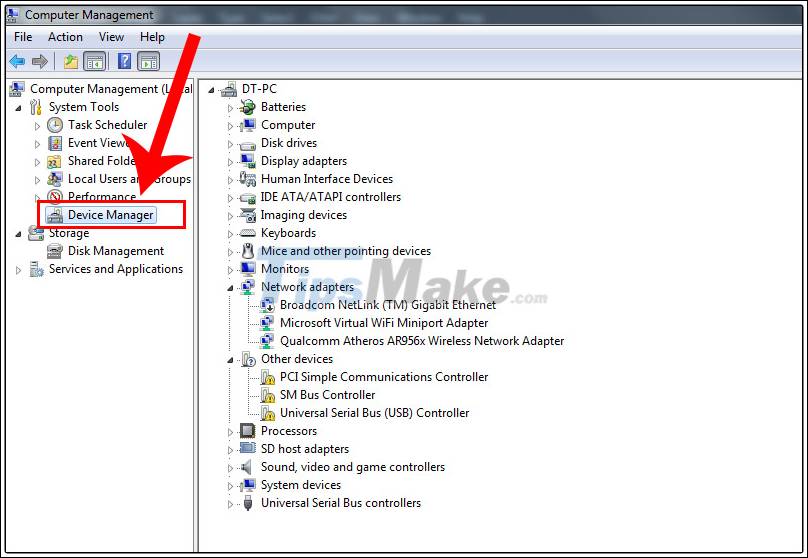
Step 3: In the list of drivers that appear, right-click the driver you want to update> Select Properties> Select the Driver tab to display information about the current version.
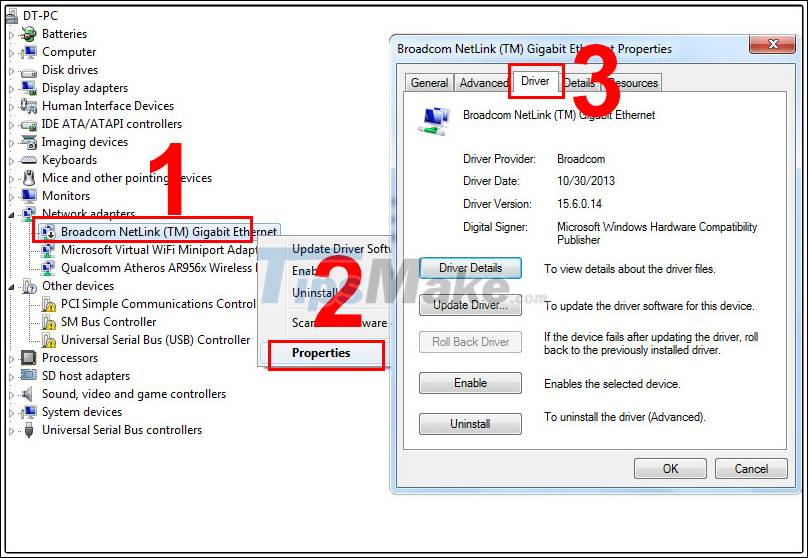 Here you can proceed to update, disable or uninstall a driver.
Here you can proceed to update, disable or uninstall a driver.
- Update driver
Step 1: Open Device Manager.
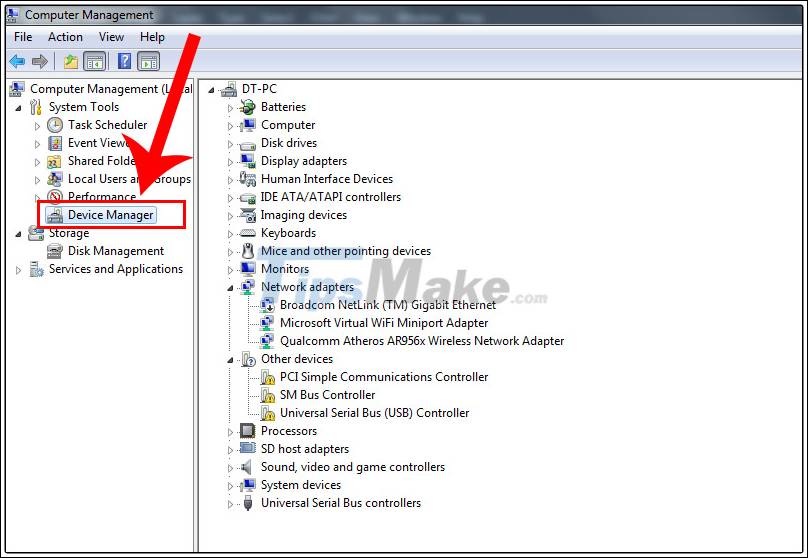
Step 2: Right-click on the device> Select Update Driver Software.
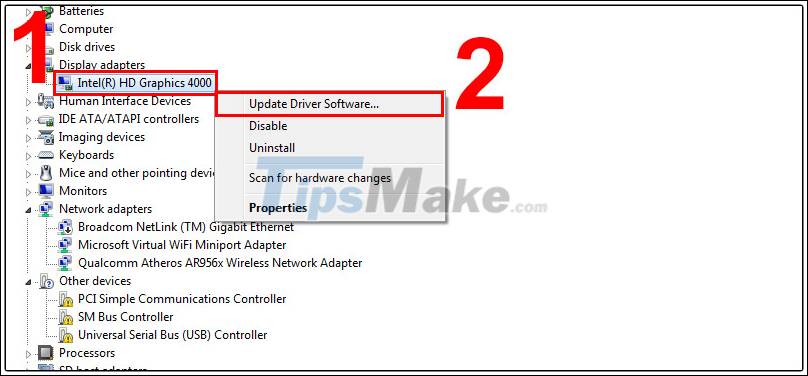
A window appears with 2 options. You can use the second option to manually install the drivers.

If you let Windows update automatically, it will install immediately and ask you to reboot the system.
If the problem is fixed then we can continue to use.
5. Drivers required for the operating system
- Sound Driver: Support for computer sound and speakers. Often called the Audio driver.
- Driver Bios: An input output system to help support the computer's motherboard.
- Driver Chipset (Intel Chipset driver): A driver that helps the operation of the processor, helping the processor to operate faster and better.
- Driver Graphics (Graphics driver): This is the driver for the computer screen.
- Driver Mouse and Keyboard: This is a driver that supports mouse and keyboard of the computer.
- Network driver (LAN driver): This driver helps support the wired network.
- Driver WiFi (Wireless driver): Driver helps WiFi work well.
- Camera driver (camera driver): Driver helps to take pictures on the computer.
In the above article, you understand what driver is, right? Thank you for your support!
You should read it
- ★ How to use 3DP Chip to update or install missing drivers for the computer
- ★ Instructions for finding and downloading drivers for the computer in 3 steps
- ★ How to Install Audio Drivers on Windows XP
- ★ How to update genuine automatic drivers for Dell laptops
- ★ Automatically update drivers for Windows with Snappy Driver Installer