What are XLL files? How to open XLL files on Windows 10 computers
If you often use computers in general and Excel software in particular, you must have encountered the XLL file format. This article will provide the knowledge you need to know about XLL files and how to open XLL files on Windows 10 computers. Please follow along!
1. What is an XLL file?
XLL is an add-in file extension for Excel. XLL files have a recommendation function and provide a way to use third-party tools and functions in Microsoft Excel , which are not part of this software.

2. How to open XLL . file
Normally you just need to double click on the XLL file, it will automatically be opened with Microsoft Excel.

Alternatively, you can also open the XLL file manually by:
Step 1: Open Microsoft Excel > Select File > Find and open Options.

Step 2: In the Excel Options dialog box, select Add-Ins > In the Manage box, select Excel Add-ins.

Step 3: Click Go… > Click Browse. to locate the XLL file to open.
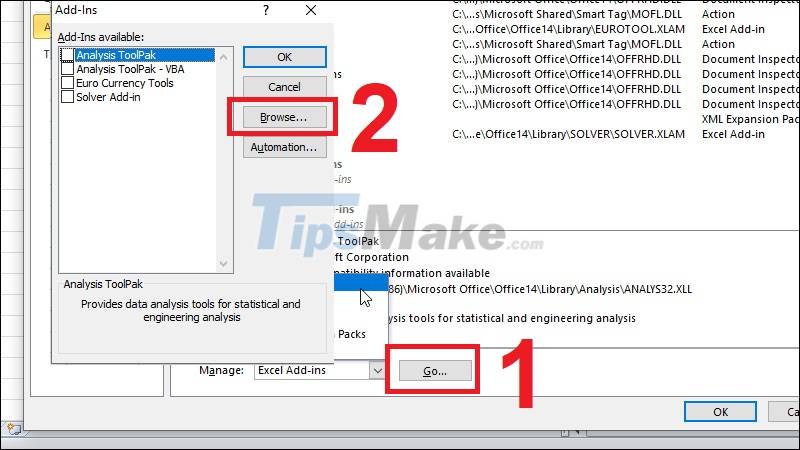
3. Is it possible to convert XLL files?
Up to now, there are no tools to convert files or programs that can save XLL files to any other format. Therefore, you should consider re-developing the capabilities that XLL provides instead of trying to convert the XLL file extension to another format that can be opened in many applications.

4. XLL and XLA/XLAM files
There isn't much of a difference between the type of file that the Excel add-in is installed on for most users. But if interested, there will still be some differences between XLL, XLA and XLAM files below:
Note: In essence, an XLAM file is just an XLA file that can contain macros. Therefore, they differ only from XLA in that they use XML and ZIP to compress data.
| XLL File file | XLA/XLAM files |
|---|---|
| - Written in C/C++. - Compiled and harder to crack or manipulate. - XLL files must be programmed in C/C++ language. | - Written in VBA and must be interpreted in different ways each time the file is run. - Slower file processing speed. - Easy to create and save in .XLA or .XLAM format right from within Excel |
5. Build XLL . files
XLL files are considered add-in files that are pre-attached on Microsoft Excel. But you can still build it in one of two ways:
Method 1: Download other add-ins from Microsoft download center (Microsoft Download Center).

Method 2: Use Microsoft's free Visual Studio Express software with many specific instructions from Microsoft, CodePlex and Add-In-Express.

6. Still can't open the XLL file?
In case you have tried the above methods and still cannot open XLL files, it is likely that your file is not actually in XLL format.
Some file types have an extension that looks a lot like an XLL file extension. Such as the XL file, which is also a file format in Excel. This file is used as a spreadsheet that stores data in a range of rows and columns made up of cells, but it is opened in the usual way such as opening an XLSX or XLS file, not like an XLL. Therefore, you should also double-check the file extension to see if it is correct.
In addition, XLR files also have an extension that looks quite similar to XLL, but in fact, these files are related to the spreadsheet or chart file format in Words, which is similar to XLS in Excel.
So the above article has summarized and provided you with interesting information about the XLL file and how to open it on Windows 10. Wish you success!
 What is NLP? Benefits of NLP
What is NLP? Benefits of NLP What is an encrypted messaging app? Are they really safe?
What is an encrypted messaging app? Are they really safe? Learn about AIR MODE on mobile phones
Learn about AIR MODE on mobile phones What is Metaverse? Internet and Metaverse
What is Metaverse? Internet and Metaverse What is 'Thermal Throttling'?
What is 'Thermal Throttling'? What is the LDAC audio standard? How does it work? Highlights of LDAC
What is the LDAC audio standard? How does it work? Highlights of LDAC