What is an ICO file? How to open an ICO file
Can your computer open ICO files? Today's article will explain what they are used for and suggest software that can open or process your .ICO files.
What is ICO file?

A file with the .ico file extension is an image file that stores icons used by various Windows applications, such as Windows folder, file, and program icons that appear on a user's desktop.
The ICO file itself is not an image file. It is a container file that stores two bitmaps and an image mask used to create the icon stored in the file. ICO files can be modified to create custom icons for the Windows interface and are sometimes downloaded with Windows desktop themes.
ICO files are similar to CUR files, but they have a different identification byte in the file header.
- What is a JPG (JPEG) file?
* More information
The icons introduced in Windows 1.0 were 32×32 pixels in size and monochrome. Support for 16 colors was introduced in Windows 3.0.
Win32 introduced support for storing icon images with up to 16.7 million colors (TrueColor) and sizes up to 256 x 256 pixels. Windows 95 also introduced a new Device Independent Bitmap (DIB) engine. However, 256 colors is the default icon color depth in Windows 95. 65,535-color icons (Highcolor) can be enabled by modifying the Shell Icon BPP value in the registry or by purchasing Microsoft Plus! for Windows 95.
A Shell Icon Size value allows for larger icons to be used instead of 32×32 icons, and a small Shell Icon Size value allows for custom sizes to be used instead of 16×16 icons. Thus, an ICO file can store images of any size from 1×1 pixel to 256×256 pixels (including non-square sizes), 16, 256, 65535, or 16.7 million colors; but the shell cannot display very large icons. By default, the Windows taskbar notification area was limited to 16-color icons until Windows Me when it was updated to support high-color icons.
Windows XP added support for 32-bit color icon images (16.7 million colors plus alpha channel transparency), allowing semi-transparent areas such as shadows, anti-aliasing, and glass-like effects to be drawn in icons. By default, Windows XP uses 48×48 pixel icons in Windows Explorer. Windows XP can be forced to use icons as large as 256×256 by modifying the Shell Icon Size value, but this will cause all 32×32 icons across the entire shell to be upscaled. Microsoft only recommends a maximum icon size of 48×48 pixels for Windows XP. Windows XP can scale down to 256×256 and larger icons if a closer image size is not available.
Windows Vista added a 256×256 pixel icon view to Windows Explorer, as well as support for the compressed PNG format. Although compression is not required, Microsoft recommends that all 256×256 icons in ICO files be saved in PNG format to reduce the overall file size. Windows Vista Explorer supports smooth scaling of icons to non-standard sizes, which are displayed on the fly even if there is no image for that size in the ICO file. Windows Vista Shell adds a slider to 'zoom' icon sizes in and out. For users using higher resolutions and high DPI modes, we recommend using a larger icon format (such as 256×256).
Program to open ICO file
These applications are known to be able to open certain types of ICO files. Remember, different programs can use ICO files for different purposes, so you may need to try a few of these tools to open your particular file.
- Free File Viewer
- Pixillion Image Converter
- Photo Gallery
- IrfanView
- AVS Photo Editor
- Ashampoo Photo Commander
- Picex Viewer
- GIMP
- qksee
- Ulead Photo Explorer
How to create ICO file
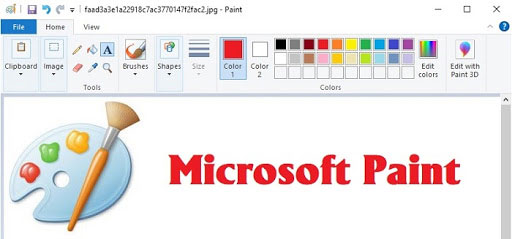
You're not converting JPG to ICO when you create an icon file. All you're doing is renaming the file so Windows knows you intend to use it as an icon. So once you've created or imported a suitable image into Paint and resized it to the correct size, creating an ICO file is simple.
From the Paint menu, select Save As , then select JPEG Picture from the file format menu that appears. Next, enter a file name with the .ico extension and save the file. That's it! You're done.
 What is DNS server isn't responding error? How to fix the error effectively
What is DNS server isn't responding error? How to fix the error effectively What is GitIgnore? How to Create and Use GitIgnore
What is GitIgnore? How to Create and Use GitIgnore What is Honeynet? Benefits of Honeynet against cyber attacks
What is Honeynet? Benefits of Honeynet against cyber attacks What is HTTP Authentication? 5 Stages of HTTP Authentication
What is HTTP Authentication? 5 Stages of HTTP Authentication Can magnets really damage your phone or computer?
Can magnets really damage your phone or computer? The Difference Between Data Sync and Backup You Need to Know
The Difference Between Data Sync and Backup You Need to Know