What is Browser Fingerprinting? How can you block it?
Basically, Browser Fingerprinting can be understood as a technology that allows the websites you visit to identify you. This technology is mainly used to target ads to specific audience groups in the most accurate way. But sometimes, it can also be used to protect websites and accounts from unauthorized access.
What is a browser fingerprint?
In general, every activity you do on the internet leaves certain 'traces' that by collecting and analyzing those traces, your identity can be completely revealed. Think of them as 'fingerprints' that you leave on the internet. Websites can completely identify you with those fingerprints through Browser Fingerprinting technology.
This technology works by running a script that looks at specific data your browser sends to the website, and then compiles your profile as a specific user. Called fingerprints because with a large enough amount of collected data, this technology can completely create a unique data set to help identify your identity with almost absolute accuracy.
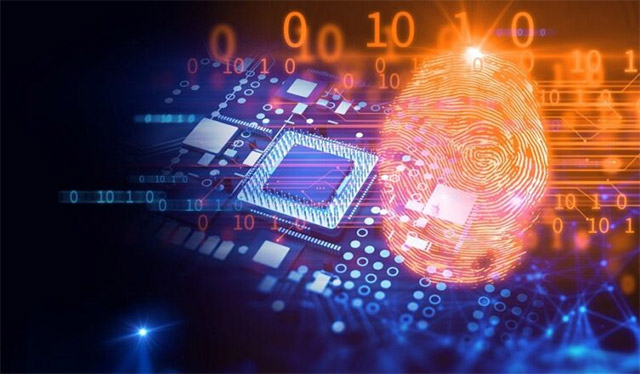
Information commonly collected to create a user's 'fingerprint' includes screen resolution, language, font, time zone, plugins, operating system, browser type and version. use, and many more settings. It is worth mentioning that this function was originally designed to help optimize web content for a wide range of target devices, but has gradually evolved into an effective identity tracking technology.
In a nutshell, browser fingerprints are all user related information collected through the browser.
How does browser fingerprinting work?
The list of data points that can be used to narrow down user identity profiles is long, and you might be surprised how accurate today's data analysis algorithms are. This is done not only by using passive data, like browser type and screen resolution, but also through more active means. Below are a few examples.
Fingerprint 'canvas': The fingerprinting script will run a 'canvas' on the website image you visit, but not visible to you. It will run scripts depending on the type of graphics hardware you are using. This is a great way to determine the graphics card and driver you are using.
'audio' fingerprint: This type of script analyzes every element related to the sound played on your computer, thereby obtaining information about the audio driver you are using.
'media' fingerprint: This method will inventory the media drivers on your computer and identify as many as possible.
The trick to browser fingerprinting is not to find a single data point that tells you who you are, but to find as much information as possible and then aggregate them to form the perfect portrait. about you.
However, we should mention here that browser fingerprinting is not always a bad thing. In fact, this technique is also widely used for security purposes, typically in automated identity verification operations, either to act as a second layer of authentication or to improve efficiency. of CAPTCHA.
In addition, browser fingerprinting is widely used in areas such as: optimizing specifically targeted ads, social media sharing, analytics services, etc.
The benefits of browser fingerprints
Currently, the main reason for creating browser fingerprints is often for use in advertising activities that more precisely target users. By identifying who you are, it's easier for the algorithm to determine which ads are right for you, on a case-by-case basis. For example, if it is determined that you are using an Android device, iPhone-related ads will not be displayed.
This may remind you of browser cookies. While serving a similar purpose, browser fingerprints and cookies work completely differently. Cookies are more like a tracking device. Once it's on your computer, the website has pinned it there to know where you are and what you're doing. Browser fingerprints are different. It uses a collection of data about you and your device to pinpoint who you are and flag when you visit its website, but cannot actively, continuously track you. As a result, the data that cookies collect is often more valuable.
However, it should be noted that users can completely disable website tracking cookies. At the same time, browsers are also increasingly stepping up to block third-party cookies to limit online tracking. But with browser fingerprints it's almost the opposite. Because much of the data your browser fingerprint transmits is so important to how you view the internet, there's no way for you to turn it off.

How to disable browser fingerprint
Practically speaking, it is very difficult for you to completely disable browser fingerprinting, or rather impossible. However, there are ways to disable some data transfer in browser fingerprint. For instance, you can use extensions like NoScript (which disables JavaScript) or browser-like programs like Tor. They will give you some privacy, but also cause significant limitations that affect the browsing experience. Most web pages won't show up without the information the fingerprint script collects.
Alternatively, you might also consider running the browser with a virtual device. This will hide your real browser. You can even use it to create a virtual chain of VPNs. But of course, to do those things is not easy.
In general, browser fingerprints do not directly jeopardize your privacy and personal data, but can make you feel uncomfortable in some situations. Currently, there is no specific mechanism for users to prevent this behavior.