What are FAT files?
What are FAT files?
Files with the FAT file extension are themes used by the Zinf audio player. Inside the file is a set of images and XML files that describe the program's interface.
FAT files are actually renamed into .ZIP files. You can download Zinf themes from its website.
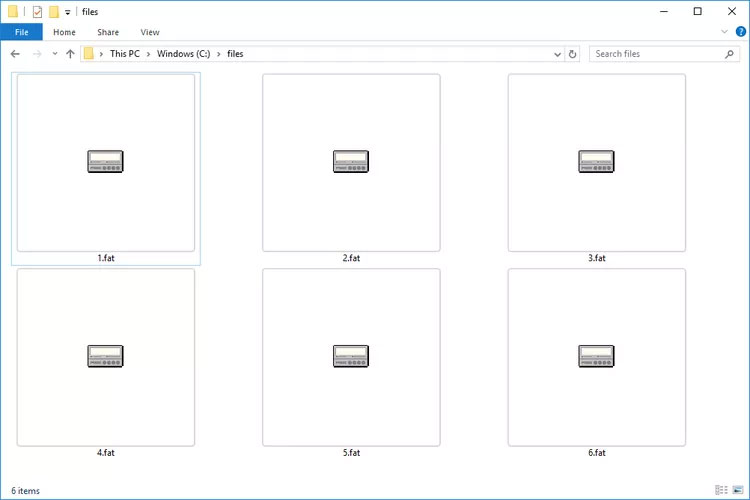
Note : If what you are really looking for is something about the FAT (File Allocation Table) file system and not files ending with the FAT extension, see What is NTFS? What is FAT32? Compare NTFS and FAT32 for more information.
How to open FAT files
Zinf (short for "Zinf Is Not FreeA*p") is the program used to open FAT files. To do this, go to Options > Themes > Add Theme , select a theme, then press Apply .
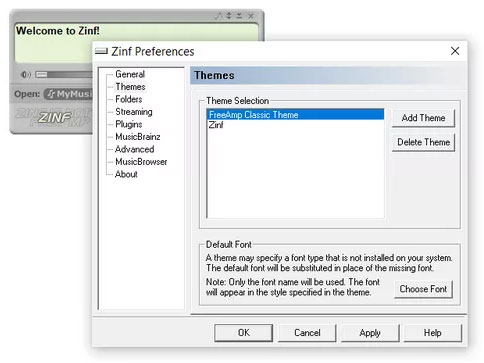
Since .FAT files are simply .ZIP files, you can also open a file by renaming it to .ZIP. This will show you the XML file and the images it contains, but the entire theme will not be applied to Zinf - you have to follow the steps above to do that.
Another option to open a FAT file as an archive to view the files inside is to install a free file extractor like 7-Zip, then right-click on the file and select open file with file extractor.
Tip : If you find that an application on your PC tries to open a FAT file but it is the wrong application or want to use another program installed to open a FAT file, see the guide: How to change applications default in Windows to make that change.
How to convert FAT files
The Zinf theme needs to exist with the FAT file extension for it to open properly and apply the theme, so there is no reason to convert this file to any other format.
However, since a FAT file is actually a ZIP archive, you can convert it to another archive format, but again, saving a FAT file as a 7Z or RAR file will do nothing but open it. file as an archive, because the file needs to be in .FAT format if you want it to be usable in the context of Zinf.
Remember what the article said about changing the .FAT extension to .ZIP. Doing so will not convert the file because it is already a renamed ZIP file. Renaming the extension is only to associate the file with another program (such as a file decompression tool). A file converter is a tool used to actually convert one file format to another instead of just renaming the file extension.
 The United States plans to produce a supercomputer called Discovery, 3-5 times more powerful than today's fastest supercomputer.
The United States plans to produce a supercomputer called Discovery, 3-5 times more powerful than today's fastest supercomputer. How to open the hosts file on Windows - The hosts file stores the device's IP information
How to open the hosts file on Windows - The hosts file stores the device's IP information What is URL? Structure of the URL
What is URL? Structure of the URL 11 tips to open Local Group Policy Editor on Windows
11 tips to open Local Group Policy Editor on Windows How to view source, view website source code by phone or computer
How to view source, view website source code by phone or computer Instructions for activating Google Messages black background
Instructions for activating Google Messages black background