What are Dynamic System Updates?
It is extremely useful whenever you want to try the next Android version or check out the stock Android experience without wiping your current system.
If you are an advanced Android user, you can load Generic System Image (GSI) using the DSU Loader feature that is provided natively in many Android phones. Let's see how to do that.
How to Use Android's DSU Loader to Install GSI
GSI is a stock Android ROM that you can install on any Android phone that supports Project Treble. With DSU Loader, you can run GSI without having to remove your existing system software.
DSU Loader is available on Android 11 and later and is a tool in your device's developer settings to help you set up and manage GSI through the system user interface alone. You can also use ADB and Fastboot to install GSI, but this method is much simpler.
Unfortunately, the availability of the DSU feature depends on your device manufacturer.
While Google has enabled DSU Loader on all devices since Pixel 3, Samsung does not offer the feature. Other manufacturers that offer this feature include Xiaomi, Nothing, Sony, OnePlus, etc. This guide will also help you check if you have DSU Loader feature on your device.
Step 1: Enable developer options on the device
By default, the DSU Loader feature cannot be accessed until you enable developer options. To do this, launch the Settings app , open the About phone section , scroll down to the Build number section , and tap it repeatedly until you see a confirmation message.

Step 2: Download your preferred GSI using DSU Loader
First, make sure your device is connected to the Internet. Next, go to Settings > System > Developer options , scroll to the DSU Loader entry and tap it to search for all supported GSIs for your device.
From the Select DSU Package pop-up window , select the GSI you want to install. If you like GSI with Google apps, choose the one that comes from GMS.
Click the Agree button to accept the terms of service and GSI will begin the download. If you've secured your device with a PIN, pattern, or password, enter it to authorize the download.
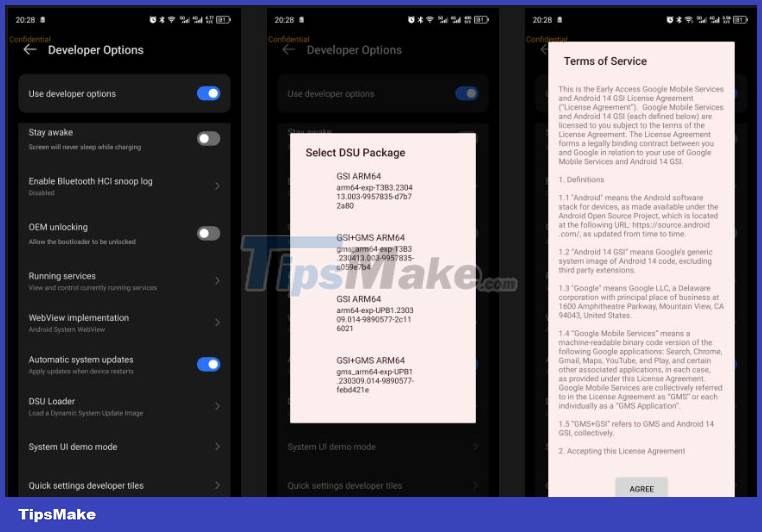
You can track the download through Dynamic System Updates notifications. Please be patient for the download and installation to complete. The progress will depend on the speed of your Internet connection.
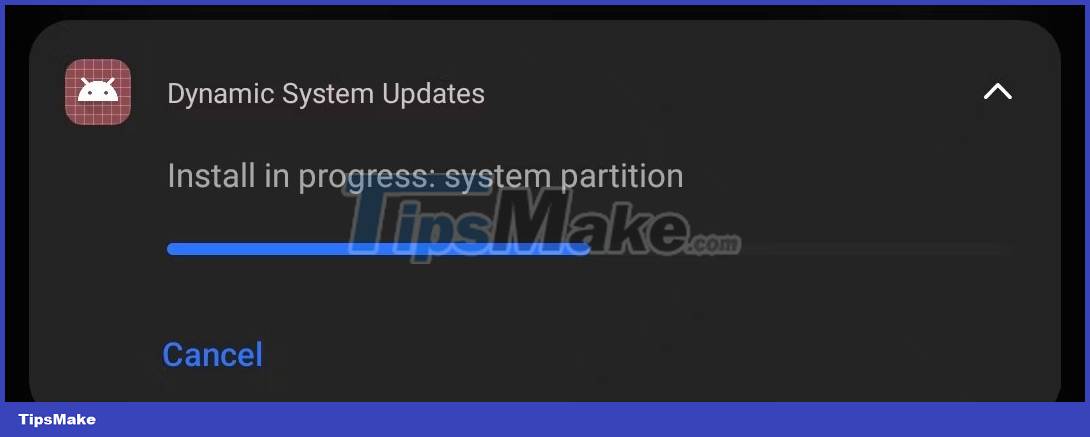
Step 3: Reboot the device to boot GSI
When the installation is complete, the DSU message gives you two options, Discard and Restart . If you've changed your mind about loading the downloaded GSI, tap the Discard option . To boot into the newly installed system image, click the Restart option on the notification.
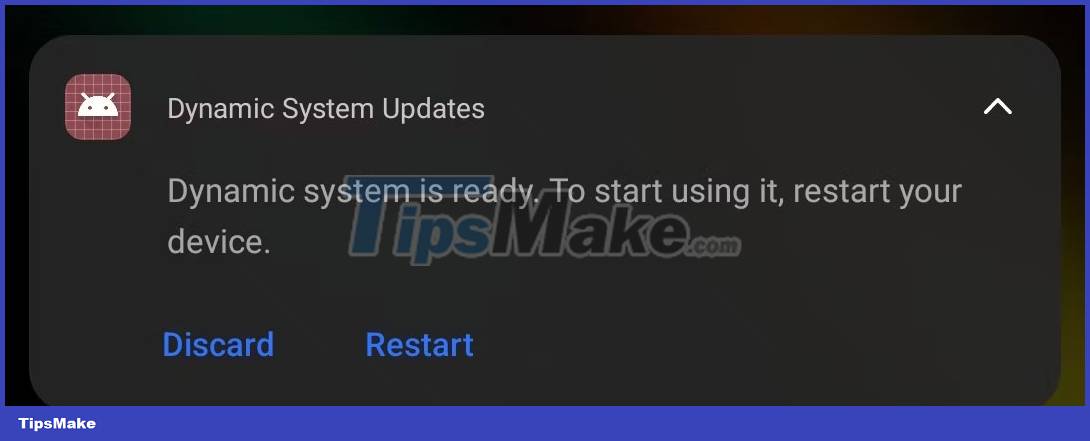
After the device reboots, you will be loaded into the GSI system as a guest operating system. You can look around, check out the features you are interested in, etc. Remember that not all features can work like the original system and any data you save will be lost later. when restarting.
You can use the DSU system for as long as you like, and when you're done exploring, use the next step to revert to your device's original system.
Step 4: Switch back to the original device system
After discovering the new system, it's time to revert to the previous system on your device. To do that, pull down the notification panel and tap the Restart option on the Dynamic System Updates notification. Optionally, you can simply reboot your device with the Power key.
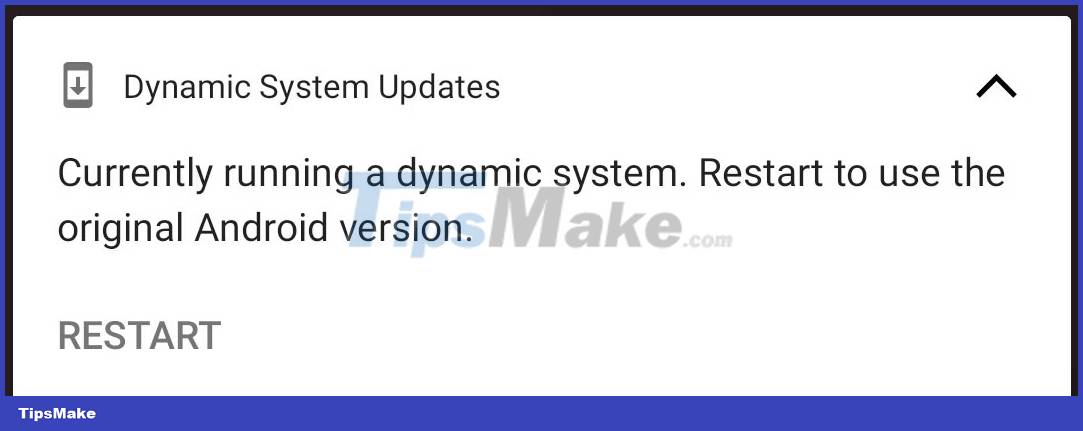
You have successfully used the DSU Loader feature to install and test GSI on your Android 11+ device. One thing to note, there are cases where you need to unlock the bootloader on your device to boot the DSU image.
 How to create an application folder on Android
How to create an application folder on Android What role does UHQ Upscaler play on Samsung devices?
What role does UHQ Upscaler play on Samsung devices? How to change measurement units on Apple Maps
How to change measurement units on Apple Maps 8 signs that it's time to upgrade your iPhone
8 signs that it's time to upgrade your iPhone How to use Photo Shuffle for iOS 16 . lock screen
How to use Photo Shuffle for iOS 16 . lock screen How to open Zip files on iPhone and iPad
How to open Zip files on iPhone and iPad