How to Check for Updates on Android Phone
Check for system updates
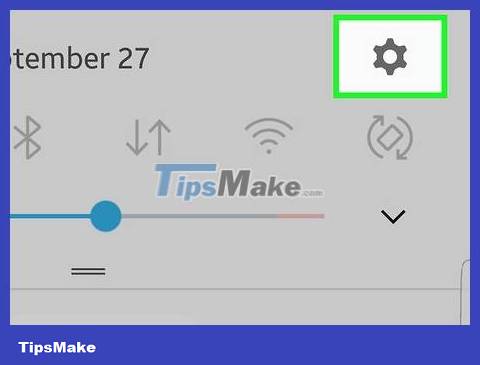
Open Android Settings. You will find this gear icon by swiping the notification section on the home screen from the top down.
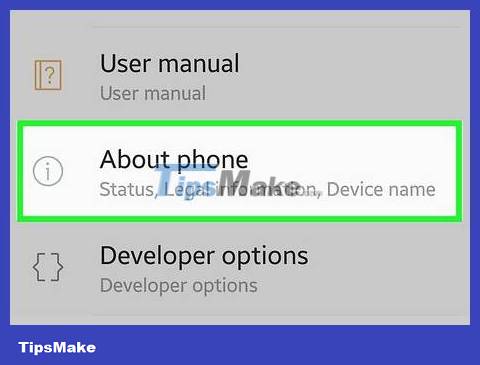
Swipe down to the bottom of the menu and tap About device . This may be About phone or About tablet depending on your device.
If you have a Samsung Galaxy with Android 6.0 (Marshmallow) or newer, you'll tap Software updates or System updates.
If you don't see "About device", you'll need to tap System and Advanced . This applies to most Google Pixel phones.

Tap System update . You may see the option to Software update or Download updates manually .
If you see the message 'The latest updates have already been installed', it means there are no updates available.

Tap Check for update . This option also has other names depending on the device.
Tap OK when asked to confirm.

Tap Download or Yes when an update is available. The update will be downloaded to your device immediately. It's best to download the update when your device has a wireless network connection because the update size is relatively large.
If a new update is not available, try again another time.
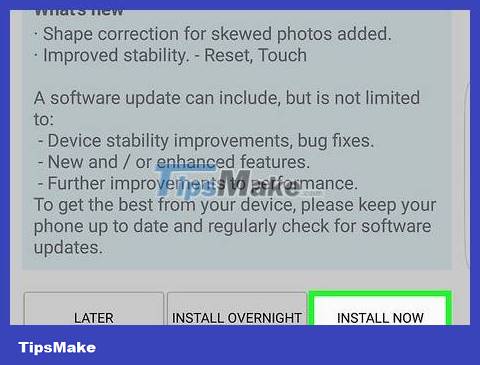
Tap Install Now after the update has downloaded. You will wait a while before the update download process is completed and the installation options appear.
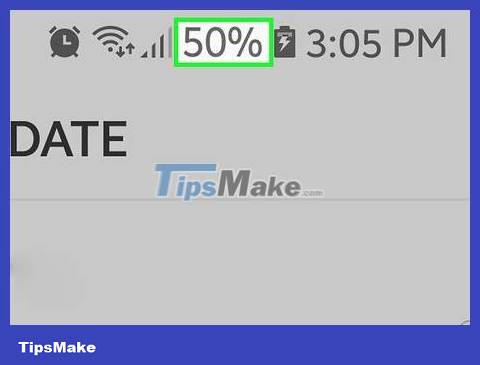
Charge the device. You need to make sure your device has at least 50% battery before starting the software update process, and it's best to charge your device during this time.
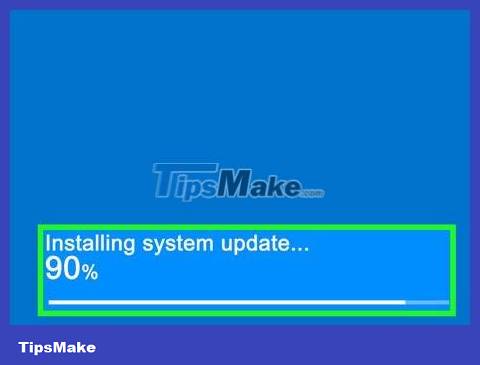
Wait for the device to update. Your Android device will reboot and begin the update process. This is completed in about 20-30 minutes.
Check for application updates

Open the Play Store app. This option is in the Apps list. The app's icon looks like a shopping bag with the Google Play logo on top.
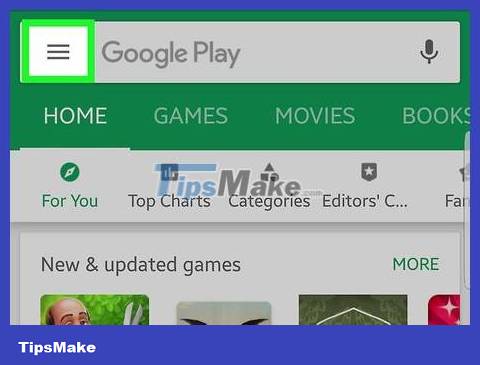
Touch the ☰ button . You will see this option in the upper left corner.
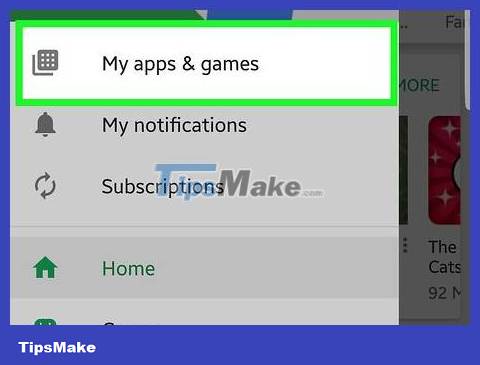
Tap My apps & games . This is the option at the top of the menu.
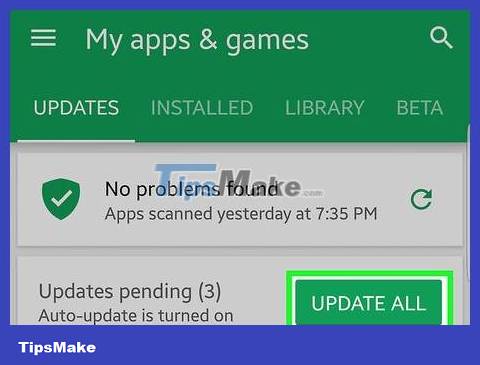
Tap UPDATE ALL to install all available updates. If you just want to check for updates to certain apps, go to the next step. This is an operation to update all applications on Android at the same time.
This option is not displayed when the applications do not have new updates.
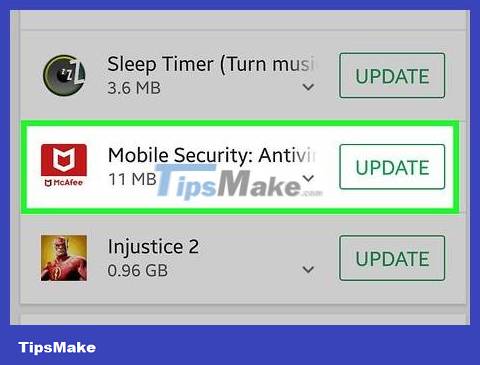
Tap the app in the 'Updates' list. Applications with new updates are displayed in this list. If you want to check for update information before installing, select to update individual apps.
If you don't see any app in this list, it means the app doesn't have a new update yet.
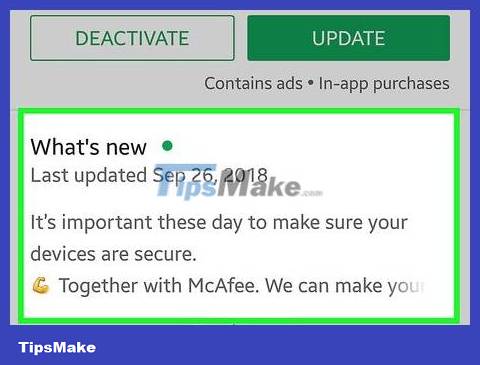
Review the What's New section . The app developer will list changes here, and you'll often find information regarding updates.

Tap Update to download and install app updates.
Use Smart Switch for Samsung devices
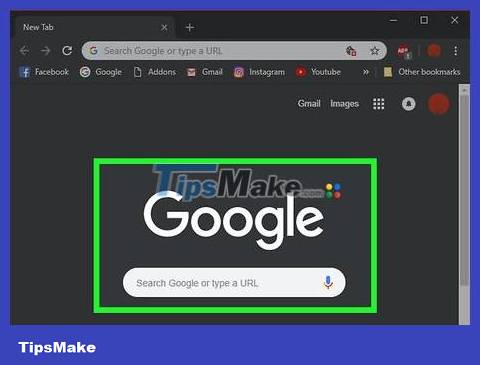
Open the browser on your computer. If you have a Samsung device, you can use Samsung's Smart Switch computer program to check for and install updates. This is a replacement program for the Samsung Kies device manager program.

Visit the Smart Switch page. You will use the link: https://www.samsung.com/us/support/owners/app/smart-switch.

Click the Download on the Mac App Store or Get it on Windows link .
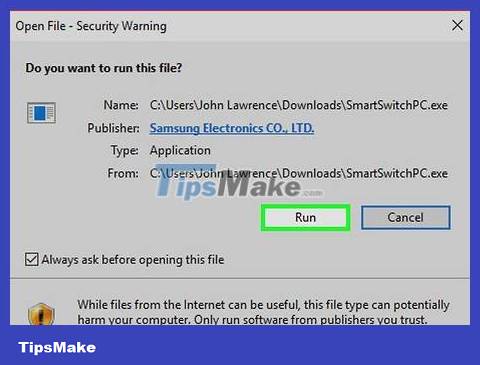
Start the downloaded installation program.
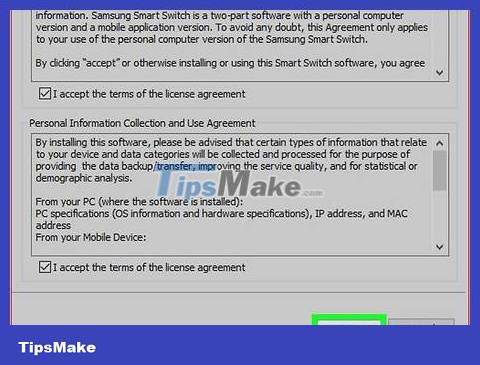
Follow the on-screen instructions to install Smart Switch.

Connect your Samsung device to the computer.

Click the Update button on the Smart Switch screen. This button appears below the name of the connected device when a new update is available.
The update button will not appear if there is no update available. If you think a new update is available, it's possible that the vendor is working on their service version and will release an update later.

Click Update in the window that appears. You will see the new version that needs updating.
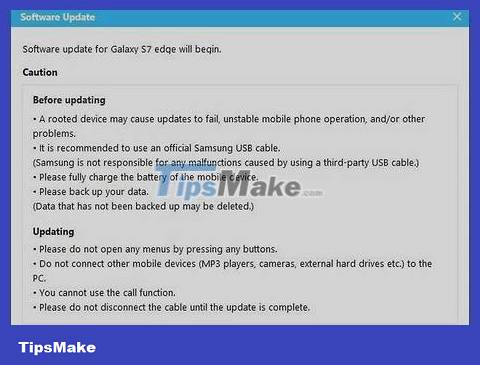
Click OK to start the update. Your device will update immediately. Do not press any buttons on the device or disconnect it until the update is complete.