Want to browse the Web quickly, don't be foolish to clear the browser cache
Do you regularly "clean up" your browser data using the CCleaner tool or any other temporary file deletion tool? If so, stop this habit if you want to browse the Web quickly.
The cache includes a copy of the Web page bits. Your browser loads these bits on the hard drive when you are busy accessing a Web page, the speed of access is faster and saves bandwidth when "downloading".
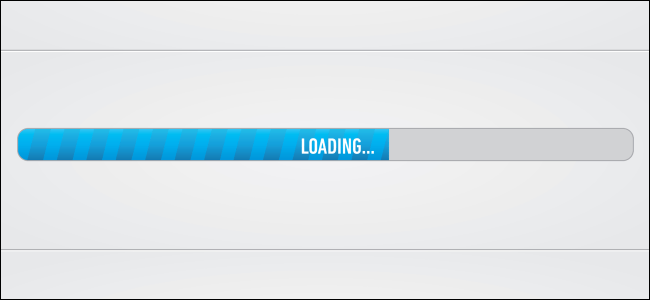
1. Why does the browser create a cache?
There are many good reasons for your browser to create different histories when you browse the Web, and the browser cache is one of the most useful features.
Internet Explorer calls its cache Temporary Internet File, the same for other browsers and works the same way.
When you visit any Web site, your browser will download all the resources the Web site requires. Includes images, style sheets, JavaScript files and page-related things.
The Style sheet is merely a type of text file with an extension named .css. This Style Sheet contains CSS commands. Each CSS command will format a certain part of HTML such as: font of text, border, background color, image alignment, etc.
The cache is where your browser stores all these copy files so you don't have to download them again when you visit these sites in the next time.
For example, when you visit the How To Geek page for the first time, your browser will download the How to geek Web logo image and store it in the cache. Every time you visit another site or revisit this Web site, your browser will reload the logo from the cache.

This helps you to reduce load time and speed up Web browsing. If you clear your browser cache, you will have to reload the Web site logo that you have visited and reload the Web site sources, and your Web browser will save them in the cache again.
This is why deleting the browser cache will slow down the browsing speed.
2. Why do you want to clear the cache?
The cache is deleted as part of the "erase private browsing data" tool built into all Web browsers. The reason is because the cache is the place to store files from the Web site you visit, people with access to your computer can check the cache and see the Web sites you have visited.
If you don't want others to know the Web pages you've visited, you can clear your browser cache to wipe this "trace" away.
Cache memory also takes up a lot of hard drive space. You can use tools like CCleaner to delete browser cache data. However then the cache will be rebuilt.
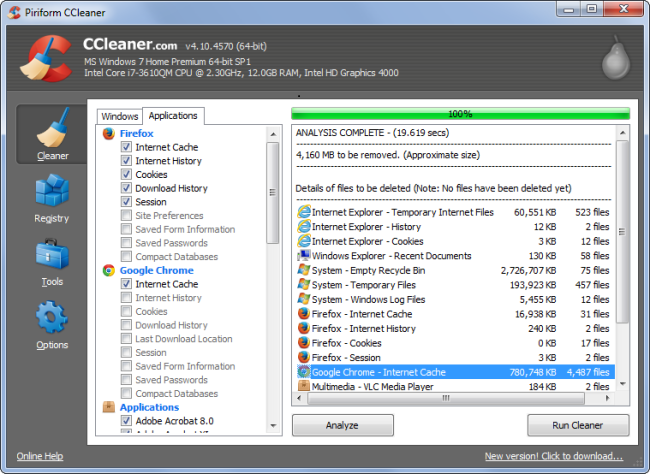
The browser limits the amount of data stored in the cache, so the browser automatically deletes the old data and maintains the cache size under control.
3. Delete history and temporary files but do not clear the cache
You can delete browsing history, cookies, download history and delete other data but do not delete the browser cache. Just leave the option of clearing the cache when you delete your browser data.
In addition, you can set the browser to delete data in a short time, such as within 1 hour to clear the browser track without clearing the entire cache.

When using a tool like CCleaner, you can leave the Internet Cache option unchecked to prevent the memory from browsing.

Note : Each browser has its own cache. So if you use Chrome browser, you just need to make sure that CCleaner or any other similar program does not delete the Chrome browser cache.
Just change this option once on CCleaner, CCleaner will remember your settings.
4. Browse sensitive Web pages without saving on the cache
If you don't want other people to know the sensitive Web sites you have accessed, simply delete the browser cache.
However, instead of having to visit the sensitive Web page once to clear the cache once, why don't you use anonymous Web browsing to access the Web site you want.
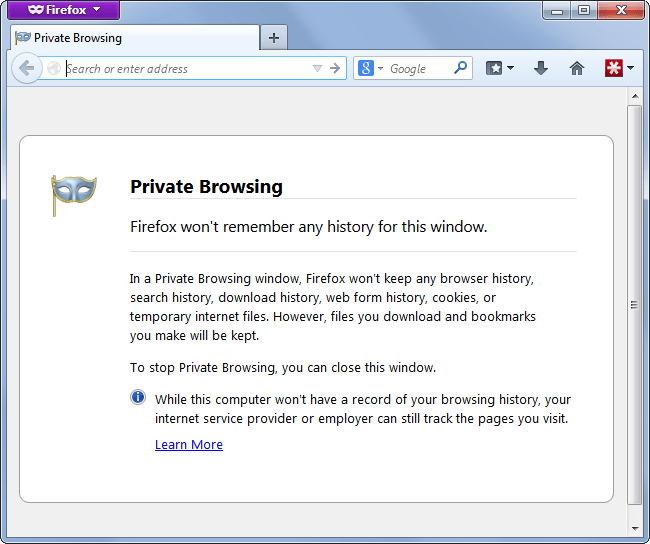
When you browse the Web in incognito mode, without any data, your browsing history . is saved, including the cache file.
Refer to some of the following articles:
- 3 simple ways to display passwords on the browser
- Snap.do removal guide on Chrome, Firefox and Internet Explorer
- 4 tricks "About: Config" improves Firefox browser
- 44 shortcuts are useful on all browsers
I wish you a happy new week!