Visa tips for security of ATM cards
In the context of potential risks of theft of bank account information, some Visa tips for safe use of cards at ATMs are extremely useful.
Flipping tricks ATM card information theft

Your card and PIN
Protect your ATM card from damage by keeping it in a safe place. Keep the card from being bent or scratched. Remember your personal identification number ( PIN ) - if you have to write out your PIN, don't keep it in your wallet, purse, or on the card itself. When choosing a PIN, avoid numbers and letters that are easy to identify or relate to you.

Do not use the first letter of your name, date of birth, or phone number. In case you lose your card, be sure to know your card issuer's emergency phone number.

Do not volunteer to provide any personal information when using a credit card, other than identity card if required.

Know who uses your card.
If your credit card is borrowed by a family member ( wife, husband, child, parent ) with or without your permission, you may be responsible for buying and selling activities. their.

When using an ATM
Observe your surroundings - if the device is still not lit, or in a hidden corner, use another ATM.

Keep your card in place - avoid having to search in your wallet or pocket to find a card

Make sure anyone who is waiting to use the ATM the next day cannot see your PIN or transaction amount.

Do not count money while standing at an ATM, get money, cards and receipts right away.

Cancel the transaction and leave immediately if you see anything suspicious. Confirm, as soon as possible, with your bank about the transaction has been canceled. If you are using an ATM in the house and the card is facing the open door, avoid revealing card information to anyone who comes in with you without your knowledge.
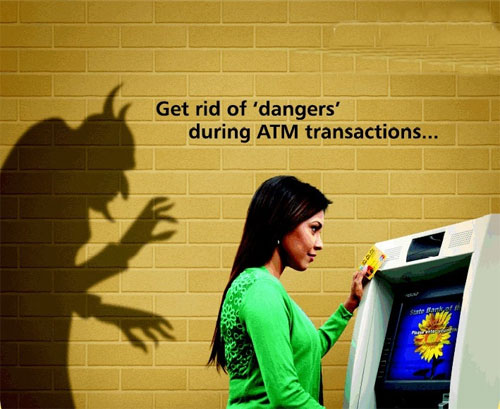
Do not leave your receipts, but bring them with you. Compare ATM receipts with your monthly statement. It is the best way to prevent unauthorized use of your card, and it makes it easier for you to store records.