Ways to keep mobile devices safe
According to McAfee, in the third quarter of 2014, the number of infected mobile devices exceeded 5 million. Another statistic of security firm Symantec in 2014 also found that 1 million of the 6.3 million mobile applications contain malware.
Ask Toolbar is listed as a malware by Microsoft
The explosion of mobile devices such as smartphones and tablets in recent years is also an opportunity for cybercriminals to exploit. Not only with Android mobile devices but iOS is no longer an exception when in early 2013, the malicious ' Find and Call ' application ( actually Trojan.IphoneOS.Fidall.a trojan ) also crept into booths on Apple Store.
The above statistics show somewhat about security risks, especially those coming from mobile devices that users encounter. The unfortunate thing here is that although users have a very clear sense of protection for personal computers, their level of awareness of protecting smartphones and tablets is still lacking, Philip said. Symantec's representative, Routley, shared. Cybercriminals have many opportunities to exploit security vulnerabilities, users' negligence to attack databases and many other business documents.
Apple and Google application store are considered safe
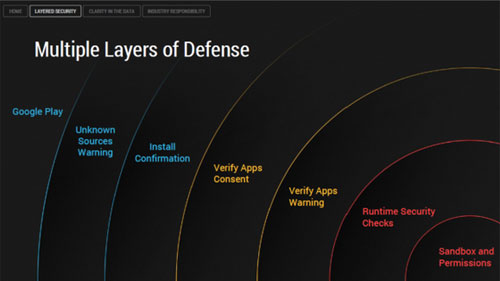
According to the 2014 Android device security report made by Google and published last month, less than 0.5% of the 1 billion devices installed are potentially harmful application (PHA ), This includes spyware ( spyware ), ransomware ( malware data encryption to blackmail users ) and many fraudulent software.
Google uses Verify Apps, a feature that runs in the background to scan checks and send feedback reports. Besides, the company also checks all - about 1.5 million applications available on Google Play and erases straightforward applications that violate its policies. This ratio means that no more than 10 thousand applications downloaded from Google Play are not considered malicious.
Risk from third party applications
Most malware comes from third-party app stores. Specifically, of the 6.3 million mobile applications analyzed by security firm Synmantec in 2014, only about 1.5 million applications were from Google Play and Apple App Store was 1.2 million. That means two-thirds of all apps come from many other sources, and the risk of malware infection when downloading applications is huge.
To keep your mobile device safe, you need to apply the following three steps.
1. Download from the official app store

Official app stores like Google Play and App Store regularly check for software that is uploaded to prevent malware. The test step is automated and is the first wall to prevent the intrusion of attackers. Where omitted, the carrier will remove it then based on user feedback reports.
Downloading applications from Google Play only 0.1% of the ability to stick applications that are considered malicious while this ratio with software from external sources is 0.7%. Many third-party repositories or websites do not have the scanning function to ensure the same safety and security as Apple and Google, so the ability of the program to be maliciously installed by hackers is also higher. For example, Russia currently leads the list with about 3.75% of mobile devices containing PHA, according to Google's analysis data.
2. Do not unlock the phone
Mobile devices are often integrated with many security features. Cracking ( jailbreak or root ), using some programs to interfere with the device and remove the manufacturer's limitations may affect the device's security features. The unlocked applications are no longer able to prevent free access to system files. And now, you have to 'move yourself ' to your device and personal data.
3. Updated regularly
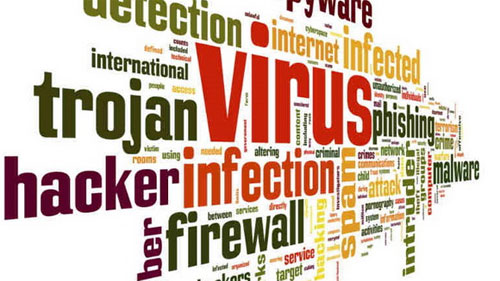
Security vulnerabilities are not the main reason for the increasing number of mobile devices being attacked. According to Symantec's 2014 Internet Security Risk Report, Apple's iOS operating system has eight times more vulnerabilities than Android, but most malware attacks Android.
However, the field of mobile software is constantly growing, and manufacturers also regularly release bug fixes and security enhancements. Therefore, users should regularly update the software and upgrade the system to proactively protect their equipment.
You should read it
- ★ Sockbot malware was discovered in applications on Google Play Store
- ★ Google declined to add 55% of the new Android application to Play Store in 2018, but that's not enough!
- ★ What to do when Google Play Store is not working?
- ★ Trojan root Android device bypasses Google's security mode on Play Store
- ★ Hackers are taking advantage of the Store to distribute malware