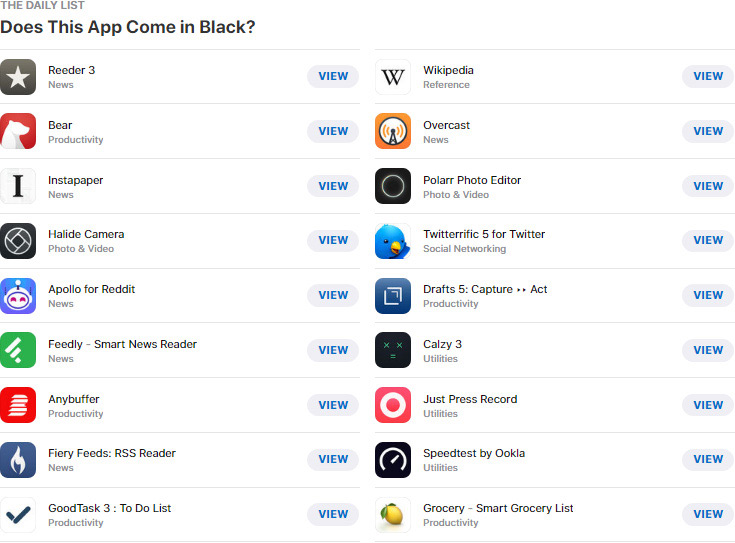Smart Invert mode (smart color reversal) provides users with a dark background interface that is dominant in almost every detail on the function menu, application, message, dialer . Reverse color mode This smart helps to reduce the white point and the amount of light emitted from the screen to soothe the user's eyes when using the device at night. However, Smart Invert has no green light blocking effect to protect the eyes.
- How to enable Dark Mode on iPhone running iOS 11
Below is a list of applications that are best compatible with the Smart Invert mode selected by Apple.

Application name Price Reeder
feature 3 109,000d Support to update news from services such as Feedbin, Fever, InoreaderFeedly, Feed Wrangler, NewsBlur, Minimal Reader, . Bear Free application notes with a unique interface original and user friendly. Instapaper Free The storage, management and viewing of offline documents provides an optimal reading experience on mobile devices. Halide Camera 129.000đ Professional editing and photography application that supports iPhone X, especially rabbit ears. Apollo for Reddit Free Best support application to experience Reddit. Feedly - Smart News Reader Free The best application that supports updating news from various online services helps users save time updating news. Anybuffer Free Utility supports storing documents, documents, links, images, emails . Fiery Feeds: RSS Reader Free One of the best utilities that supports news updates via RSS. GoodTask 3: To Do List Free Application supports creating and managing smart task lists to help users achieve high efficiency in the process of working. Wikipedia Free App to look up encyclopedia dictionary. Overcast Free App provides simple and easy to use podcast management on your phone. Twitterrific 5 for Twitter Free Application exclusively for Twitter users, which enhances the functionality for this social network. Drafts 5: Capture ‣‣ Act Free Application that supports creating work drafts or converting images into text helps increase productivity for users. Calzy 3 69,000 đ Advanced computer application that integrates many new features related to other fields such as science, history . Polarr Photo Editor Free Application supports advanced photo editing with many Powerful function. Just Press Record 109,000đ Extremely fast recording application and supporting data synchronization between iOS devices together. Speedtest by Ookla Free The application supports network speed test to help users quickly know the status of the Internet in use. Grocery - Smart Grocery List Free Tool to create smart and convenient shopping list.
See more:
- Top 10 iOS apps are rated the App Store in the past decade
- Apple Maps application has supported displaying real-time traffic situation in Vietnam
- List of the most popular games and apps on the App Store from 2010 to 2018