Learn about Tribel: The new smart social networking application
Established social networking sites like X (formerly Twitter) and Facebook are constantly changing. When those sites change beyond what users expect, competitors like Tribel emerge to offer an alternative. So what is Tribel and is it really worth using?
What is Tribel?
The Tribel social media platform seeks to provide users with a positive, enriching space to connect over common interests without negative comments. The app quickly gained users in November 2022, just one month after Elon Musk acquired Twitter.
Tribel was founded by Rafael and Omar Rivero. Before founding Tribel, Omar and Rafael Rivero tried to create their own social media platform called Liker. After a data breach in March 2021 (as noted by HaveIBeenPwned), Liker went offline. Tribel was eventually released as Liker's successor.
Tribel is more successful than its predecessor. In an email to MakeUseOf, Tribel confirmed that the platform will soon reach one million users. Additionally, Tribel boasts over 100,000 downloads on Google Play.
According to Tribel WeFunder, the platform aims to connect people with similar interests while minimizing issues such as negative comments and harassment.
What social media platforms is Tribel similar to?
As you would expect from Tribel's mission statement, the platform focuses on communities of common interest. When you sign up for the platform, you will be prompted to choose your interests from an extensive list of categories.
As you refine your chosen categories, follow interesting users, and add friends to your account, Tribel will gradually adapt to these interests.
Tribel combines familiar features of Facebook, Instagram and Twitter. Just like on Facebook, you can add friends and share photos and text posts privately on your wall.
If you prefer a Twitter-like experience, you can make your posts public, contribute to categories like cryptocurrency, and gain followers by becoming a top contributor.
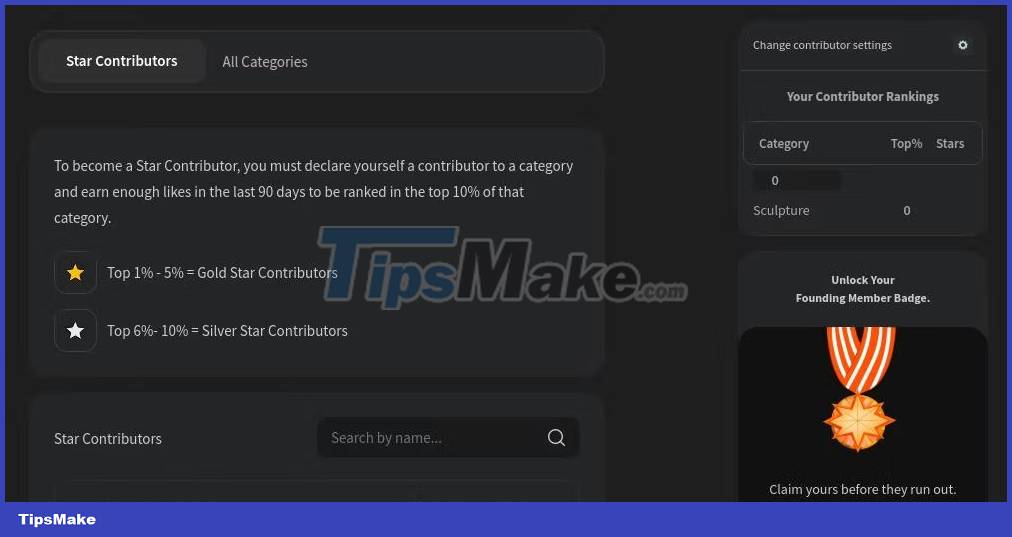
Tribel's public feed is similar to X, with a feed dedicated solely to breaking news posts. Just like on Instagram, you can also create stories and share them with your friends and followers.
However, the tone of this platform is different from X and Instagram. Tribel isn't as lively as X, and its Breaking tab shows a focus on political posts rather than a series of breaking news.
This platform is actually the most similar to Facebook. Posts in the Trending feed resemble popular viral videos on Facebook, as do memes and discussion posts on the Breaking feed.
Just like you can customize your Facebook feed, you can customize your Tribe feed. Tribel's lack of character limits sets it apart from Instagram and X, as users almost always choose long text posts over snappy short posts or standalone images.
How does the Tribel social media platform work?
Thanks to similarities with other social media platforms, Tribel is easy to use. Tribel is surprisingly simple, forgoing features like post suggestions in favor of two chronological feeds and two trending feeds.
The platform is ad-free but allows businesses to create professional accounts.

Tribel's home page has 4 tabs: Friends, Following, Breaking and Trending. Each part serves a different purpose:
- Friends: This feed only includes posts from users who have added you as friends.
- Following: This feed includes posts from users you've chosen to follow.
- Breaking: This feed is similar to the Trending tab but focuses only on the most engaging posts from political categories.
- Trending: This feed includes the hottest posts from all categories on Tribel.
Unlike on other platforms, posts in the Trending feed do not appear to be personalized to your interests. The Following and Friends feeds are ideal for most users because you'll only be shown the most recent posts from accounts you follow.
You can filter by post category in the Following, Breaking, and Trending feeds. You can use the My Favorites filter to quickly filter by your specific interests, Single Category to search for a specific topic, or Everything Except to exclude certain topics.
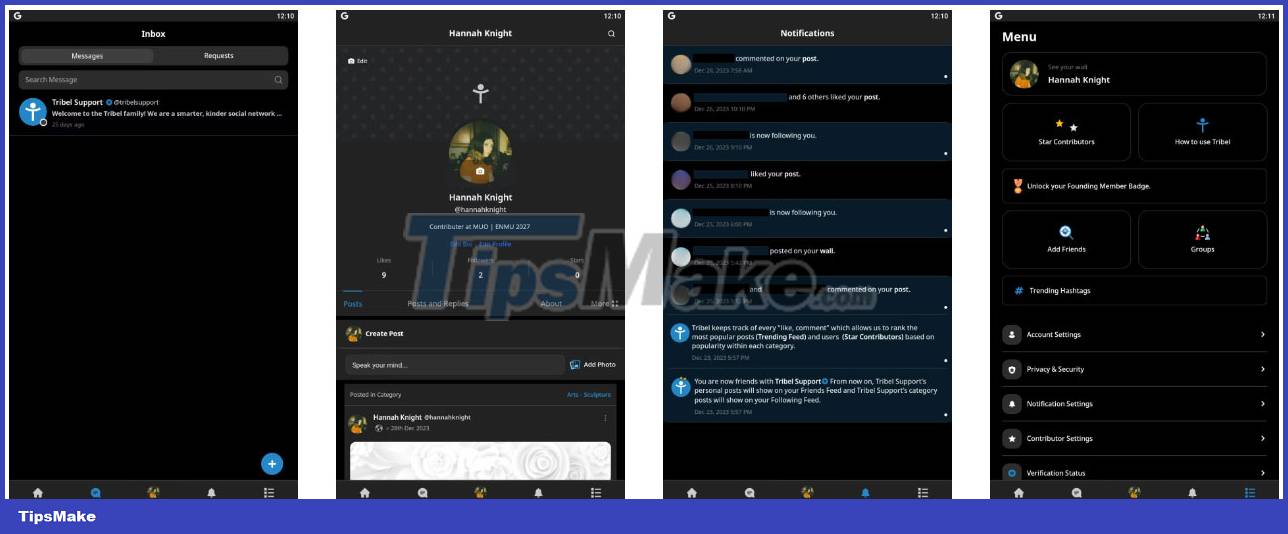
Besides Home, there are 4 other sections that you can explore by tapping their icons in the bottom bar.
As the name suggests, Messages allows you to message other users directly, while Profiles allow you to view, edit and manage your profile and posts.
Notifications are useful for responding to replies to your posts and comments.
How to find accounts to follow on Tribel
You won't see any posts on your Friends or Following feed when you first create a Tribel account. Instead, you'll need to find people by browsing the Breaking and Trending feed or by searching for topics that interest you.
The Trending tab is ideal for most new users because it's interspersed with widely engaging content like cute pet pictures and inspirational videos. If you like a particular user's posts, you can follow them or add them as a friend by clicking on their icon and sending a request.
If you want to find your friends and family, you can find them by giving Tribel access to your contacts. However, you should make your profile identifiable so your contacts know who sent them a friend request.
How to manage Tribel account settings
The most useful part of the bottom bar is the Menu. Whether you want to become an influencer or need to maintain your privacy, configuring your account is important if you want the best experience using Tribel.
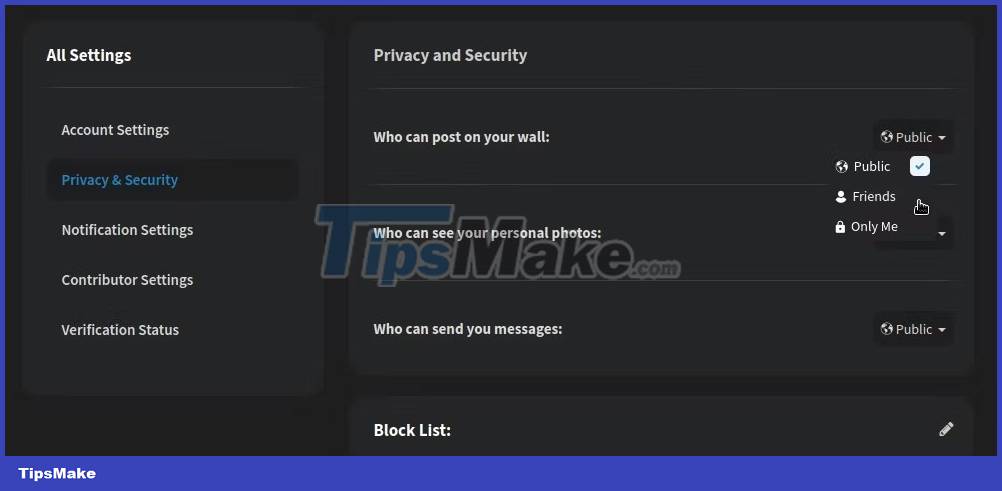
You can modify your privacy settings in Menu > Privacy & Security if you want to hide your photos or limit who can message you.
The Notification Settings, Contributor Settings, and Account Settings tabs allow you to modify notifications, contributor categories, and account details, respectively.
How to post on Tribel
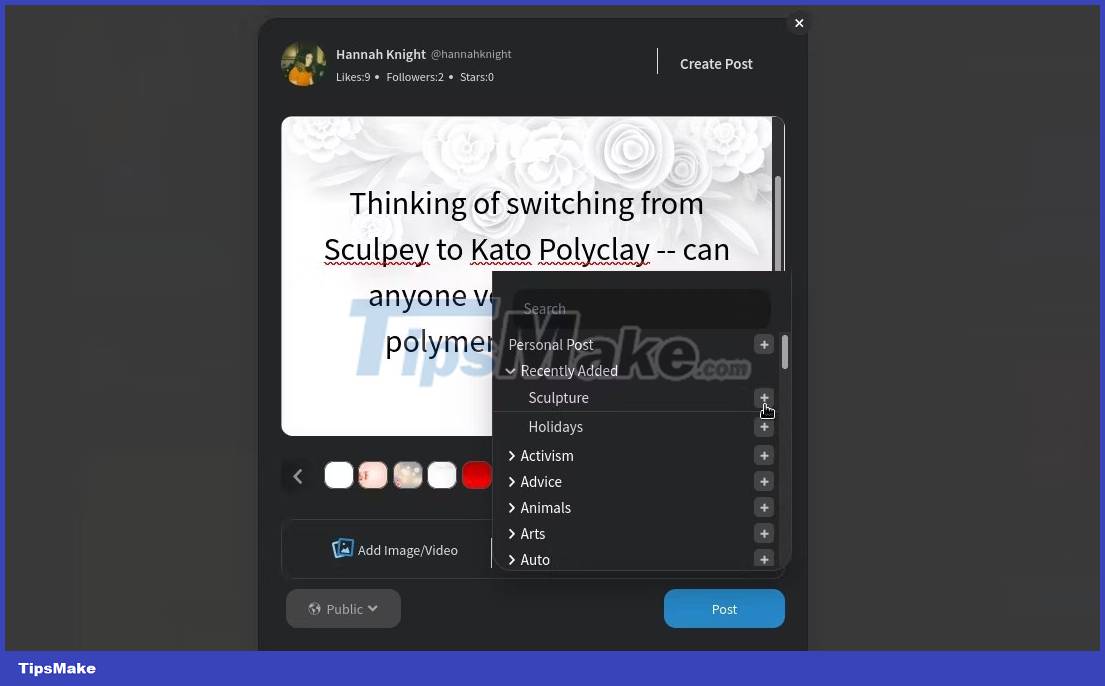
After creating and configuring your account, you're ready to start posting on Tribel. There are two main post types: Public and Friends only. By consistently creating public posts in categories like Sculpture as a contributor, you can grow your following.
You can share short text posts, long text posts, and photos. Just like on Facebook, you can also create posts by writing text over a common background image. You can even share an Instagram-like story with your friends and followers.
Is Tribel worth using?
Tribel is a great platform but it is not a perfect X (Twitter) replacement. Its feeds are more similar to Facebook than X's, and it lacks the real-time interaction that makes X so interesting.
However, if you're willing to try out the new platform, you can enjoy Tribel's user-friendliness, countless post categories, and clear separation between friends and followers.
You should read it
- ★ 11 best compass apps for phones
- ★ Some typing application forms for your reference
- ★ What is a 'portable' application and why is it important?
- ★ Uninstall or reinstall the Paint 3D application on Windows 10
- ★ 11 things that programmers need to remember when they want to develop mobile applications