How to use YouTube application on Smart TV LG WebOS operating system
Surely watching YouTube videos on smart TVs will be more interesting when we watch them on the computer. Wide screen, high resolution TV, true color, vivid sound make YouTube video more attractive when you watch a movie.
In this article, we will show you how to use the YouTube application on smart TV LG WebOS operating system.
Step 1:
First, press the home icon Home button on the control to enter the main interface of the WebOS operating system. Continue to select the YouTube application on the interface to access the application.

Click the Home button on the remote

Select the YouTube app
Step 2:
Soon after, we accessed the Youtube application interface on TV.

YouTube interface on WebOS Smart TV
1. How to login YouTube account on TV LG: You
Click on Login, then follow the instructions of the TV.
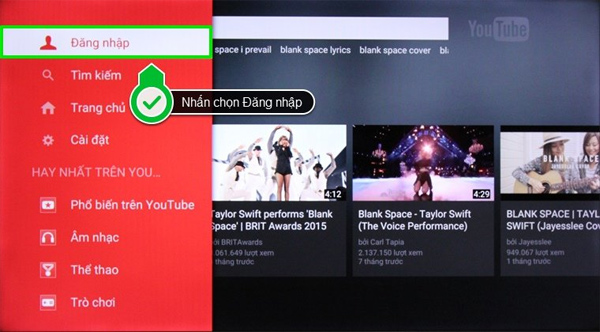
Click on Login

Instructions for television
Alternatively, you can go to the Settings section, then select Login to log in to your account.

Click Install

Click on Login

Operation according to the instructions of the TV
For more details on how to login on LG smart TV, you can follow the instructions in the article How to login YouTube account on Smart TV Samsung, LG, Sony
2. How to pair mobile devices with smart LG TVs:
With this device pairing feature, you can find videos on your mobile device and watch on your TV.
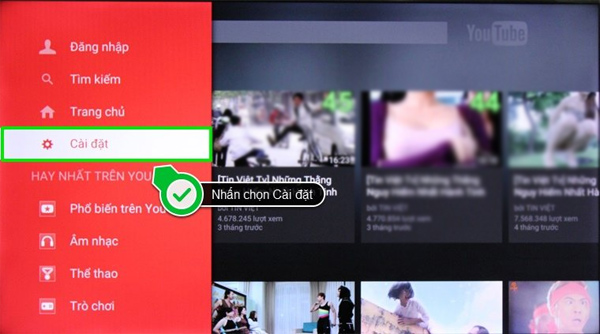
Click Install

Click select Pair device

And manipulate according to the instructions of the TV
3. Turn on or turn off the sound of Youtube application on LG TV:
You just need to select Audio in Settings and turn it on to enable application sounds
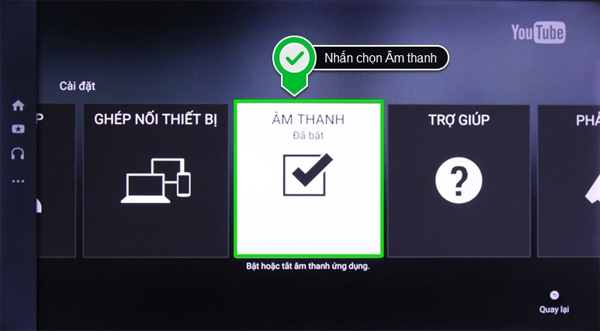
Click Audio to turn on (or turn off) application sounds
4. Request YouTube help:
To ask YouTube for help, select Settings and manipulate as a television guide.

Click select Help
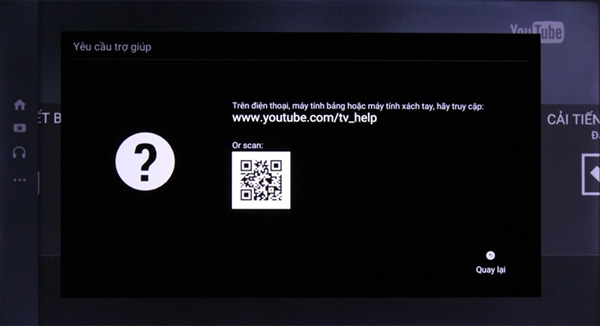
Instructions for television
5. Improved YouTube application mode on LG TVs:
When you enable this mode, you will help improve YouTube by making the application send anonymous usage data. You just need to go to Settings and turn on YouTube Improvements.
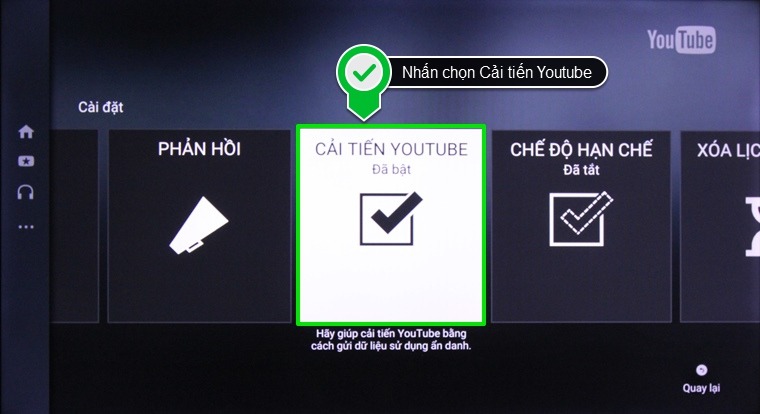
Click Youtube Improvement to turn on (press again to turn off)
6. Clear mode of viewing history on Youtube TV application LG:
To ensure user privacy, YouTube allows you to delete the history of videos viewed. You just need to go to Settings and then select Delete history.

Click to select Delete history
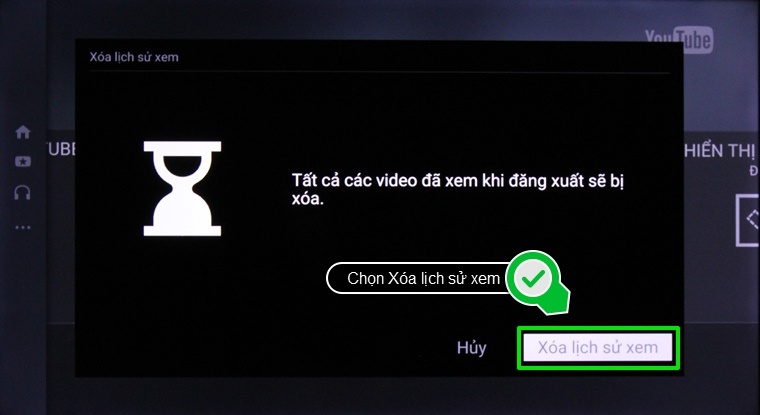
Select Delete viewing history to confirm deletion
7. Delete cookies on YouTube TV application LG:
Cookies are files created by websites you have visited to store browsing information. To delete cookies, simply go to Settings, then select Delete Cookies.

Choose to delete Cookie
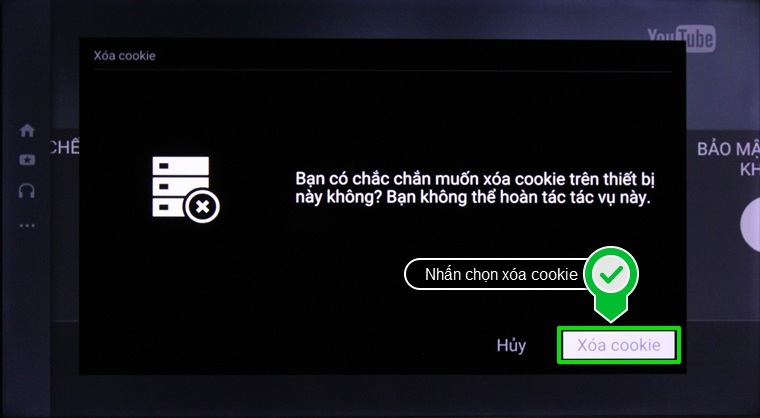
Click to delete the cookie to confirm
8. Display video information on Youtube application on LG TV:

Click to select Show information to turn on (press again to turn off)
9. See privacy policy and terms of service on YouTube TV LG application:
To be able to view the privacy policy and terms of service, simply select Privacy and Terms in the Settings section.
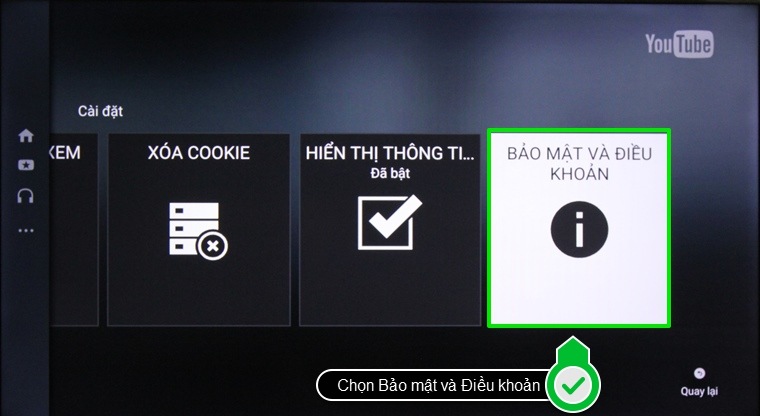
Click on Privacy and Terms
10. Search for videos on LG TV application LG:
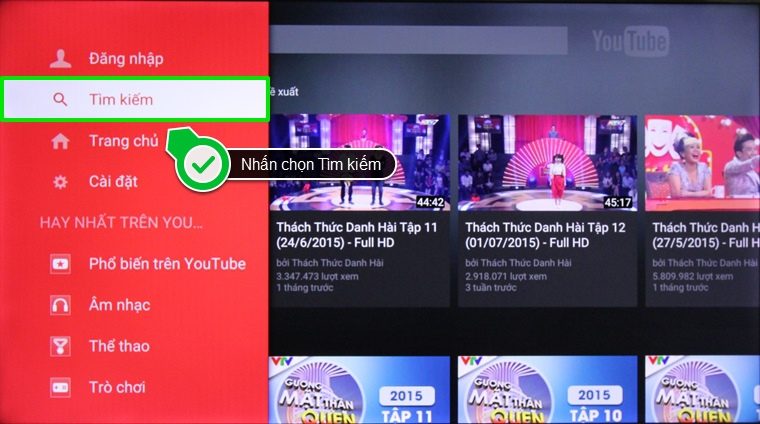
Click Search
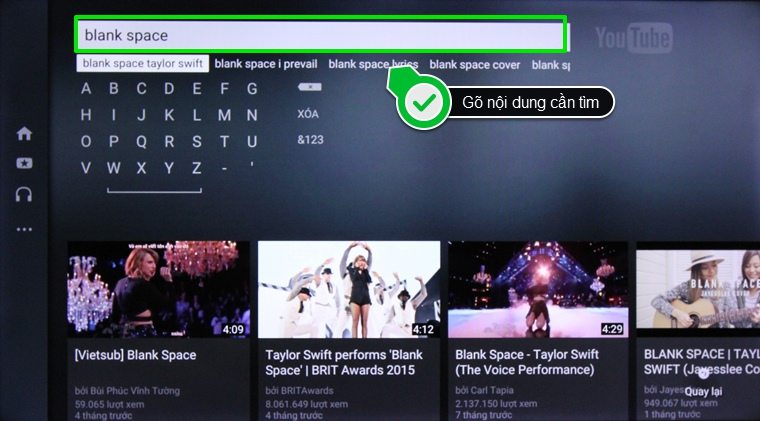
Type the content to search
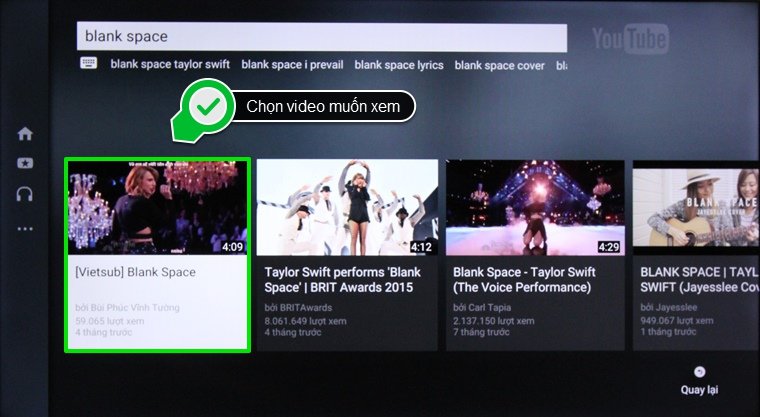
Videos are searched based on keywords and choose the videos you want to watch
To be able to use YouTube application on LG TV, remember to connect to the Internet for television.
Refer to the following articles:
- How to connect a laptop to a TV using an HDMI port
- What are the connection ways to watch videos on TV?
- How to connect mouse, keyboard with Smart TV
I wish you all success!