Use 802.11n for the fastest wireless network speed and maximum coverage
In many companies, wireless networks are used to serve many different purposes: for corporate visitors, multimedia traffic from marketing departments to conference rooms and access even in corporate cafes. .
In most cases, these Wi-Fi often have slow speeds and limited coverage.
What is really needed for a connection is to be fast, run away to the corners of the building and have strong signal encryption.
With current companies like Cisco, Netgear ProSafe, Juniper Networks and ImageStream products, you can see the answer somewhat. 802.11g wireless routers often offer slow speeds, although they are supported by bridges (bridges to increase the signal). Super-fast 802.11n super-fast access points have about 130Mbit / sec, but they are still limited to about 300 feet and do not support bridges, so you cannot extend the signal.
Solution for speed and scope
For example, many 802.11g routers like Belkin Wireless Pre-N F5D8230-4 support bridging but throughput is only about 40Mbit / sec. Linksys Wireless-N WRT300N routers support fast throughput of about 120Mbit / sec under ideal conditions without other radio signals in its range - but still do not support bridging, and signaling The signal only reaches about 600 feet (all 802.11n products are designed for high speed but their range is not wide).
 So finding the solution for speed and scope is an important issue.
So finding the solution for speed and scope is an important issue.
In order to best combine speed, scope and security, there is only one option to observe the routers that support 802.11n Draft 2.0 specifications for WPA-TKIP security and bridging modes. Advanced and a signal with a speed of 100Mbit / sec. The idea is taken from fast throughput at N - for 100Mbit / sec speed and extended range.
Netgear, D-Link and Trendnet are the leading devices in the field of wireless networks. These devices are very meaningful for the home market, but there are many advanced features that work well in company settings, such as video streaming or downloading the internal network very quickly.
For example on the Trendnet TEW-630APB, you can bridge up to 6 routers so the signal can extend from one building to another while ensuring a speed of 100Mbit / sec along with WPA protection. You can place a TEW-630APB at the center of a building and deploy another 6 models around the floor for the best coverage - at the highest possible speed.
It is a little confusing that unused routers in the company often do not support VPN hardware or company security features, so you should not use them for corporate LAN access but instead they are only ideal for streaming video from home to home or providing extended bandwidth for laptop users who can store their files or download large amounts of data from internal web sites. safety kit inside.
This is the best model you can look at, along with details on how to configure bridge mode. Note that on most of these models, you need to have the latest patch for 802.11n Draft 2.0; Check out the company's website, click on support, find a specific router model, download the latest patches and install it.
Netgear RangeMax Next WNR834B
Netgear RangeMax Next WNR834B supports the connection between two identical models. One runs in "base station" base station mode and one runs in "wireless repeater" repeat mode. Before setting up the network, you should pay attention to the device access control (MAC) address written on the router's label.
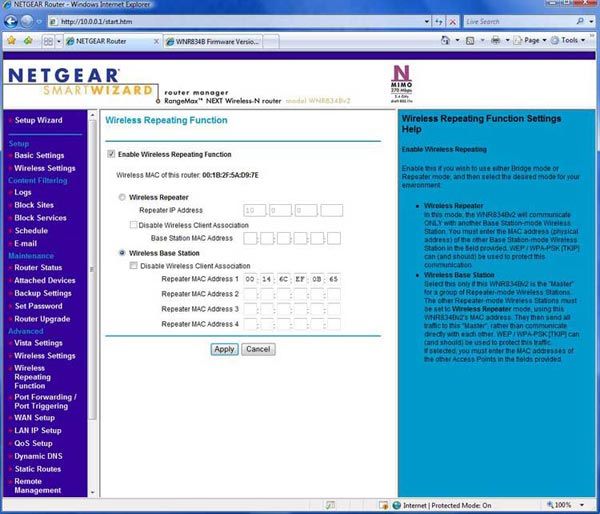
Configure the wireless base station using the MAC address for the repeating router
With the device set to run in the base station mode, run an Ethernet cable to the server for connecting to the Internet and connect another Ethernet cable to one of the 4 open ports and to the computer. (Netgear does not recommend configuring routers to use wireless). Follow the installation steps of the CD and then access the router's IP address in the browser - the default IP will be listed in the user guide.
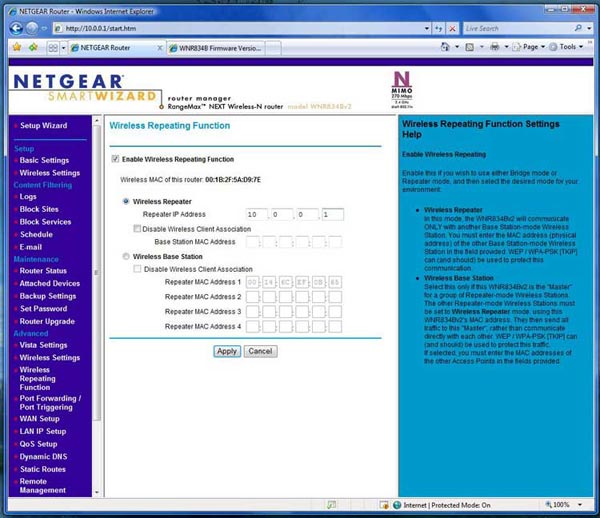
Enter a unique IP address for the repeating router
Now you enable the Wireless Repeating Function repeat function. Click the Enable option and click the radio button for the wireless base station. Enter the MAC address for the second router - or the other routers you want to add. Install the second router. Click the option similar to the Wireless Repeating Function, activate it and select Wireless Repeater. Enter a new IP address similar to the first router - if the base station is 192.168.1.1, you use 192.168.2.2.
On both routers, you should use Windows Vista with Wi-Fi Protected Setup to configure security. While the computer is still wired to the router, go to Network and Sharing Center. Click " Set up a connection or network ." Select the option " Set up a wireless router ????????? " and click Next . Name the router - this is a new SSID - and click Next . Type the Security PIN found in the router's label and click Next . Vista will suggest a complex password code for you to use; Write them down and click Next to complete the WPS process and repeat for the second router.
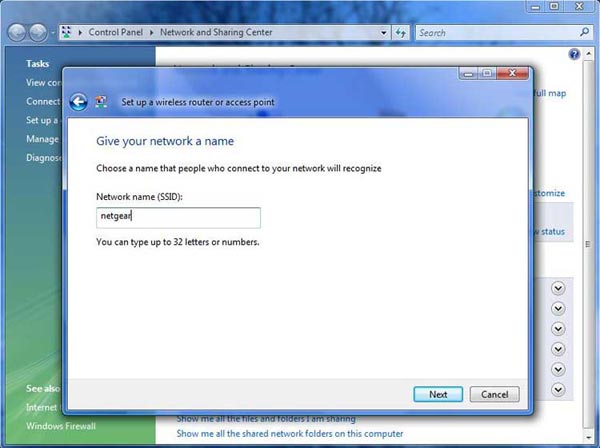
Use Windows Vista to configure security
Trendnet Wireless N TEW-630APB
Currently, the Trendnet TEW-630APB supports bridges through 802.11n Draft 1.0. (A software upgrade to Draft 2.0 will be available in about 6 weeks.) It uses the Wireless Distribution System for bridging, making it easier to configure, however will only work when you have two or more TEW-630APB routers using the same software. Install the latest software at Trendnet, click Support, find the router type, download and install the latest software.
Follow the basic installation CD for both routers and note the MAC address listed on the router's label. On the first router (bridge mode), you enter the router's IP address in the browser - the default IP is printed in the user guide. Click ' Advanced ', " Advanced Wireless ." Check the checkbox next to " WDS Enable " and type the MAC address for the second router (loop). Click " Basic ," then " Wireless ", uncheck the " Enable Auto Scan " option and select a channel to not conflict with other wireless signals. (Use NetStumbler to determine which routers are used and their channel numbers)
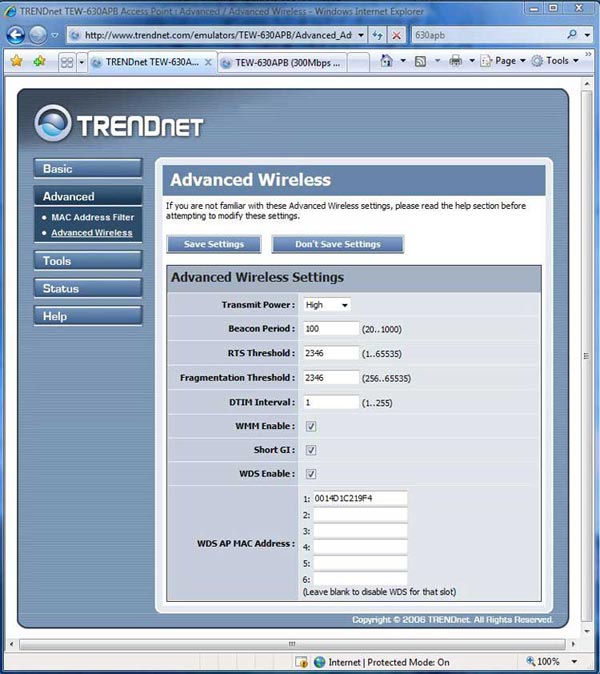
Activate WDS and enter the MAC address
On the other router used to make the repeater, follow the same steps but now use the MAC address for the base station router. Be sure to use the same channel.
Now, on both routers, enable WPA-Personal security, click Basic, Wireless, and then drag the scroll bar down the screen and select WPA-Personal, type a Pre-Shared Key shared key. Write the number and repeat for the second router, use the same key. The second router will run in repeat mode to extend the wireless signal.
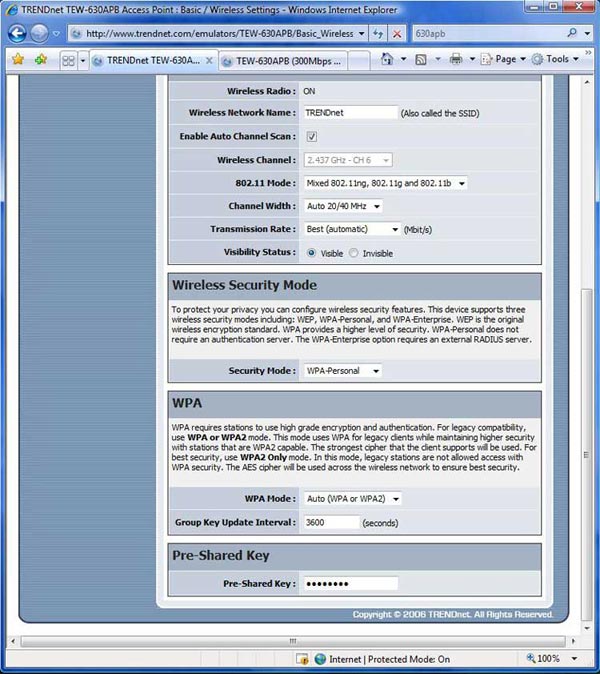
Enable WPA-Personal security for both routers and enter the Pre-Shared Key
Conclude
What is the next step in the 802.11n revolution? Corporate support - what will be available this year. D-Link, Netgear and Linksys are all company-class wireless routers being released that support 802.11n and bridging mode as well as corporate VPN and WPA-TKIP. 802.11n Draft 2.0 will be what we expect most and is expected to be released in about 6 months.