How many devices can a wireless router allow to connect?
Computers and other devices on the network share finite resource capacity, which is true for both wired and wireless (WiFi) networks. When you connect your laptop, PC, and smartphones to the network, it becomes more difficult to stream Netflix or Hulu on your TV. That's because when more devices connect to the network, it takes up more bandwidth.
The router will automatically determine where it needs the most capacity and network usage. It then optionally adjusts the network to keep all devices operating at a suitable level.
How many devices can connect to one router?
Most home networks and public WiFi hotspots work with a single wireless access point (a broadband router in the case of a home network connection). In contrast, enterprise computer networks install multiple access points to expand wireless network coverage to a larger area.
Each access point has a limit to the number of connections and the amount of network load it can handle. By integrating multiple access points into a larger network, the overall scale is increased.
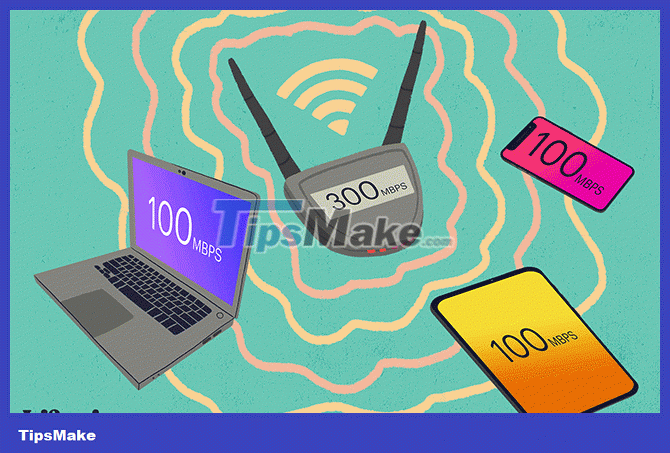
Theoretical limit of WiFi network size
Many individual wireless routers and other access points can support up to approximately 250 connected devices.
Important : The speeds of access points represent the maximum (theoretical) network bandwidth that each point can support. For example, a WiFi router rated at 300Mbps with 100 devices connected, can only provide an average of 3Mbps per device (300/100 = 3).
If you're not sure what your router can support, try searching for more information on the internet based on the device's model number.
Most people only use a network connection occasionally, and a router transfers available bandwidth to devices that need it. Those changes depend on what a particular device needs at a particular time.
The practical limits of WiFi network expansion
Most people don't come close to the maximum number of devices a typical router can allow for connection. That's a good thing, because connecting 250 devices to a single WiFi access point is (in theory) impractical for a few reasons.
Administrators often maintain limits to keep the router and network running smoothly.
On a home network, all devices usually share one Internet connection. Performance decreases when more devices join the network and use it simultaneously. Even just a few devices actively streaming video or downloading files can quickly take over a shared Internet link.
Access points will overheat and shut down when operating at very high loads for long periods of time, even when only handling local traffic and not accessing the Internet.
A large number of WiFi devices are concentrated in close locations, such as homes or office buildings, creating wireless signal interference. Radio interference between WiFi devices reduces network performance (due to frequent rebroadcasting of messages that do not reach their destination) and ultimately causes connection problems.
Some home routers include a feature that allows administrators to control the number of clients (clients) that can connect simultaneously. For example, many Linksys routers set a default maximum of 50 devices.
How to maximize network potential

Installing a second router or access point on the home network can help distribute the network load. By adding more access points to the network, any number of devices can be supported. However, this makes network management gradually more difficult.
Another thing you can do, if you have one or more routers that support a large number of devices, is to increase the available bandwidth for each simultaneously connected device by upgrading your subscription with your ISP. For example, if network devices and Internet subscriptions download at 1Gbps, connecting 50 devices at once allows each device to use up to 20 megabits of data per second.
Some people use mesh networks to improve wireless network coverage in the home. These networks provide better coverage because they consist of 'nested' routers that provide Internet coverage over a large area, something that most traditional single router networks cannot provide. .
See more:
 How to turn off SIP ALG on Netgear router
How to turn off SIP ALG on Netgear router How to set up Xiaomi Mi WiFi Router
How to set up Xiaomi Mi WiFi Router 5 steps to enable 5GHz WiFi on TP-Link router
5 steps to enable 5GHz WiFi on TP-Link router What is QoS? How to use QoS to get faster Internet speed when you need it urgently
What is QoS? How to use QoS to get faster Internet speed when you need it urgently Steps to reset WiFi modem
Steps to reset WiFi modem 2 ways to set up TP-Link WiFi 6 . router
2 ways to set up TP-Link WiFi 6 . router