What is a dual-band and tri-band router?
Many modern wireless routers have used dual-band, and now router manufacturers are launching tri-band routers. But do they really speed up your Wi-Fi?
Learn about dual-band and tri-band routers
- What is a dual-band router?
- What is tri-band router?
- How does tri-band Wi-Fi router work?
- How faster will the network be with the tri-band Wi-Fi router?
- Wi-Fi tri-band brands and models
- Tri-band router with support from WiGig 60GHz technology
- Actual figures
- Does tri-band router speed up Wi-Fi?
What is a dual-band router?
Dual-band technology (dual band) is quite popular on modern 802.11ac routers. Modern Wi-Fi 802.11ac uses 5GHz frequency faster and less messy. Older Wi-Fi technologies such as 802.11n and earlier models use 2.4GHz frequency, slower and more messy.
When you receive a router with dual band technology, it can transmit 5GHz and 2.4GHz signals simultaneously. Devices that support modern 5GHz Wi-Fi will connect to Wi-Fi faster, and any old device you're using will connect to the older, slower but more compatible 2.4GHz signal. Basically, routers can store two different Wi-Fi networks at the same time.
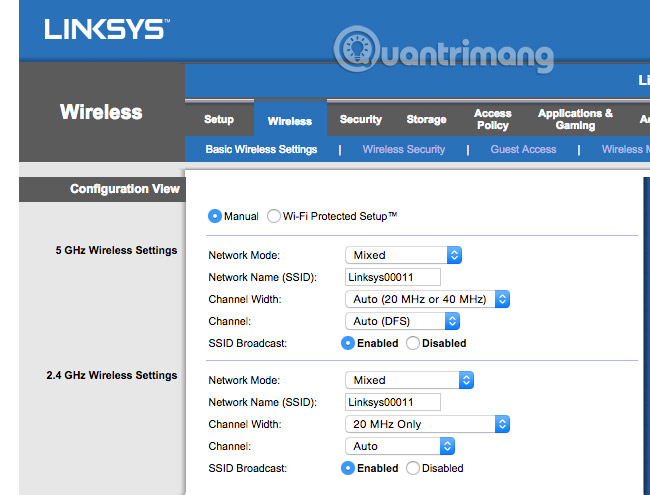
This allows you to upgrade to 5GHz Wi-Fi for devices that support it without losing compatibility with older devices. If you have a single-band router (one band), you have to choose between the old 2.4GHz Wi-Fi and the modern 5GHz Wi-Fi. A dual-band router gives you both these frequencies simultaneously.
What is tri-band router?
While dual-band routers transmit two separate signals, tri-band (three-band) routers emit three different signals. Basically, they are storing 3 different Wi-Fi networks at the same time.

But the similarities between dual-band and tri-band routers stop there. Instead of storing a third network at different frequencies, a tri-band router actually stores a 2.4GHz signal and two separate 5GHz signals.
Dual-band routers are created for compatibility reasons, but why do you need to add a separate 5GHz Wi-Fi signal? That's because Wi-Fi networks are also congested. The theoretical maximum Wi-Fi speed is shared with all devices on the network. So if you have a smart TV that streames 4K high-definition video directly from Netflix, this will reduce the speed of Wi-Fi available for your other devices.
A tri-band router aims to store two separate 5GHz networks and it automatically arranges devices into different networks. This makes the sharing of signals between devices faster. Note that it won't really speed up a single device - that device is only connected to one of those networks at a time - but it will speed up additional devices you add. to enter.
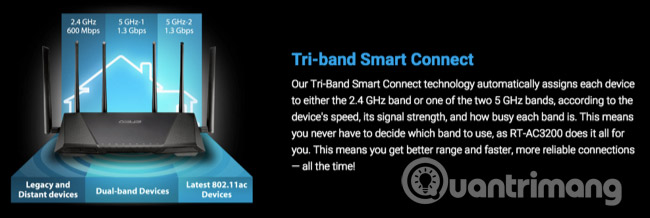
How does tri-band Wi-Fi router work?
The tri-band Wi-FI router is an open concept for Wi-Fi dual-band by adding support for the 802.11ac standard subnet (note no wireless tri-band N router). These routers still work by using the same two frequency bands (2.4GHz and 5GHz) as dual-band routers but with an additional 5GHz band. Note, technically, it is impossible to pair the 5GHz bands into one.
Current dual-band routers sold on the market are usually labeled AC1900, meaning they support 802.11ac and provide total network bandwidth at 1900Mbps (600Mbps from 2.4GHz and 1300 Mbps, equivalent to 1, 3Gbps from 5GHz band). The current tri-band routers on the market have a much higher rating. There are many different options, but the most common are:
- AC3200 - at the same speed of 600Mbps in the 2.4GHz band and 1300Mbps in the 5GHz band as a dual-band router, plus 1300Mbps from the third band.
- AC5300 - 1000Mbps in the 2.4GHz band plus about 2150Mbps (2167Mbps exactly) in each 5GHz band.
How faster will the network be with the tri-band Wi-Fi router?
On networks with multiple 5GHz devices, tri-band routers can simultaneously provide two separate data streams, doubling the overall 5GHz network throughput. How much performance improves depends on the type of setup and usage of each family:
Any network with only a 5GHz band will not see any performance improvement from the third band.
A network with multiple connected devices will see only marginal improvement from the third band. Unless devices are sending or receiving large amounts of data (eg when streaming videos, playing online games and / or running home network backups).
Networks with high-speed fiber-optic Internet connections will see a marked improvement in speed compared to slower Internet-connected networks.
Wi-Fi tri-band brands and models
The major suppliers in consumer networking devices all produce tri-band routers. Like other routers, each vendor tries to make a difference to its tri-band products, based on a combination of factors:
- Price
- Broadcast quality as well as antenna quality
- Form factor and industrial design
- Port to connect USB devices or other peripherals
- Service and support options (warranty period, installation and update tools, etc.)
Except for the additional support of an additional band, tri-band routers often provide the same features as dual-band routers, including Wi-Fi network security options.
Some tri-band Wi-Fi routers available on the market include:
- ASUS RT-AC3200 and ASUS RT-AC5300
- DLink DIR-890L / R AC3200 Ultra Wi-Fi Router
- Linksys EA9200 AC3200
- Netgear Nighthawk R8000 AC3200
- Netgear Nighthawk X8 R8500 AC5300
Tri-band router with support from WiGig 60GHz technology

If the reader feels all the difference around the channels, the radio and Wi-Fi channels mentioned above are not too complicated, consider another variant of the tri-band router. Some broadband router manufacturers began adding support for wireless technology called WiGig. These routers run 3 subnets corresponding to 2.4GHz, 5GHz and 60GHz speeds.
WiGig wireless technology uses the 60GHz interface standard called 802.11ad. Do not confuse this AD character with the B / G / N / AC family in previous home network standards. 802.11ad WiGig was created to support wireless communication within a few meters and is not an appropriate connection option for home networks. WiGig storage devices used for wireless network backups can be a useful application for the 802.11ad standard.
An example of a tri-band router that supports 802.11ad is the TP-Link Talon AD7200 Multi-Band Wi-Fi Router. (To help customers not be confused, TP-Link has named this product "multi-band" rather than "tri-band".
Actual figures
Under ideal conditions, a dual-band router can provide speeds of up to 450Mbps on 2.4GHz signals and up to 1300 Mbps on its 5GHz signal. Such dual-band routers are labeled as AC1750-type routers - simply accumulating numbers together (1300 + 450). If the router provides a maximum of 600Mbps on a 2.4 GHz and 1300Mbps network on a 5GHz network, it is an AC1900 type router.
These numbers will be a bit misleading. First of all, you will not see this theoretical maximum speed in the real world. More importantly, no device can reach 1750Mbps or 1900Mbps. However, a device connected to the 2.4GHz network can reach up to 450Mbps or 600Mbps. Devices connected to a 5GHz network can reach a maximum speed of 1300 Mbps.
Tri-band routers offer 600Mbps speed on 2.4GHz signals and 1300Mbps on two 5GHz signals, creating a AC320 '' router. Again, this number is misleading. No device can achieve 3200Mbps speed. The maximum speed for a single device is still 1300Mbps. However, when you have more and more devices connected at the same time, they can be automatically separated between separate 5GHz signals and each device will get faster Wi-Fi speed.

Does tri-band router speed up Wi-Fi?
Simply put, you can understand that a tri-band router is storing an old 2.4GHz network and two separate 5GHz networks, then automatically dividing your device into those networks. Suppose you have two devices in your home and both use a lot of bandwidth at the same time. The router will put each device into a separate 5GHz network so they don't interfere with each other. After all, each of these 5GHz networks can be located on a different wireless channel.
Whether this really depends on how you use Wi-Fi or not, if you have multiple devices that use Wi-Fi, tri-band routers can speed up every device by preventing them. interfering with each other.
On the other hand, if you don't have the habit of using your connection for multiple devices at once, you won't really notice the difference. And modern Wi-Fi standards can make your Internet connection faster. If your Internet connection is a hindrance, increasing your Wi-Fi speed will not really speed up your devices. It will help if you are doing a local file transfer and many other things only require local area network connection, but most people do not often do things like that.
Don't be mesmerized by the charm of a tri-band router! While dual-band routers offer real benefits, the benefits of a tri-band Wi-Fi router will not be clear unless you have a very fast Internet connection and some competing devices on the Wi bandwidth. That Wi-Fi.
Should I upgrade the network with a tri-band router? Definitely yes, if you have multiple devices. Is it worth the money? Not really like that. Current tri-band routers are very expensive and you may not even notice any changes on your home network.
See more:
- 10 things to help maintain Internet bandwidth
- 7 things affect the speed of WiFi network
- Summary of the best Wi-Fi Router devices