Improvements in SQL Server 2008 T-SQL command (Part 2)
In the previous section, we learned some improvements in SQL Server 2008 T-SQL statements, including IntelliSense, Grouping Set, FORCESEEK hint tables, etc. In this section we will continue to explore New data types introduced in SQL Server 2008.
>> Improvements in SQL Server 2008 T-SQL command (Part 1)
SQL Server 2008 introduced a number of new data types that help extend the audience and improve the performance of SQL Server. For example, the User-Defined Table type and Table-Valued Parameter allow users to put a result group into a procedure and store multiple return values on the server, while the data type Date and Time can help save memory resources because of less memory usage in case users only need to save the day or time, and make operation easier when working with them. In this section we will focus on understanding these two data types, in terms of scope of use and applicability.
User-Defined Table Type (UDTT) and Table-Value Parameter (TVP)
With SQL Server 2008 we can create a UDTT (user-defined table style) according to the table structure definition. To ensure that all data in the UDTT meets all criteria, we can create separate constraints and primary keys on this type of table. In addition, we can use a UDTT to declare multiple TVPs (parameters by value table) for storage tools or procedures to send multiple data records to a stored procedure or a public tool without creating a temporary table or multiple parameters.
TVP is now much more flexible, and in some cases it is even more capable of executing temporary tables or providing many different methods to avoid using parameters. Using TVP has the following benefits, do not use the key for the original data form from the workstation, no need to re-edit the command, reduce access to the server, allow the client to specify the sort order and the Main courses, …
When table variables are manipulated as parameters, this table will be actualized in the tempdb system database rather than transmitting the entire data set in memory, which helps to deal with the amount Big data more efficient. Every server that performs the transformation of the table's parameters is manipulated by the reference, using this reference as a pointer to that table in tempdb to avoid making copies for the input data.
Application
Programmers are always having trouble transferring multiple records in the database to make the most of their performance. For example, when a programmer needs to program a page that accepts a multi-item order, they will have to write in their own logic to group all the insertion instructions into an XML or gender string (OPENXML in SQL Server 2000) and then move those text values to a procedure or command. This operation requires that the procedure or command must have the logic necessary to remove the group of values and make the data structures valid, then proceed to insert the records. Too many operations to perform but not optimal, in this case we can use TVP to transfer a data table consisting of multiple records from .NET application to SQL Server and insert directly into the table without Any additional operations must be performed on this server.
Limit
1. The UDTT exists some limitations, for example it cannot be used as a column in the table, the table format cannot be changed after it has been created, a default value cannot be specified in the format of UDTP, .
2. SQL Server does not maintain the column statistics of TVP.
3. TVP must be transferred as input READONLY parameters to T-SQL commands. We cannot perform DML tasks such as UPDATE, DELETE, or INSERT (insert) on a TVP in the main part of the command. If we need to change the data to be transferred to a stored procedure or parameter expression command in the TVP, we must insert that data into a temporary table to fly a variable of the table. In addition, we cannot use table variables as OUTPUT parameters, which can only be used as INPUT (input) parameters.
For example
In this example we will learn how to create a user-defined table type, create a variable of this type of table, insert records into the table and pass it to the stored procedure as a TVP parameter.
First we will create a table and insert the tables there. The command structure creates this table as follows: 
Next we will create a UDTT when successfully created we can view the table details using two System Catalog View :

We can also use SQL Server Management Studio (SSMS) to see user-defined tables created in a database, access the User-Defined Table Types in the node Types window of the Object Explorer panel.

Then create a stored procedure to convert the variable of the UDTT as a TVP. Remember the scope rule for a variable to be applied in this case as well as the UDTT variable because this variable will automatically exceed the scope when the table is created.

Transfer TVP with .NET application
Real application case
SQL Server 2008 introduces four new DATETIME data types including:
DATE

TIME

DATETIMEOFFSET

DATETIME2


Conclude
>> Improvements in SQL Server 2008 T-SQL command (Part 1)
SQL Server 2008 introduced a number of new data types that help extend the audience and improve the performance of SQL Server. For example, the User-Defined Table type and Table-Valued Parameter allow users to put a result group into a procedure and store multiple return values on the server, while the data type Date and Time can help save memory resources because of less memory usage in case users only need to save the day or time, and make operation easier when working with them. In this section we will focus on understanding these two data types, in terms of scope of use and applicability.
User-Defined Table Type (UDTT) and Table-Value Parameter (TVP)
With SQL Server 2008 we can create a UDTT (user-defined table style) according to the table structure definition. To ensure that all data in the UDTT meets all criteria, we can create separate constraints and primary keys on this type of table. In addition, we can use a UDTT to declare multiple TVPs (parameters by value table) for storage tools or procedures to send multiple data records to a stored procedure or a public tool without creating a temporary table or multiple parameters.
TVP is now much more flexible, and in some cases it is even more capable of executing temporary tables or providing many different methods to avoid using parameters. Using TVP has the following benefits, do not use the key for the original data form from the workstation, no need to re-edit the command, reduce access to the server, allow the client to specify the sort order and the Main courses, …
When table variables are manipulated as parameters, this table will be actualized in the tempdb system database rather than transmitting the entire data set in memory, which helps to deal with the amount Big data more efficient. Every server that performs the transformation of the table's parameters is manipulated by the reference, using this reference as a pointer to that table in tempdb to avoid making copies for the input data.
Application
Programmers are always having trouble transferring multiple records in the database to make the most of their performance. For example, when a programmer needs to program a page that accepts a multi-item order, they will have to write in their own logic to group all the insertion instructions into an XML or gender string (OPENXML in SQL Server 2000) and then move those text values to a procedure or command. This operation requires that the procedure or command must have the logic necessary to remove the group of values and make the data structures valid, then proceed to insert the records. Too many operations to perform but not optimal, in this case we can use TVP to transfer a data table consisting of multiple records from .NET application to SQL Server and insert directly into the table without Any additional operations must be performed on this server.
Limit
1. The UDTT exists some limitations, for example it cannot be used as a column in the table, the table format cannot be changed after it has been created, a default value cannot be specified in the format of UDTP, .
2. SQL Server does not maintain the column statistics of TVP.
3. TVP must be transferred as input READONLY parameters to T-SQL commands. We cannot perform DML tasks such as UPDATE, DELETE, or INSERT (insert) on a TVP in the main part of the command. If we need to change the data to be transferred to a stored procedure or parameter expression command in the TVP, we must insert that data into a temporary table to fly a variable of the table. In addition, we cannot use table variables as OUTPUT parameters, which can only be used as INPUT (input) parameters.
For example
In this example we will learn how to create a user-defined table type, create a variable of this type of table, insert records into the table and pass it to the stored procedure as a TVP parameter.
First we will create a table and insert the tables there. The command structure creates this table as follows:
--Create a table to store customer information
CREATE TABLE [Customers]
(
[ID] [int] NOT NULL PRIMARYKEY IDENTITY,
[FirstName] [varchar] (100) NOT NULL,
[LastName] [varchar] (100) NOT NULL,
[Email] [varchar] (200) NOTNULL
)
GO
- Insert the record into the Customer table
INSERT INTO [Customers] (FirstName, LastName, Email)
VALUES ('AAA', 'XYZ', 'aaa@test.com')
INSERT INTO [Customers] (FirstName, LastName, Email)
VALUES ('BBB', 'XYZ', 'bbb@test.com')
INSERT INTO [Customers] (FirstName, LastName, Email)
VALUES ('CCC', 'XYZ', 'bbb@test.com')
GO
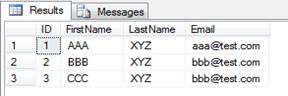
Next we will create a UDTT when successfully created we can view the table details using two System Catalog View :
- Create a UDTT that stores customer records
CREATE TYPE [CustomersUDT] AS TABLE
(
[FirstName] [varchar] (100) NOT NULL,
[LastName] [varchar] (100) NOT NULL,
[Email] [varchar] (200) NOTNULL
)
GO
- We can use the Catalog View to view the created table
SELECT name, system_type_id, user_type_id, is_assembly_type, is_table_type FROM SYS.TYPES WHERE is_table_type = 1
SELECT name, system_type_id, user_type_id, is_assembly_type, is_table_type FROM SYS.TABLE_TYPES
GO
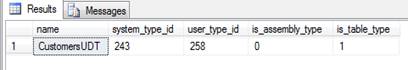
We can also use SQL Server Management Studio (SSMS) to see user-defined tables created in a database, access the User-Defined Table Types in the node Types window of the Object Explorer panel.
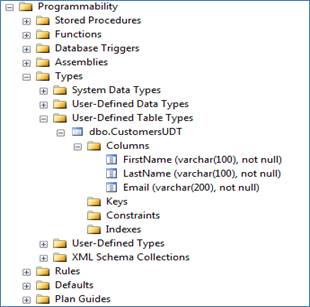
Then create a stored procedure to convert the variable of the UDTT as a TVP. Remember the scope rule for a variable to be applied in this case as well as the UDTT variable because this variable will automatically exceed the scope when the table is created.
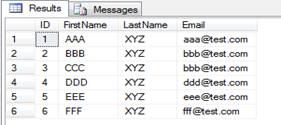
Transfer TVP with .NET application
First we need to install the .NET Framework 3.5 software, which provides a new type of SQL database called Structure inside the System.Data.SQLClient namespace .
Make sure that the DataTable we create in the application. NET matches the schema of the UDTT, in other words, the name of the column, the number of columns and the data types must be the same. Although in some cases, if the data type is not the same, if it is still compatible, it is still allowed to operate.
Make sure that the DataTable we create in the application. NET matches the schema of the UDTT, in other words, the name of the column, the number of columns and the data types must be the same. Although in some cases, if the data type is not the same, if it is still compatible, it is still allowed to operate.
// Create a local data table to store customer recordsNew Date and Time data type
DataTable dtCustomers = new DataTable ("Customers");
DataColumn dcFirstName = new DataColumn ("FirstName", typeof (string));
DataColumn dcLastName = new DataColumn ("LastName", typeof (string));
DataColumn dcEmail = new DataColumn ("Email", typeof (string));
dtCustomers.Columns.Add (dcFirstName);
dtCustomers.Columns.Add (dcLastName);
dtCustomers.Columns.Add (dcEmail);
// Insert customer 1
DataRow drCustomer = dtCustomers.NewRow ();
drCustomer ["FirstName"] = "AAA";
drCustomer ["LastName"] = "XYZ";
drCustomer ["Email"] = "aaa@test.com";
dtCustomers.Rows.Add (drCustomer);
// Insert customer 2
drCustomer = dtCustomers.NewRow ();
drCustomer ["FirstName"] = "BBB";
drCustomer ["LastName"] = "XYZ";
drCustomer ["Email"] = "bbb@test.com";
dtCustomers.Rows.Add (drCustomer);
// Insert customer 3
drCustomer = dtCustomers.NewRow ();
drCustomer ["FirstName"] = "CCC";
drCustomer ["LastName"] = "XYZ";
drCustomer ["Email"] = "ccc@test.com";
dtCustomers.Rows.Add (drCustomer);
// Create the Connection object to connect to the server / database
SqlConnection conn = new SqlConnection ("Data Source = ARALI-LAPTOP; Initial Catalog = tempdb; Integrated Security = true");
conn.Open ();
// Create a Command object called the stored procedure
SqlCommand cmdCustomer = new SqlCommand ("AddCustomers", conn);
cmdCustomer.CommandType = CommandType.StoredProcedure;
// Create a parameter using SQL DB type viz. Structured new to convert as parameter table values
SqlParameter paramCustomer = cmdCustomer.Parameters.Add ("@ CustomersTVP", SqlDbType.Structured);
paramCustomer.Value = dtCustomers;
// Run query
cmdCustomer.ExecuteNonQuery ();
Real application case
No one can deny the importance of a data type that can only store dates without time or time without dates. For example, to store the birth date of an employee we will only need to store the date, while time is not needed. Similarly, to store information from time to time during the day such as from 01:00 to 08:00 (stage A), from 8: 1 to 16:00 (stage B), and from 16:01 to 24:00 (stage C), we only need to store the time of the unrelated date in this case. Until SQL Server 2005, we do not have a separate storage option; instead, we have to choose either a data type or DATETIME or SMALLDATETIME. Saving both days and hours not only causes trouble at work but also wastes storage space. For example, to store birthdays of 100 million customers we will have to use about 770MB if using the DATETIME data type. However, in SQL Server 2008 this problem has been fixed, now we can store the same information with much less capacity (about 290MB in the above example, only storing the date) by pointing store date or time. Not only that, these new data types will have a wider area, the time is broken down to nanoseconds (one billionth of a second), and allows storing time zone blanks with that data.
SQL Server 2008 introduces four new DATETIME data types including:
DATE
In previous versions of SQL Server, we must use the DATETIME or SMALLDATETIME data types even if we only need to store Date . These data types store time as part of it. We then need to format the output data to show only the date component. SQL Server 2008 introduces DATE data type that is very useful for storing dates. It supports Gregorian calendar and uses 3 bytes to store the date. Area of DATE data type from 01-01-0001 to 12-31-9999 , while DATETIME data type has area from 01-01-1753 to 31-12-9999 and SMALLDATETIME from 01-01-1900 to 06- 06-2079 .
CREATE TABLE Employee
(
EmpId INT IDENTITY,
Name VARCHAR (100),
DATE DOB, - Date của phân vùng sinh sẽ lưu chỉ chỉ ngày và không có phần thời gian
DOJ DATE DEFAULT GETDATE () - Date of joining will be default, again chỉ ngày, không thời gian
)
GO
- Create a DATE variable and assign a date value
DECLARE @DOB DATE = CONVERT (DATE, '12 / 05/1982 ')
INSERT INTO Employee (Name, DOB)
VALUES ('Rocky', @DOB)
GO
SELECT * FROM Employee
GO
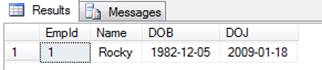
TIME
Similar to the Date data type, in SQL Server 2008, a data type TIME is used in case only the time is stored. TIME data area between 00:00: 00.0000000 and 23:59: 59.9999999 . The accuracy of data type TIME up to 100 nanoseconds, however, we can reduce this value to save memory (about 3 to 5 bytes). This data type does not recognize the time zone, and it uses a 24-hour system.
CREATE TABLE ShiftMaster
(
ShiftName VARCHAR (100),
StartTime TIME, - StartTime without storing date component
EndTime TIME - EndTime without storing component date
)
GO
--Delete variable TIME to store time
DECLARE @StartTime TIME = '00: 01 '
DECLARE @EndTime TIME = '08: 00 '
INSERT INTO ShiftMaster (ShiftName, StartTime, EndTime)
VALUES
('A Shift', @StartTime, @EndTime),
('Shift B', '08:01', '04: 00 '),
('Shift C', '04:01', '00: 00 ')
GO
SELECT * FROM ShiftMaster
GO

DATETIMEOFFSET
This is another new data type of SQL Server 2008. Thanks to this type of data, we can store dates / times with very high accuracy. Although we cannot store time zones like Eastern Time, Central Time, etc., but we can store offset -5: 00 for Eastern Standard Time and -6: 00 for Central Standard Time, . Date data range in approx. from 01-01-0001 to 12-31-9999 , Time range between 00:00:00 and 23:59: 59.9999999 . Offset region ranges from -14: 00 to +14: 00 . The accuracy of data can be set manually according to Gregorian schedule. DATETIMEOFFSET defines a date that is associated with a period of another day that recognizes the time zone and is based on a 24-hour system.
CREATE TABLE OrderMaster
(
OrderID INT IDENTITY,
CustomerID INT,
OrderDateTIme DATETIMEOFFSET - DATETIMEOFFSET data type to date store and time offset with time-zone
)
GO
--Register DATETIMEOFFSET variable to store date and time together with Offset time zone
DECLARE @OrderDateTIme DATETIMEOFFSET = '2009-01-16 00:24 +05: 30'
INSERT INTO OrderMaster (CustomerID, OrderDateTIme)
VALUES
(1, @OrderDateTIme),
(1, '2009-01-18 00:24 +05: 30'),
(2, '2009-01-18 00:24 -04: 00')
GO
SELECT * FROM OrderMaster
GO

DATETIME2
The reason SQL Server 2008 introduces the DATETIME2 data type is because the DATETIME data type is not compatible with the SQL standard, and DATETIME is not fully compatible with the .NET DATETIME data type . DATETIME2 is basically a combination of the new DATE and TIME data types and uses 6 to 8 bytes. The actual size is determined by the accuracy of the data stored, for example, DATETIME (0) will use 6 bytes, DATETIME (3) will use 7 bytes while DATETIME (7) will default. Use 8 bytes (the number inside the brackets indicates the accuracy of the information, and you can change this value between 0 and 7).
DATETIME2 accepts many string formats. This data type also uses the Gregorian calendar, and we cannot specify the time zone in this data type.
In addition to changes in data types, SQL Server 2008 introduces five new functions, including SYSDATETIME , SYSDATETIMEOFFSET , SYSUTCDATETIME , SWITCHOFFSET and TODATETIMEOFFSET .
The SYSDATETIME function returns the current system time without the time zone with an accuracy of 10 milliseconds.
The SYSDATETIMEOFFSET function is the same as the SYSDATETIME function, but this function includes the time zone.
SYSUTCDATETIME returns the Universal Coordinated Time date and time (similar to Greenwich Mean Time) with an accuracy of 10 milliseconds. This time is taken from the current local time and the time zone setting of the server where SQL Server is running.
DATETIME2 accepts many string formats. This data type also uses the Gregorian calendar, and we cannot specify the time zone in this data type.
In addition to changes in data types, SQL Server 2008 introduces five new functions, including SYSDATETIME , SYSDATETIMEOFFSET , SYSUTCDATETIME , SWITCHOFFSET and TODATETIMEOFFSET .
The SYSDATETIME function returns the current system time without the time zone with an accuracy of 10 milliseconds.
The SYSDATETIMEOFFSET function is the same as the SYSDATETIME function, but this function includes the time zone.
SYSUTCDATETIME returns the Universal Coordinated Time date and time (similar to Greenwich Mean Time) with an accuracy of 10 milliseconds. This time is taken from the current local time and the time zone setting of the server where SQL Server is running.
Both SYSDATETIME and SYSUTCDATETIME functions return the DATETIME2 data type , while the SYSDATETIMEOFFSET function returns the DATETIMEOFFSET data type .
SWITCHOFFSET function returns a DATETIMEOFFSET value that is changed from the Offset storage time zone to a specific new Offset time zone. The TODATETIMEOFFSET function converts a local or time-based date and a time-off time zone to a DATETIMEOFFET value.
SWITCHOFFSET function returns a DATETIMEOFFSET value that is changed from the Offset storage time zone to a specific new Offset time zone. The TODATETIMEOFFSET function converts a local or time-based date and a time-off time zone to a DATETIMEOFFET value.
SELECT
GETDATE () AS [GETDATE],
- Returns the current time of the system without the time zone with an accuracy of 10 milliseconds.
SYSDATETIME () AS [SYSDATETIME],
- Returns Coordinated Time and Date and Time with an accuracy of 10 milliseconds.
SYSUTCDATETIME () AS [SYSUTCDATETIME]
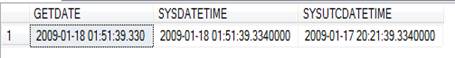
SELECT
- Returns the current time of the system with the time zone with an accuracy of 10 milliseconds
SYSDATETIMEOFFSET () AS [SYSDATETIMEOFFSET],
- Returns the DATETIMEOFFSET value changed from the stored time zone Offset to a stored time zone of the newly assigned Offset and maintains the original value.
SWITCHOFFSET (SYSDATETIMEOFFSET (), '+05: 00') AS [SWITCHOFFSET],
- Convert the local date or time value and an Offset time zone specified to a DATETIMEOFFSET value
TODATETIMEOFFSET (GETDATE (), '+ 05:30') AS [TODATETIMEOFFSET]
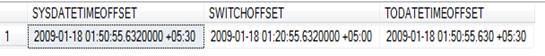
Conclude
UDTT and TVP allow users to transfer a result group to a procedure and save many return values to the server to use in earlier versions of SQL Server.
New Date and Time data types in SQL Server 2008 save memory because it takes less time to save the date or time (more accurately), making it easier to work with these data, and allows working with DATETIMEOFFSET.
In the next section we will look at the new HIERARCHYID data type which allows to store hierarchies in the database.
New Date and Time data types in SQL Server 2008 save memory because it takes less time to save the date or time (more accurately), making it easier to work with these data, and allows working with DATETIMEOFFSET.
In the next section we will look at the new HIERARCHYID data type which allows to store hierarchies in the database.
Share by
David Pac
Update 25 May 2019