Top five firewall software for desktop computers
The online world is now dangerous, so which firewall should you use? Let's take a look at the 5 firewall software below and evaluate which software is the best.
It's amazing to know that until now, in many people's minds, using a desktop firewall is still vague. They are unaware of the importance of a mandatory firewall because it not only protects computers from external threats but also prevents Trojans and e-mail viruses from hijacking from within. .
Today, independent firewall products are more and more exceptional than the original rule. We will look at five major firewalls, all of which can be both a standalone product and a part of the manufacturer's security suite. And the most important thing is that you 'have the right' to use more money for these products! In other words, you are forced to buy more than you need, but the abundance of these products can help us to somewhat lessen the frustration.
Firewall - Summary • Introduction
• McAfee Internet Security
• Microsoft Windows Firewall
• Norton Personal Firewall
• Trend Micro PC-cillin
• ZoneAlarm Security Suite
• Conclusion • Vista: does not need a Firewall?  The basic function of a firewall as a gatekeeper for computers has also changed. Because of the form of attacks that switch from external (like 'ping of death', .) to destroy the system from within via Trojan. Most test programs for products in this article deal with attacks on both sides: using the PortScan utility on DSLReports.com and from within.
The basic function of a firewall as a gatekeeper for computers has also changed. Because of the form of attacks that switch from external (like 'ping of death', .) to destroy the system from within via Trojan. Most test programs for products in this article deal with attacks on both sides: using the PortScan utility on DSLReports.com and from within.
Although the threats to computers are always changing, some operating systems have also been changed. If you're still using Windows 98 or ME, the chance of choosing a firewall is limited because only Norton Personal Firwall and PC-cillin Internet Security support older operating systems, and Mc Afee and ZoneAlarm don't .
Programs use some 'tricky' tricks to open connections to the outside world, most using Internet Explorer or ActiveX IE controls. Implementers claim that if any personal firewall blocks this type of spoofing attack, that number is not much, so many firewalls have been eliminated in this test. How difficult is it to block unspecified transactions in a program on a computer?
Furthermore there will not be a perfect software solution for computer security as long as users leave weak links. If I have a default firewall that blocks peripheral connections a program that it doesn't know. That's fine, as long as a perfectly written Trojan appears and uses a fake name like 'Windows Network Process' to trick me into providing computer access.
Some components in security software and firewall packages are becoming more educational, such as McAfee's plug-in SiteAdvisor browser. Hopefully in the future we will have many software to guide people to avoid the silly things that most people have.
McAfee Internet security suite
McAfee has been known for antivirus software products. And like many other competitors, the company now has integrated firewalls and other network security features into the AV package (AntiVirus), creating a single suite. The company also offers an advanced version of the protection program for wireless networks.
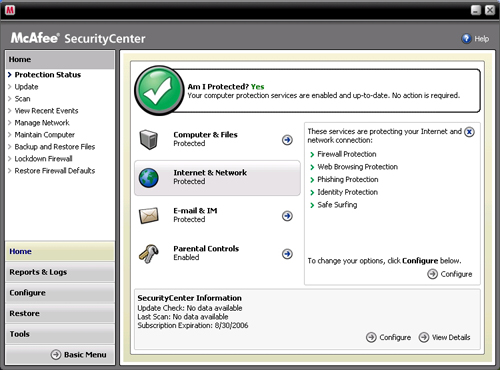
McAfee, already known for antivirus programs, and now a firewall and other network security functions
The first thing to note at McAfee is speed. Opening and responding to user feedback is much slower than ZoneAlarm or PC-cillin. When you open McAfee SecurityCenter, it takes a few seconds to gather notification data in each topic. It was not a disaster, but it was really annoying. It is quite similar to some Synmantec products.
Adding a program to the network in the block / allow list is not difficult. In the McAfee Program Permissions list, click ' Add Allowed Program ' and point to the file '. EXE 'you want. You can do the same with the program block process or the process of enabling external network access. If an application program has registered with McAfee's HackerWatch online database, you can get the information by selecting from the Permission list and clicking on the ' Learn More ' section. To be exact, the database will look up the executable's MD5 hash table rather than following the file name (which can easily be changed). As a result, most of the basic system service database headings are standalone applications.
One of McAfee's new useful enhancements is the browser plug-in (for both IE and Firefox) called SiteAdvisor. This browser protects people from risks from opportunists. It uses aggregate data from the website to warn if you are using something unsafe. SiteAdvisor will only work with websites that lead directly, not through some components that hijack ActiveX controls like Atelier. Some other components such as SystemGuard will warn you if certain programs try to change the system key and allow you to remove them safely.
Most security suites have some original control features, McAfee also has such components - the 'image analysis' component. This function will block images that are suspected to be malicious, but it works unevenly and unstable so it's best not to trust it.
McAfee Internet Security Suite
McAfee, Inc.
www.mcafee.com
Price: $ 49.99
Overview: Similar to many other suites, but has a useful plug-in browser, warning malicious websites (and problematic invitations).
Microsoft Windows Firewall
There are many people, for no reason, thinking that Microsoft's Windows Firewall can protect their programs. The most accurate word for Windows Firewall security is 'limited'. Many people wonder if it can protect a real destructive program. Others say that the program design does not understand to avoid antivirus issues or simply offers some things like the ISA Server service for the business type.
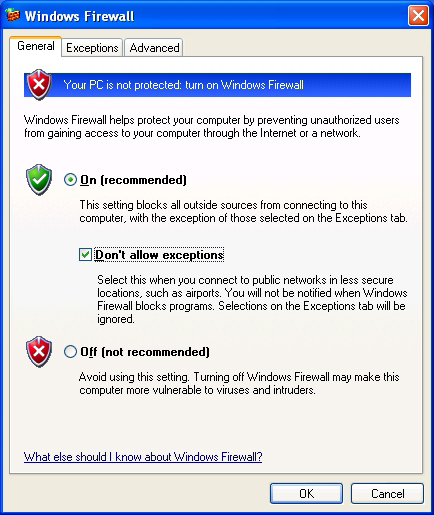
Microsoft's Windows Firewall protection program is too sketchy
Windows Firewall appears in Windows XP as an Internet Connection Firewall but is not set by default. The Blaster and Sasser worms make Microsoft think that a built-in firewall is needed. The first version of Windows Firewall appears in Windows XP Service Pack 2, this time set to default. And with the expanded Group Policy set, Windows Firewall can be used for enterprise networks.
The primary protection of Windows Firewall is against remote attacks like the dangers of the mentioned worms. It also provides a level of security when exporting components such as File or Printer Sharing to the outside. There are also some exception exceptions such as setting the File and Printer Sharing program, Remote Desktop only in the local subnet and these exceptions are configurable.
From the beginning, the number of Windows Firewall problems was impressive. The most important problem is that it does not have the ability to block access to external programs. You cannot limit that access only to a group of known malicious applications. There are also other ways, such as the ability to change firewall settings to fit different network environments for notebook users. Some third-party programs with their firewalls do not allow you to do this. But it is difficult to do with the majority of the remaining programs. Hopefully, in the short term, Windows Firewall will be developed and upgraded more now.
Microsoft Windows Firewall
Microsoft Corp.
www.microsoft.com
Price : Free for Windows XP users
Summary : Basic firewall attached to Windows XP, lack of external border protection and many other features;It needs to be developed in many ways
Symantec Norton Personal Firewall 2006
Synmantec products are characterized by being quite bulky and slow compared to many other brands' programs. Norton Personal Firewall 2006 can be installed as a standalone product or attached to other security components of Synmantec.
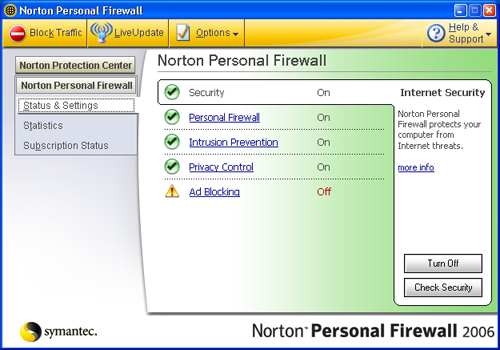
Norton Personal Firewall works well, but has a sluggish interface
It's not a bad program, but its sleepy interface is annoying in use. Computer speed and total memory capacity seem to have no effect on Norton's slowness. Even if you use a 3.0GHz desktop, the 2GB or 1.0GHz notebook is the same. This speed is equivalent to the program that collects information from various components such as McAfee.
NPF works much like the programs we talked about. When you run a program that is not on a known list, the firewall will require user intervention. You can allocate unlimited access, or allow Norton to create a basic principle of program activity. The following is Symantec's advice and the most popular programs that can be used in Firefox. Amazingly, how much NPF is not better than the Atelier test group.
A very annoying thing about Norton Synmantec is that if you set 'High' and use web browsers with Java applications or ActiveX controls, the firewall will 'make love'. It is best to remove those applications. This is also the main difference between 'High' and 'Medium' modes. There are only options according to the new level within the block of firewall, Java, ActiveX or any other access alerts. The interesting point is that Norton allows configuring multiple firewall rules for control traffic. It is a set that applies to all programs. Another set of secondary rules applies later, which can be used to create detailed exceptions to the first rule set.
There are several additional components included with NPF. Like ZoneAlarm and PC-cillin, you can show the firewall that some types of personal information cannot be transmitted over an unsecured connection. You can also specify multiple network area profiles if you use a notebook or desktop PC. (Symantec can automatically detect which network you are using and enable required profiles).
If you already have a product of Synmantec, you can use it with NPF easily. The biggest improvement of NPF is the integration with other Synmantec programs. But if you don't have any products, many programs are available for you to choose from.
Symantec Norton Personal Firewall 2006
Symantec Corp.
www.symantec.com
Price : $ 49.99
Summary : Best for those who already have other Symantec security products, because it's less complete than other price versions.
-----------------------------
See the next section