How to get free Xvirus Personal Firewall PRO license, firewall software costs $ 48.93
With Xvirus Personal Firewall PRO, reliable firewall software, your devices will be protected against trust and unreliable connections.
Xvirus Personal Firewall PRO is priced at 48.93 USD and is currently free. With the Xvirus Personal Firewall PRO license, the advanced features of this software will be activated. Please follow the instructions below to get a free license of this useful computer protection software.
Step 1: Visit the SharewareOnSale page and click on the DOWNLOAD XVIRUS PERSONAL FIREWALL PRO NOW button .
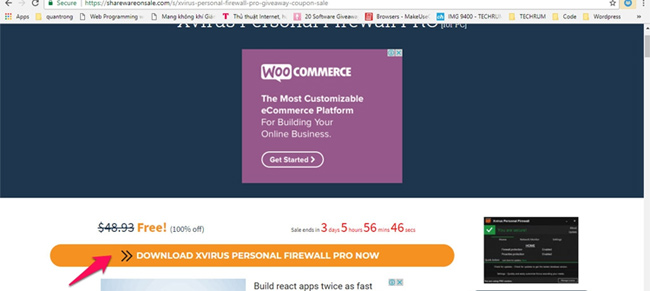
Step 2: In the new window, fill in the required information, then click GIVE IT TO ME NOW .
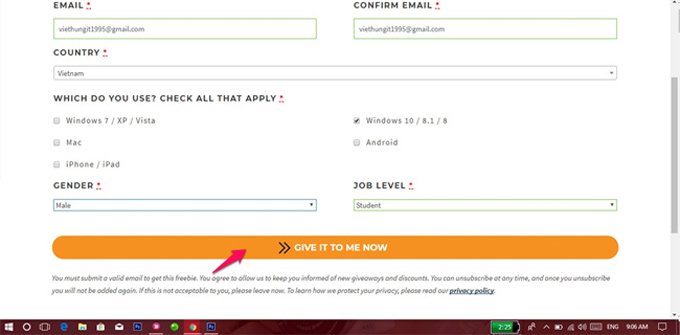
Step 3: New interface containing License key will be opened. Here, this computer protection software will be downloaded automatically or you can access the homepage: Xvirus Personal Firewall to download.

Step 4: After the download of Xvirus Personal Firewall PRO is complete, proceed to install the software on the computer. Finally enter the license key to upgrade the Pro version.
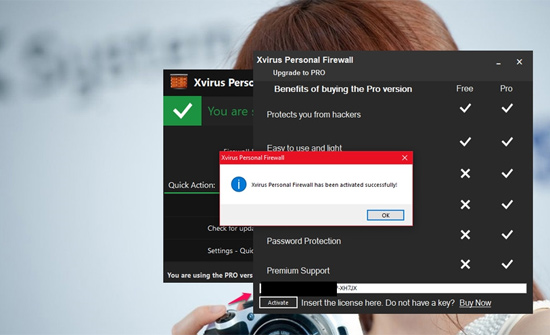
After upgrading to Pro version, your computer will be protected 24/7. The software will run in the background, checking all incoming and outgoing connections of the software in the computer as well as other activities.
See more:
- How to turn on / off Windows Firewall in Windows 7, 8 / 8.1 and Windows 10
- How to use a firewall in Windows 10
- Instructions for handling and troubleshooting firewall problems in Windows 10