Top best VPN for Firefox
Up to now, you must be aware of the importance of using VPN. Today, this article will focus on Firefox browser. Here are some of the best free VPNs for Firefox that you should consider.
Where is the best free VPN for Firefox?
- Warning: Free VPN will have certain risks
- The best free VPN for Firefox
- 1. Hoxx VPN
- 2. TouchVPN
- 3. SetupVPN
- 4. Hola VPN
- 5. Browsec VPN
- 6. Hotspot Shield
- 7. ExpressVPN
Warning: Free VPN will have certain risks
This is the first thing to warn readers. Many VPNs mentioned in this article have a somewhat vague security policy and the platform is not really impressive.
But if you want a quick way to access content blocked by geography, you should still consider these options. If you want to improve the online security of VPN, you need to use a paid package. 2 best options at the moment are ExpressVPN and CyberGhost.
The best free VPN for Firefox
1. Hoxx VPN
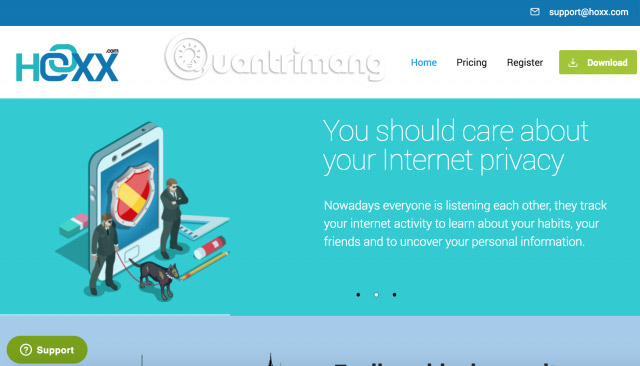
Hoxx VPN for Firefox is a popular free VPN on this browser. This VPN boasts a 4.6-star rating with nearly 7,000 reviews.
Hoxx VPN has more than 100 servers around the world, scattered in many countries. All you need to get started is a free Hoxx account.
This add-on can help you unlock websites, improve privacy on the Internet, hide location and avoid malicious websites. VPN encrypts all connections from the user's computer.
Unfortunately, if you delve into Hoxx's privacy policy, you will find some somewhat unpleasant information:
- Hoxx collects logs (including browsers, languages, access times, pages viewed and IP addresses).
- VPN uses third party tracking pixel.
- Hoxx stores a lot of information about the device (including hardware model, operating system and version, unique device identification number, phone number, IMEI number and mobile network information).
It is very likely that all of this data is being exploited unjustly.
2. TouchVPN
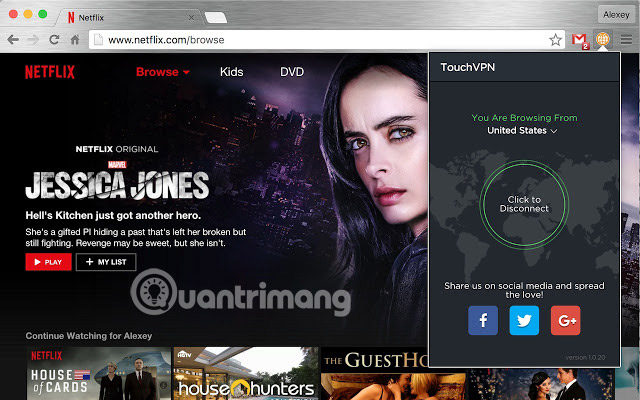
TouchVPN is also highly ranked. This free VPN has no limitations on sessions, speed or bandwidth.
With the one-click connection button, you can use servers in Sweden, the United Kingdom, Denmark, France, the United States, the Netherlands and Canada.
TouchVPN is also very safe. It uses bank-level SSL encryption to keep user data safe.
On the downside, this company's security policy is also full of vulnerabilities. Like Hoxx, it logs user data and information. The leakage of other information is also very worrying.
3. SetupVPN

SetupVPN is another free VPN for Firefox. First of all, let us look at the positive side:
- Security: SetupVPN uses military grade 4096-bit encryption on all network communication activities.
- Server: If you want to access content that is geographically blocked, the application will work well. It has more than 100 servers around the world.
- Speed: SetupVPN has no bandwidth or speed limits.
What about the negative side? Like the two add-ons above, SetupVPN also collects logs. In addition to device information and usage, SetupVPN also records the user's location. Under the security policy, it will even know the speed at which a user's device is moving.
Users are also complaining about slowing down when you use the server at a far distance (such as the other side of the globe).
4. Hola VPN

Hola is a popular name in the free VPN world and Hola VPN for Firefox is another popular choice for Mozilla users. Unlike the older version of Hola, the Firefox version of the add-on is not a peer-to-peer VPN.
This VPN allows users to access blocked websites in the country or even on Wi-Fi networks (such as Facebook access in the office),
Of course, the big drawback of Hola is its suspicious track record. In 2015, it was discovered that the company was selling access node (exit node) access to all Internet traffic to the Internet. My data, basically turning computer users into a giant botnet.
Privacy policy also vibrates alarm bells. In addition to data on logs and equipment collected by Hoxx, Hola also stores full names, home addresses, email addresses, birth dates, profile photos, friends lists and personal descriptions if users use information. Login information on social networks to login.
5. Browsec VPN

Browsec offers both free and paid VPN packages. Not surprisingly, the free package is much more limited than the paid option.
The biggest drawback of this VPN is bandwidth restriction. It is limited to 1Mb / s for free users. Free users can also use only 4 of the company's 30 servers. This means losing some benefits from exploiting this tool as a service to access geographically blocked content.
On the positive side, Browsec is less prone to the reputation associated with privacy policies, but the company also admits that they still share anonymous data in a comprehensive form with third parties, including expenses. other current or future branches, advertisers and business partners.
6. Hotspot Shield
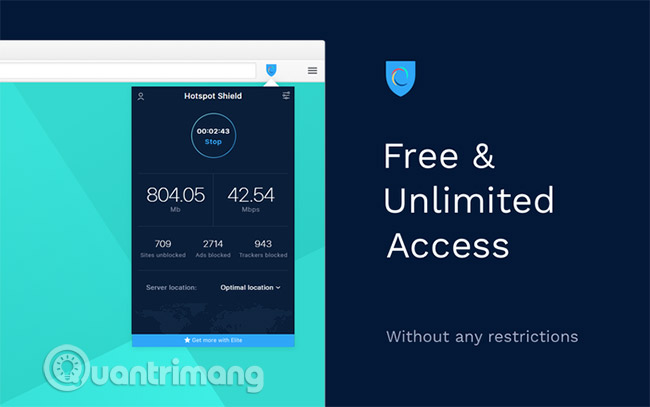
Like Browsec, Hotspot Shield offers both free and paid versions. The free version of Hotspot Shield has more features than Browsec. In addition to standard VPN features, this add-on also offers ad blocking, blocking tracking, cookie blocking and anti-malware.
All virtual servers are included in the free package. If you want to access high-end servers, you will have to pay a fee for the HotSpot Shield. The free version also has unlimited bandwidth.
Because the company makes money from users' pay, the privacy policy is very strong. Hotspot Shield will not sell user data. Finally, Hotspot Shield is extremely user friendly. Unlike many other VPN utilities for Firefox, you do not need to create an account before starting to use the service.
Although Hotspot Shield can be used for free, the premium package offers some special benefits.
7. ExpressVPN

The article will end with the best VPN for Firefox. It has 148 VPN servers, kills switches (cuts all network connections when VPN stops working), split tunneling (according to Wikipedia: Split tunneling is a computer network concept that allows a person to use a mobile computer. Access to network asynchronous security such as a public network (for example, Internet) and a LAN or WAN at the same time, use the same or different network connections) and zero-knowledge DNS (do not transmit download any other irrelevant information). These features cannot be found in other free options on this list. ExpressVPN also comes with privacy protections, supports multiple VPN protocols (OpenVPN with TCP / UDP, SSTP, L2TP / IPsec and PPTP) and AES-256 encryption.
Most importantly, ExpressVPN does not store logs. It will never track IP addresses, browsing history, traffic, traffic metadata or DNS queries. Users can get 3 FREE months when registering for ExpressVPN within 1 year here!
Using free VPN means you will have to consider many factors. You are forced to make decisions that will sacrifice speed, features or privacy.
Currently, the best free VPN for Firefox is the HotSpot Shield. However, there are also factors to consider when choosing the HotSpot Shield and need to know how to manage it for a suitable experience.
Wish you find the right choice!
See more:
- The best VPN for gamers
- Using Tor, I2P or safer VPN?
- How to use VPN Gate fake IP