6 steps to handle wet phone
You can refer to the following 6 steps to treat the phone if you are accidentally infected with water.
1. Turn off the phone immediately

Turning off the power as soon as it detects water contamination will avoid damaging the internal circuits. Water can adversely affect the microchip when the phone is in operation. So, immediate shutdown is the most important step in keeping your phone safe.
2. Pat dry with a clean towel

After the power is turned off, use a paper towel or regular cloth to dry the outside of the phone. Choose a towel that is soft, absorbent, and lint-free. For this step, users need to do it carefully and gently, avoiding water from spilling into the internal parts of the phone.
3. Remove any removable parts
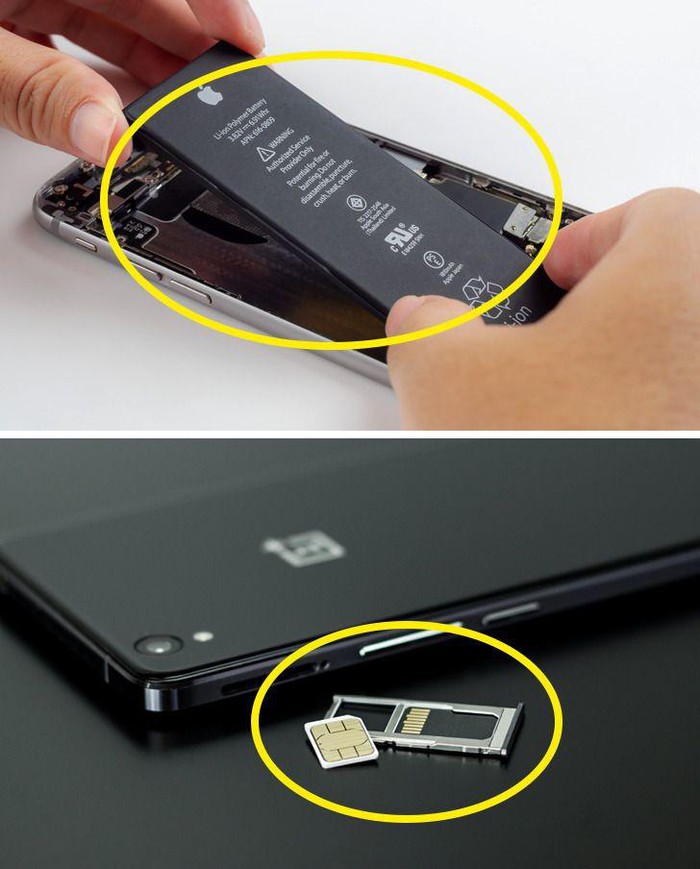
Once the device dries out, carefully remove components such as the SIM tray, memory card, or the battery (for older models).
4. Do not insert towels or anything into the charging port

Many people have a habit of using cotton swab or paper towels in the charging port to dry. However, if not careful, foreign objects can damage the internal structure of the charging port, even get stuck and cause damage.
5. Let the phone dry naturally on a clean towel

After doing all of the above, place your phone on a clean, dry towel. Place the phone in a well-ventilated, low-humidity place. Experts recommend that the machine should dry naturally for about 24-36 hours. Absolutely do not turn on the device during this time.
6. Check for abnormal errors after restarting the phone

If the water is mildly contaminated, the phone can be used normally after proper drying. However, the internal components are certainly affected more or less. You should keep track of the machine's features during use. If you notice any problem or have performance problem, please bring the machine to the service center for prompt consultation and repair.