6 applications to create the most beautiful Panorama Carousel
1. Caro


Caro is one of the easiest apps to create a Panoramic Carousel. By default, there will be two carousels, but you can add more carousels via the + icon. You add photos directly from your camera roll and can choose the aspect ratio you want to crop the photo to.
After adding a photo to Caro, you can resize it by dragging each corner until you're satisfied with the final result. Before saving to your smartphone and posting to Instagram, the Preview tab allows you to see how the carousel will look.
Caro allows you to add text, stickers, logos and backgrounds, and even draw freely. There is a premium version of this app, but you don't need it for basic editing.
- Download Caro for | (Free, in-app purchases available)
2. SwipeMix
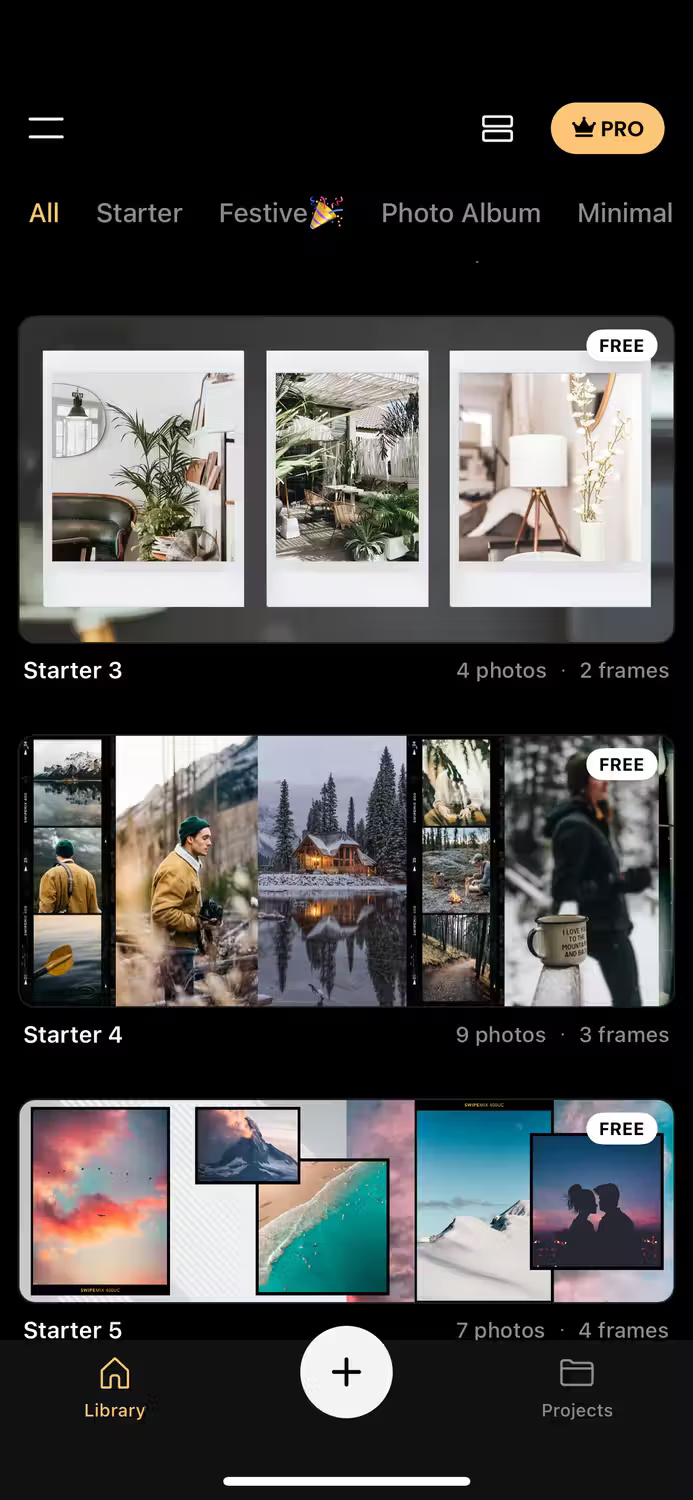

SwipeMix has a number of pre-formatted layouts if you want to create a collage-style carousel, with themes ranging from the holiday season to minimalism and film-style photography. But you can also create your own from scratch. Like Caro, you have two carousels by default and can add more if needed. Using SwipeMix, you can add text to your carousel. There are 6 free fonts:
- Bentham
- BEON
- Rustico
- Source
- Nickainley
- Source Italic
More fonts can be used by subscribing to a premium plan, as well as changing the color of both the text and the carousel background. If you later find that you've added too many photos, you can always remove an image from the Instagram carousel. The main downside to SwipeMix is that it is only available on iOS.
- Get SwipeMix for (Free, in-app purchases available)
3. Canva
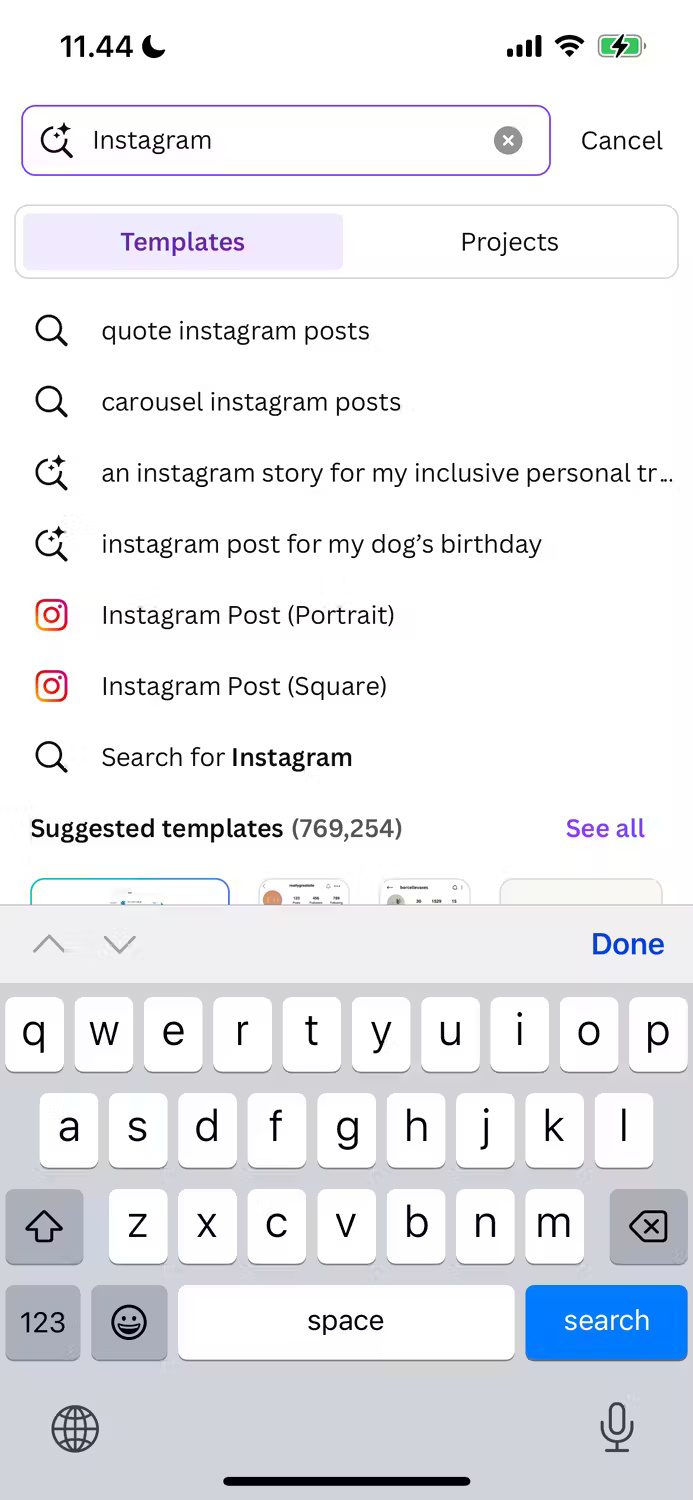

Canva is used for thousands of designs, including YouTube thumbnails, resume customization, and eBook creation. This is one of the most favorite mobile applications of all time and is also very handy for designing panoramic carousels.
Canva has a number of free and paid templates to choose from, and you can also start from scratch if you want. You can customize the post type you want. For example, you might want to add a cover photo with text that tells a story. You can add more pages to your design by clicking Duplicate after you've selected the pages.
Canva can edit images more comprehensively. You can add several filters, adjust brightness, highlights, contrast, and many other aspects. Canva has a premium plan, but you should consider whether to upgrade to Canva Pro. If you're an amateur photographer and social media user, the free version has all the features you need.
- Download Canva for | (Free, in-app purchases available)
4. Adobe Express

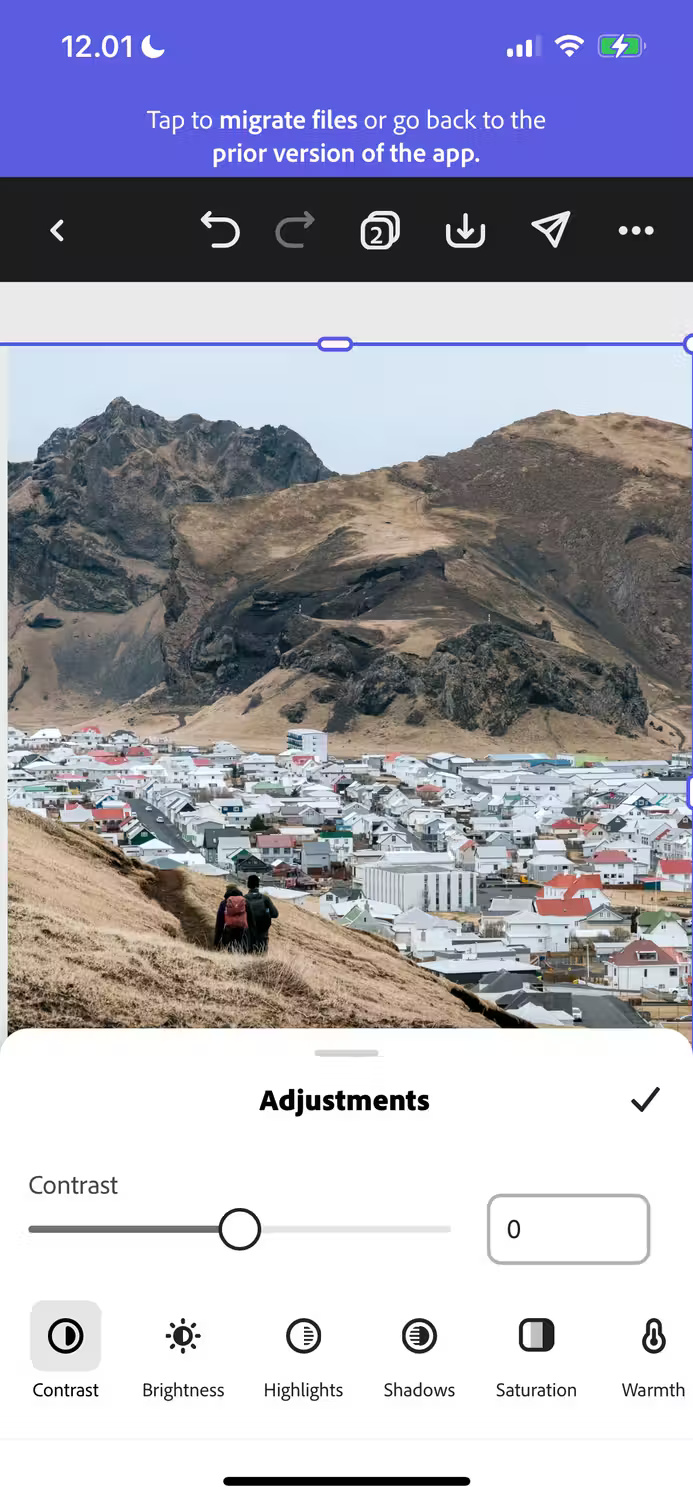
Adobe Express is another mobile app that is liked for its versatility. Although Adobe Express has many designs available, it is better to create your own carousel.
You can get the available sizes for Instagram by searching for "Instagram pos" in the search bar and selecting Instagram portrait post . One of the best things about Adobe Express is how easy it is to create new pages for the carousel; Swipe right and it will create a new page.
When using Adobe Express, you can also access image editing features for your carousel. Include:
- Insert and delete objects
- Change opacity
- Adjust contrast, saturation, warmth, etc.
Adobe Express allows you to upload your own images or choose from a number of available images. You can also add your own stickers and text if you want to personalize the carousel even more.
- Download Adobe Express for | (Free, in-app purchases available)
5. Photoshop Express
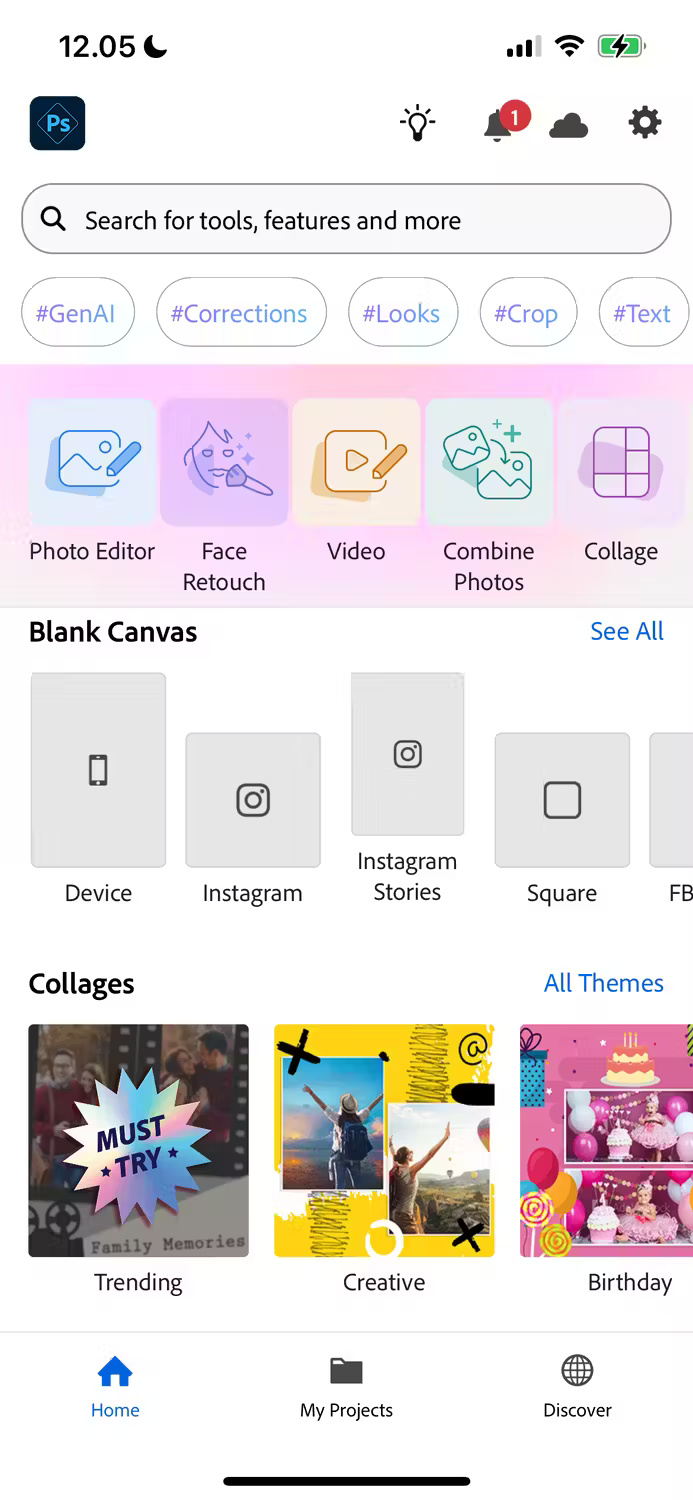
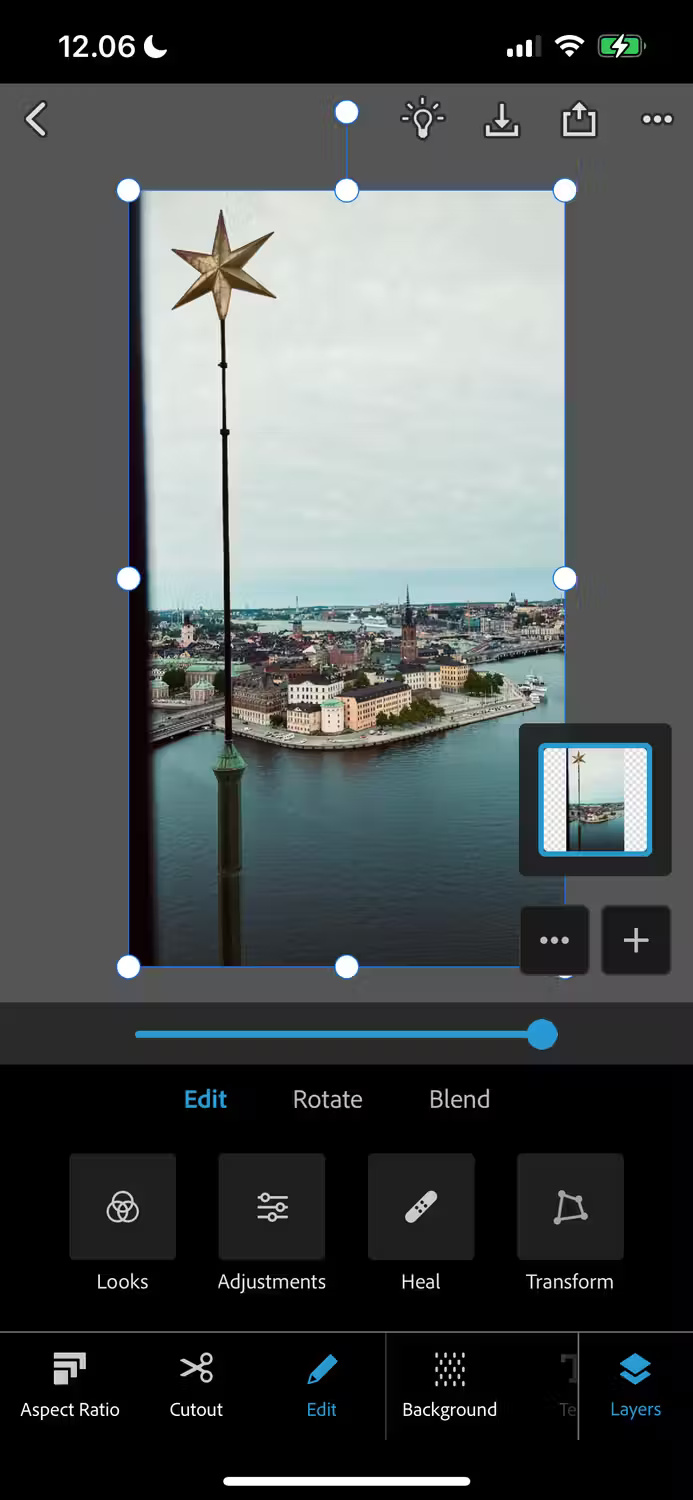
Photoshop Express is another Adobe app worth using and one of the best tools for creating custom designs on smartphones, including panoramic carousels. You can choose to create 4 x 5 Instagram posts or alternative square content, and the app also has pre-designed Instagram Stories sizes.
However, the easiest way to create a carousel in Photoshop Express is to select Combine Photos and choose the images you want to spread across different parts of the post. This feature is also useful if you have 2 similar photos that can act as Panorama photos.
Photoshop Express has tools to repair images and filters to customize their appearance. You can also add grain effects, sharpen your images, and use Split Toning before finalizing your post and sharing it online.
If you decide to edit your photos, just make sure the edits are consistent; otherwise, they will look a bit strange. You can also upgrade to Photoshop Express Premium, but to create carousel images it is not necessary.
- Download Photoshop Express for | (Free, in-app purchases available)
6. PanoraSplit for Instagram
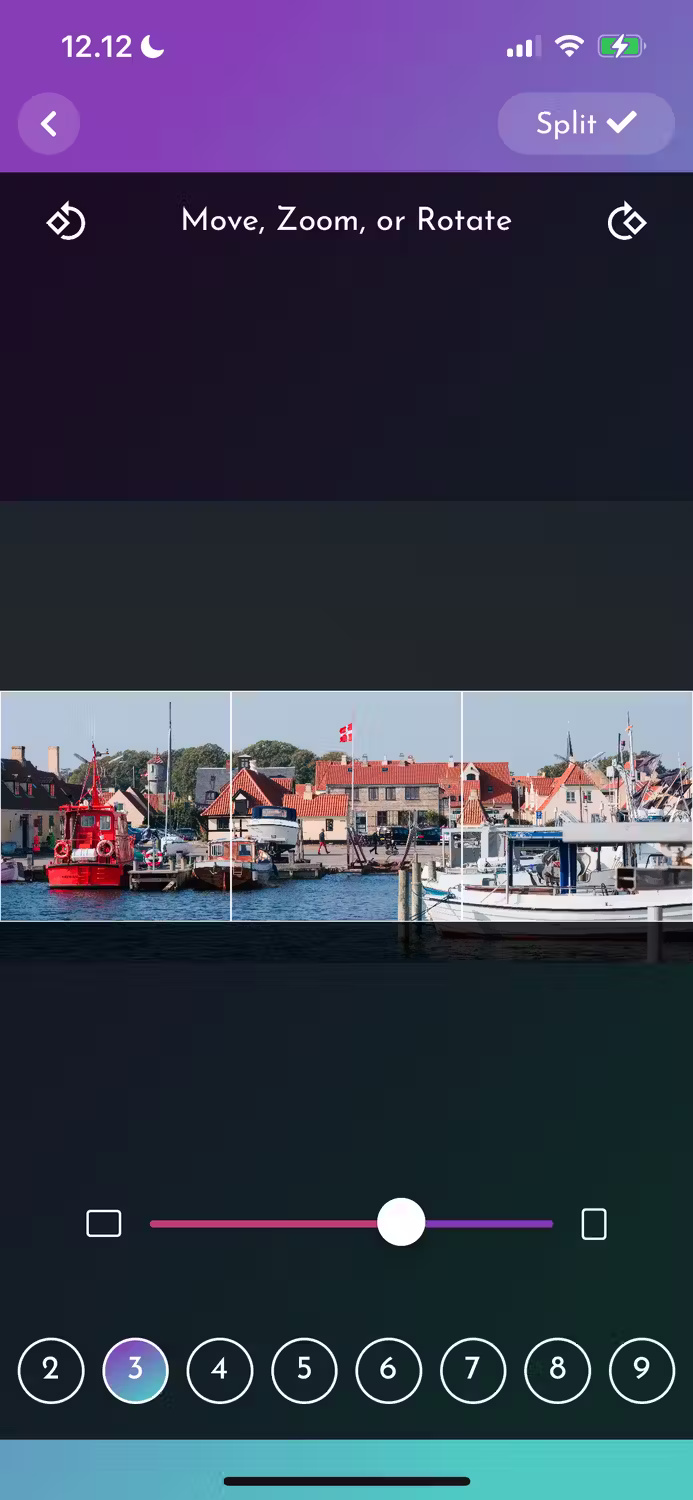
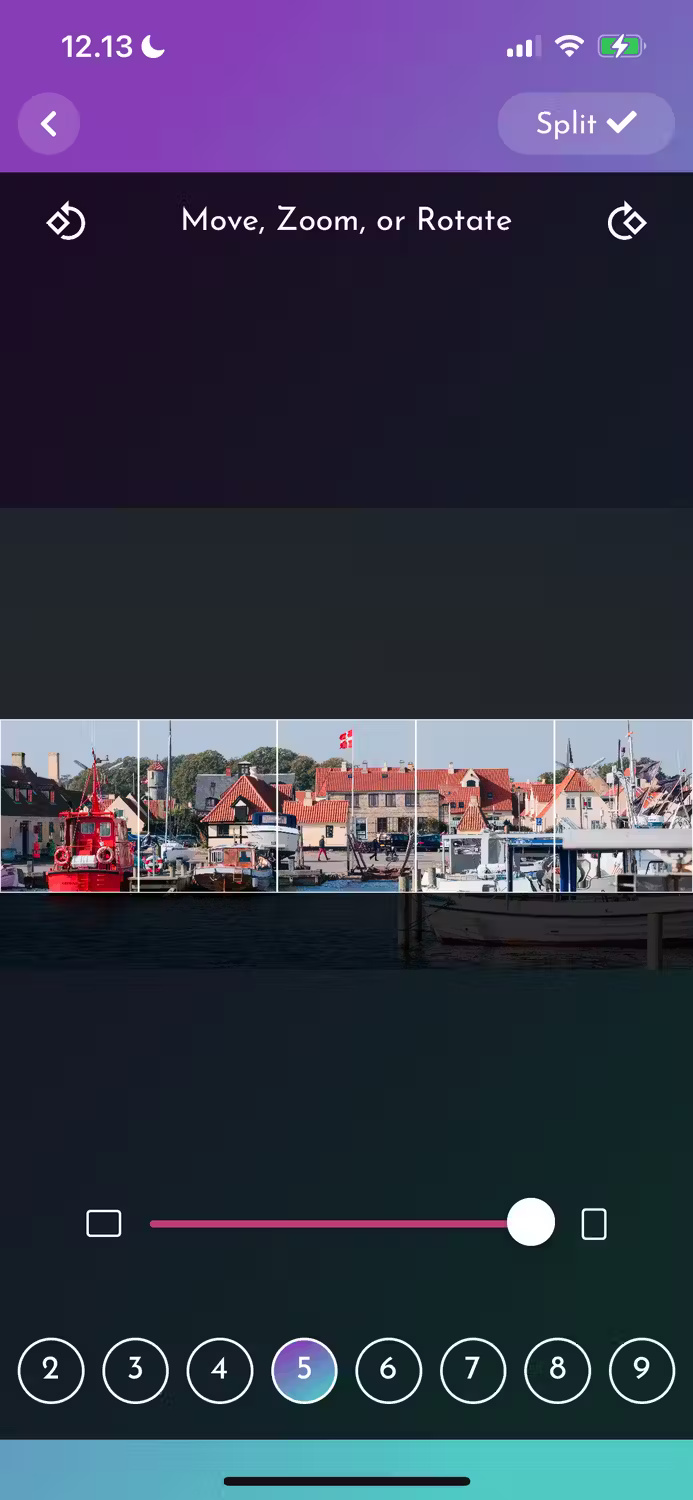

The ultimate app for creating panoramic carousel photos is PanoraSplit, designed specifically for Instagram. This app is extremely easy to use; Upload a photo and choose the number of carousels you want the photo to span. You can also decide which part of the photo you want to crop.
After selecting the photos and desired number of carousels, select Split . The changes will take effect and you'll get a preview before you can choose to save. PanoraSplit should be used if all necessary edits have been made.
- Download PanoraSplit for | (Free, in-app purchases available)
Whether you want to crop a photo or do more comprehensive editing, you'll find plenty of apps to create a Panoramic Carousel. You can then share them wherever you want, and in most cases you won't need a premium subscription to get the results you want.