Top 5 Simplest Video Text Insertion Software 2024
1. Adobe Premiere pro
Adobe Premiere pro is known to many people for its image editing and video editing software. With Adobe Premiere pro , users can create professional videos in the simplest way.
In addition to excellent video editing, the software also has a feature to insert text into videos, which is extremely useful for users. With the sub tool, you can easily insert content into videos with simple and easy operations. In addition, Adobe Premiere Pro integrates many features such as changing effects, fonts, and colors. So far, the software only runs on MAC OS and Windows operating systems .
- Website: https://www.adobe.com/products/premiere.html
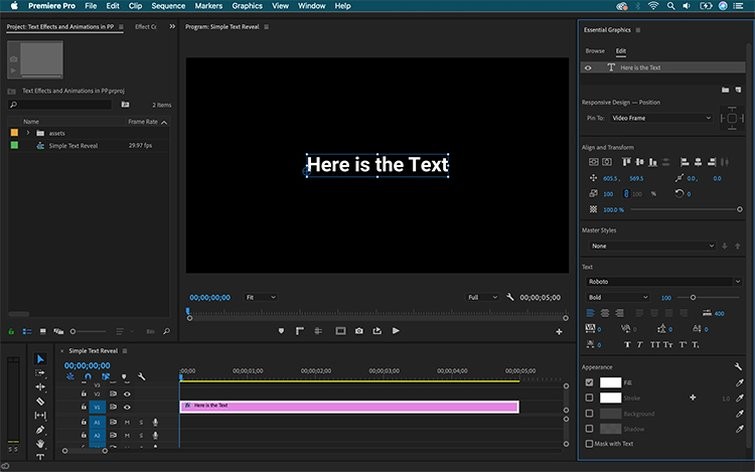
2. Wondershare Filmora
Wondershare Filmora - Simple, professional video text insertion software is also very popular today. The software is designed quite simply to help users use it more easily. With Wondershare Filmora, you can create good movies, videos with subtitles, transition effects and high-quality audio processing.
- First, select Wondershare Filmora to open the software, then open a new File in the New Project section.
- Next, to insert text into the video, select Import Media Here.
- To add a video, click on the (+) sign in the middle of the video. Then, click Don't change.
- Select Title on the toolbar and choose the Subtitle style you want. Next, click on the (+) sign to add text to the video.
- Then, you put the newly created Subtitle between the timeline and the video image.
- Double click on the Subtitle area to display the selection area. Next, you enter the content you want to insert into the Text name area: you can edit the font and font size. In the Preview section, you can edit the position of the text on the video as you like. Finally, select OK to save the content.
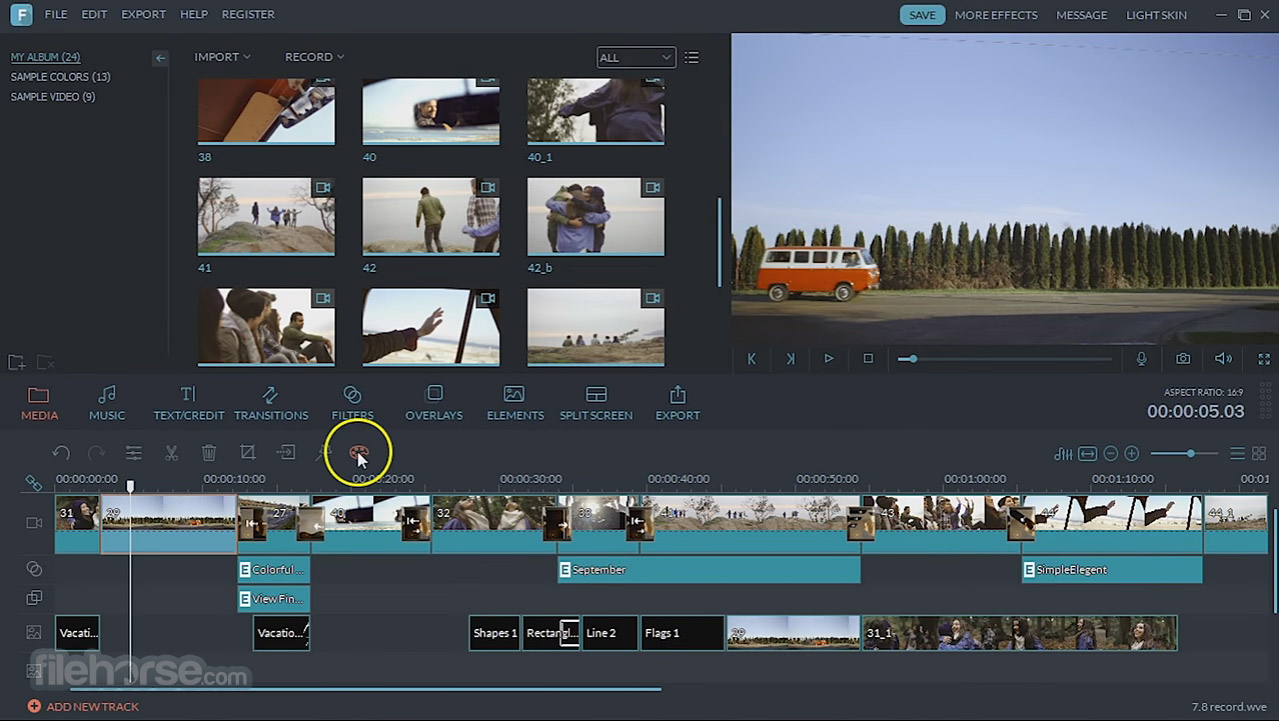
3. Camtasia Studio
Like Adobe Premiere Pro, Camtasia is also a professional video editing software for professionals and beginners. Camtasia is known by many people because of its many outstanding features and simpler implementation. In addition, the software also allows you to share with friends and relatives. In addition, inserting text into videos is also done easily on this software. Camtasia also supports diverse effects of changing color, size, font.
- First, select Camtasia software, to select the video you need to insert, go to Import Media, and right-click to add the video to the timeline.
- If you want to add text, drag and drop the timeline to that position, click and select Annotations, select annotation. Next, select Add to Timeline at Playhead by right-clicking.
- Double click on the caption to start inserting text into the video. While inserting text, you can change the effect by double clicking on the text.
Finally, click Share to finish saving the video.

4. Proshow Producer
Proshow Producer is known by many people for its video albums that use many unique and beautiful transition effects. Moreover, you can also change the background music and make slideshows on this software. In addition, Proshow Producer is also known for its simple software for inserting text into videos.
- First, you choose Proshow Producer software, in the Folder section, select the video to insert text. You have two ways to add video to the Slide box: One is to drag and drop the mouse to add video, two is to double-click the mouse. Right-click on the video, select Slide options. Then, in the Captions section, select Add.
- The window appears, select Tab Captions Settings: proceed to edit the font, color, and size as desired.

5. iMovie
IMovie is the favorite software of MAC OS users . You can create videos, insert photos, add your favorite effects on this application. and it is completely free. In addition to being known as basic video editing software, it also supports subtitles for videos on Mac computers. IMovie has a friendly interface design, can customize effects, fonts, colors. the operations of inserting subtitles in videos also become simpler.

 Top 5 Best Video Subtitle Creation Software 2024
Top 5 Best Video Subtitle Creation Software 2024 3 Ways to Fix Dead Laptop Batteries Fastest in 2021
3 Ways to Fix Dead Laptop Batteries Fastest in 2021 7 Best Free Video Viewing Software For PC 2024
7 Best Free Video Viewing Software For PC 2024 5 Simplest and Best Video Converter Software 2024
5 Simplest and Best Video Converter Software 2024 3 Most Powerful Free Hard Drive Freezing Software 2024
3 Most Powerful Free Hard Drive Freezing Software 2024 Top 4 Best Free Text Editing Software 2024
Top 4 Best Free Text Editing Software 2024