Top 5 best online virus scanning software 2020
When we download a data file from the internet to our computer, it is likely that the file will be attached to a virus and harm your computer. So how can we check whether the file is infected with a virus or how to know if the link we are about to click is safe or not while our computer has no anti-virus software installed. The most effective solution for this situation is to use online antivirus tools, with these tools you will not need to install anti-virus software on your computer and still be able to scan files for any viruses. when there is internet. And in the following article, Thuthuatphanmem.vn will introduce to you the top 5 best antivirus software websites online 2020. Please refer.
1. VirusTotal tool
Website link: https://www.virustotal.com
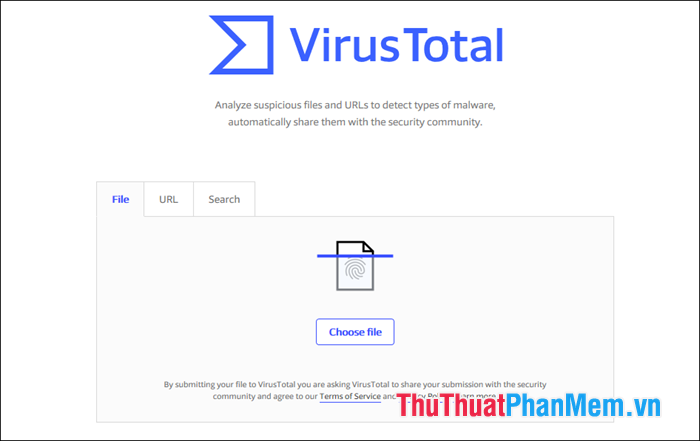
Referring to the online virus scanning website, you should definitely mention VirusTotal first because this is the most famous and popular online virus scanning website today. It supports many languages including Vietnamese, which makes it easy to use. Support most popular file formats and each time you can upload files 128MB capacity for scanning. The most outstanding feature of VirusTotal tool is that it supports 55 file and virus scanners and 66 virus scanners with URL so that you can scan for suspicious links.
2. VIRSCAN tool
Website link: http://www.virscan.org/

VirScan is also a good online virus scanning tool that you should try. Virscan supports 39 file scanners. However, this tool only allows scanning files with a capacity of 20Mb and does not support URL scanning. Just visit the address, you will have powerful tools to check a data file. Currently the service is using famous antivirus programs such as Kaspersky, McAfee, Microsoft, Trend Micro, AVG, BitDefender, Panda . so you can be assured that your data files will be checked very carefully. .
3. MetaDefender Tool
Website link: https://metadefender.opswat.com

MetaDefender is a good antivirus tool for you, it is different from the other tools which are ANALYZE A FILE analysis scanner.
Support scan URL by IP address.
MetaDefender supports scanning of files up to 140MB with 43 Malware blockers built-in. After accessing the website, click on the cloud icon to upload the file to scan for viruses, after uploading the site, the website will automatically scan for your files.
4. DRWEB tool
DrWeb is an online virus scanning website from Russia. Drweb only supports scanning files with a size of 10Mb but supports URL scanning.
With a simple interface that is a bit boring, but with an effective virus scanner, this is probably not a bad choice for you.
To scan the file for viruses, visit the following link: https://online.drweb.com/
To scan the URL for the URL you visit the following link: https://online.drweb.com/?url=1

5. Jotti tool
Website link: https://virusscan.jotti.org/

Jotti is a pretty good virus scanning website today, the advantage of this tool is that it supports scanning files up to 25Mb and uses a series of good and powerful antivirus today: Avast, AVG , Bitdefender, . etc . In addition, this antivirus has quite simple interface and quite fast scanning speed. To use, you access the website with the link above and then click Browse to select the file in your computer and the software will automatically scan for us viruses.
Above are 5 best virus scanners in 2020 according to Thuthuatphanmem.vn. Hopefully, through this article, you will have more measures to protect your computer more safely. Thank you for watching the article!