The new Microsoft 365 login pages are fake
The new login interface for Azure AD and Microsoft 365 services was changed in late February of this year, and launched in late April. According to Microsoft, the purpose of changing this interface is to reduce bandwidth requirements to download Azure AD login pages, and also help users easily identify the home page interface and avoid phishing pages in the old Microsoft interface.
In response to this move, phishing activities began a new campaign with multiple login sites that looked similar to Microsoft's login pages. In an article on Microsoft Twitter announced that: 'Office 365 ATP data shows that the attackers have started to fake the new Azure AD login page. We have seen several phishing websites used in these campaigns. ' This shows that the adaptation of phishing activities is very quick and sophisticated, they easily make their attacks extremely convincing in front of users. And from there the victim will be easily fooled into clicking on fake attachments and revealing personal information.
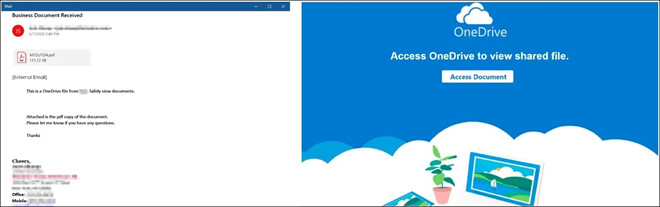
Phishing emails and PDF attachments contain malicious code of new phishing attacks
According to Microsoft, this is not the only offensive campaign targeting Azure AD and Microsoft 365, another series of high-profile phishing attacks were recorded when they forged messages of Microsoft Teams application to collect. Office 365 login information from tens of thousands of victims.
Microsoft's Sway service was also impersonated in a phishing campaign called PerSwaysion to trick recipients into sending their Office 365 credentials.
5 ★ | 1 Vote
You should read it
- Google Photos adds a bunch of new features
- Backup data: directly on the system or apply the Cloud model
- 5 best family NAS devices for home data security, priced from 4.5 million
- Instructions for backing up all data on Android device without root
- Ransomware can encrypt cloud data
- Select memory card or cloud to save data?
- Introducing G Cloud - cloud storage application for Android
- What is data encryption? Things to know about data encryption
May be interested
- Microsoft wants to 'death' technology using passwords on Windows 10
 in the next version of windows 10, microsoft will only text the code to your phone number when logging in so users can login to their microsoft account without a password.
in the next version of windows 10, microsoft will only text the code to your phone number when logging in so users can login to their microsoft account without a password. - Top 7 most easily counterfeited foods today
 join tipsmake.com to consult the top 7 most easily counterfeited foods today!
join tipsmake.com to consult the top 7 most easily counterfeited foods today! - Warning: Cybercriminals are targeting Zoom, Google Classroom and Teams
 popular online video conferencing applications like zoom, teams and google classroom are increasingly being fake by malicious agents to create fake domain names.
popular online video conferencing applications like zoom, teams and google classroom are increasingly being fake by malicious agents to create fake domain names. - How to Rearrange Pages in Word
 tipsmake today will show you how to rearrange the page order in microsoft word documents. although word does not support a simple way, you can still rearrange the order by giving a title to each page, or cutting content from one page to another. other than microsoft powerpoint, there is no formal way to organize pages on microsoft word.
tipsmake today will show you how to rearrange the page order in microsoft word documents. although word does not support a simple way, you can still rearrange the order by giving a title to each page, or cutting content from one page to another. other than microsoft powerpoint, there is no formal way to organize pages on microsoft word. - MS Word - Lesson 14: Create Web Pages
 simple web pages can be created in word using the save as feature. in a web document, you can insert images and hyperlinks. to view documents as a website:
simple web pages can be created in word using the save as feature. in a web document, you can insert images and hyperlinks. to view documents as a website: - How to Convert Pages to Word
 pages is a word processing application on mac os x similar to microsoft word on windows-based computers. since windows is dominant across most corporate and educational environments, there are times you may be required to convert pages...
pages is a word processing application on mac os x similar to microsoft word on windows-based computers. since windows is dominant across most corporate and educational environments, there are times you may be required to convert pages... - ALTER LOGIN command in SQL Server
 the alter login command is used to modify the identity used to connect to sql server.
the alter login command is used to modify the identity used to connect to sql server. - How to enable the Login Login hidden on Windows 10
 usually, the easiest way to activate console login mode is to tweak the registry. console login mode disables the lock screen lock screen and login screen sign-in on windows 10 and opens a command prompt login window.
usually, the easiest way to activate console login mode is to tweak the registry. console login mode disables the lock screen lock screen and login screen sign-in on windows 10 and opens a command prompt login window. - 5 simple and effective Chrome fake ip applications today
 the following chrome ip fake apps will help you easily access any blocked websites.
the following chrome ip fake apps will help you easily access any blocked websites. - Use PIN to login Windows 10
 on windows 10, microsoft has provided users with a lot of login options such as traditional login options - using passwords, pin codes, face recognition, using fingerprints. if you are using the latest version of windows 10, you can set up a pin to log in. logging in with pin is one of the most useful security solutions on windows 10.
on windows 10, microsoft has provided users with a lot of login options such as traditional login options - using passwords, pin codes, face recognition, using fingerprints. if you are using the latest version of windows 10, you can set up a pin to log in. logging in with pin is one of the most useful security solutions on windows 10.










 More than 4,000 Android apps reveal user information
More than 4,000 Android apps reveal user information How to use Emsisoft Decryptor to recover files encrypted by DJVU ransomware
How to use Emsisoft Decryptor to recover files encrypted by DJVU ransomware Warning about Ransomware Sqpc, belonging to STOP / Djvu
Warning about Ransomware Sqpc, belonging to STOP / Djvu SaltStack has the most serious vulnerability ever, thousands of servers can be seriously affected
SaltStack has the most serious vulnerability ever, thousands of servers can be seriously affected What is Azure Sphere?
What is Azure Sphere? An online dating application hacked, 3.6 million users affected
An online dating application hacked, 3.6 million users affected