TOP 12 light web browsers, the least resource consuming for computers
Currently there are many browsers for computers , but which one is the least resource-intensive? Let's learn about the TOP 12 lightest, least resource-intensive browsers for computers and laptops to choose the right one for your needs!
1. Torch Browser
Torch is a multi-utility web browser, built on Chromium technology platform with fast browsing speed and torrent integration to make downloading and managing torrent files easier and more convenient.
- Outstanding features of Torch :
+ Fast web browsing.
+ Integrated torrent to support file download, speed up download, share web pages, videos, songs and search results with friends on Facebook .
+ Allow users to access any blocked websites.
+ Private mode, high security.
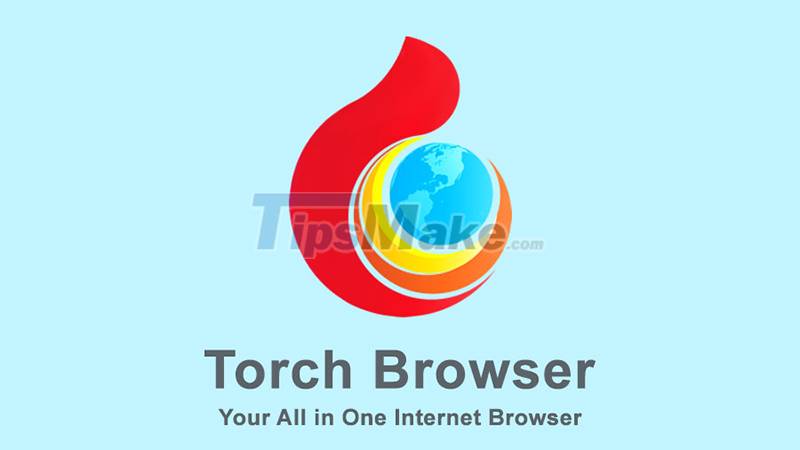
- Publisher : Torch Media
- Version : Torch Browser 69.2.0.1707
- Capacity : 1.6 MB
- Supported Platform : Windows XP/Vista/7/8/10
- Download Torch for Windows HERE.
2. Midori Browser
Midori is a web browser that supports users to surf the web fast, powerful, can access many websites at the same time.
Along with Coc Coc , Midori is highly appreciated by users for its web surfing speed and processing performance.
- Outstanding features of Midori :
+ Can open many different tabs to browse many websites at the same time.
+ Support for computer protection when surfing the web: setting the mode to not store history, not save cookie files, mode to delete cookie files after a specified period of time (by day, hour, month, year). ), prevent
list ads…
+ Tab design tool: colorize each tab separately, change the font, change the tab tag style, etc.

- Publisher : Safari.
- Version : Midori 0.5.8
- Capacity : 27.88 MB
- Supported platforms : Windows NT/98/Me/2000/XP/2003/Vista/7
- Download MIdori for Windows HERE.
3. Opera browser
Opera is the oldest web browser and is quite familiar to those who used Java phones before. Integrate many features. Especially optimizing bandwidth, saving battery, with built-in ad blocker.
Suitable for people with slow Internet connection. In addition, this browser also has a useful feature that is safe browsing with VPN to not reveal IP address when browsing the web.
- The standout feature of Opera :
+ Support sync multiple devices.
+ Can use many extensions.
+ Extremely fast browsing speed.
+ Integrated ad blocking software.
+ Free built-in VPN technology.
+ Consume less resources and save more battery.
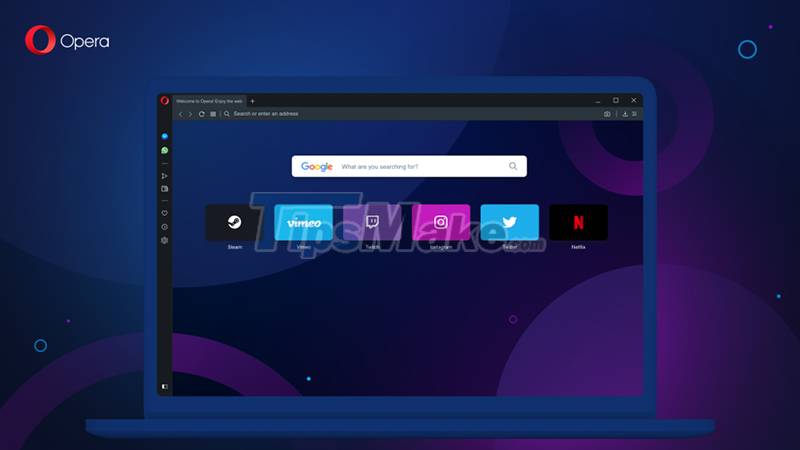
Opera is the oldest web browser and is quite familiar to those who use Java phones
- Publisher : Opera Software
- Version : Opera Browser 74.0.3911.160
- Capacity : 36.6 MB
- Supported platforms : Windows, macOS, Linux, Android, iOS, common smartphones.
- Download Opera for Windows HERE.
4. Vivaldi Browser
Vivaldi owns many useful functions to meet the practical needs of users such as creating notes, managing downloaded files, using quick commands, .
Besides, this browser also offers a lot of unique stylish interfaces for you to choose from, customizing the features the way you want.
- Outstanding features of Vivaldi :
+ Optimized interface.
+ Change according to the color scheme of the website.

Vivaldi possesses many useful functions to meet the practical needs of users
- Publisher : Vivaldi Technologies.
- Version : Vivaldi 3.7.2218.49.
- Size: 39.1 MB.
- Supported platforms : Windows Vista/7/8/8.1/10, macOS, Linux.
- Download Vivaldi for Windows HERE.
5. SeaMonkey Browser
SeaMonkey is an interesting web browser developed by Mozilla. Compared to its brother FireFox (also developed by Mozilla), SeaMonkey, although not richer in features, and has a limited number of users. However, the useful functions that it brings are worth your experience.
- Outstanding features of SeaMonkey :
+ Support tabbed browsing.
+ Ability to block popup ads, control and management of a dedicated email.
+ Information group, ICR discussion.
+ Simple HTML editing.
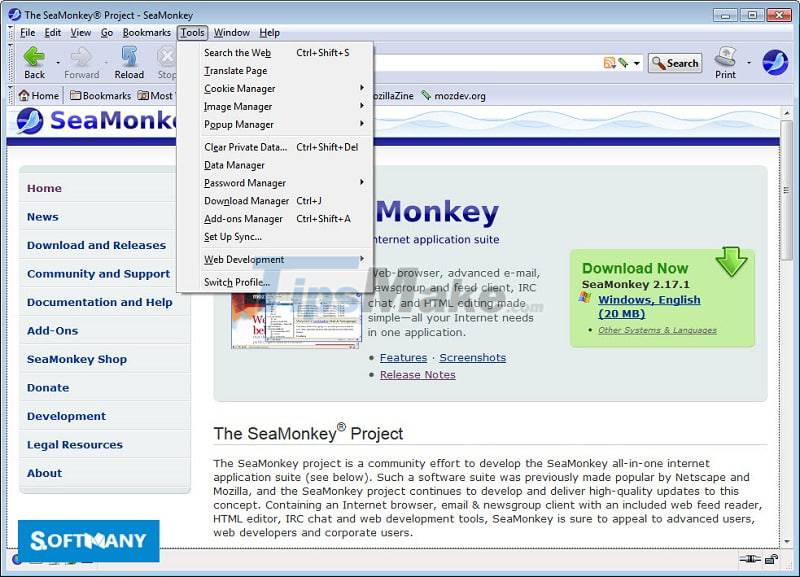
- Publisher : Mozilla.
- Version : SeaMonkey 2.53.7.1.
- Size : 38.1 MB.
- Supported platforms : Windows 2000/XP/Vista.
- Download SeaMonkey for Windows HERE.
6. Brave Browser
Brave is a fairly fast and secure Internet browser with a built-in ad blocker that outperforms some other browsers. Brave has versions for personal computers and mobile devices.
- Outstanding features of Brave :
+ Amazingly fast load times.
+ Advanced security protocols and automatic ad blocking features.
+ Remember and save passwords yourself.
+ Donate money to favorite websites with blockchain- based tokens .
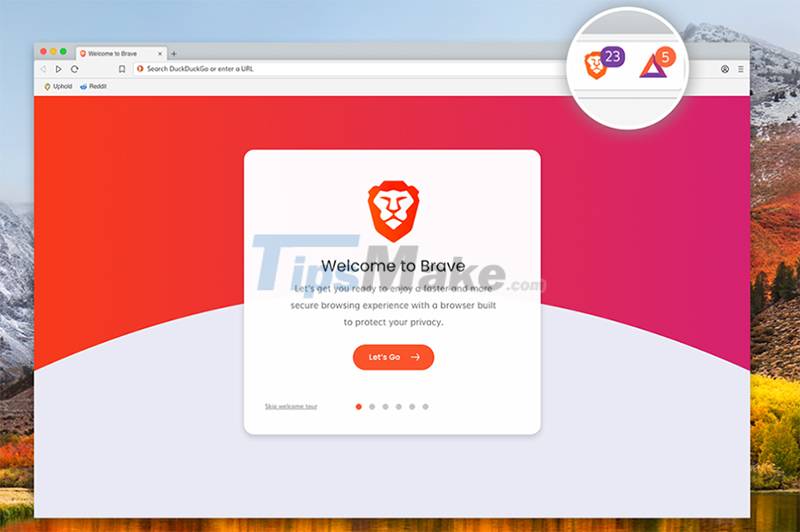
Brave is a lightweight, fairly fast and secure Internet browser with a built-in ad blocker
- Publisher : Brave Software Inc.
- Version : 1.21.76.
- Size : 107.8 MB.
- Supported platform : Windows 8.1.
- Download Brave for Windows HERE.
7. UR Browser
UR Browser is an Internet browser for MacBook and Windows. With security and privacy at the forefront, UR Browser is an alternative to popular browsers like Chrome , Safari and Firefox, UR allows users to surf safely while protecting their privacy. their private online.
- Outstanding features of UR Browser :
+ Protect your data online.
+ Built-in virus scanner.
+ Personalized home screen.
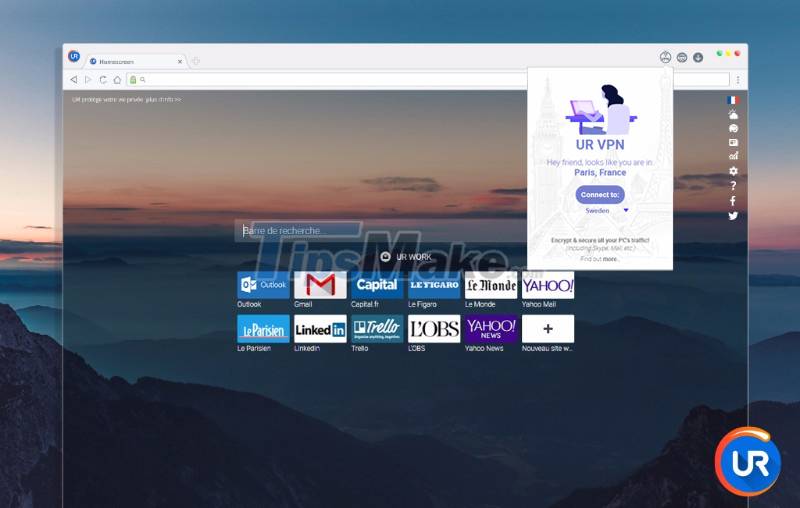
UR Browser is an internet browser for Mac and Windows computers
- Publisher : Visit Website.
- Version : 48.1.2564.47.
- Size : 2 MB.
- Supported platforms : Windows 10 / Windows 8 / Windows 7.
- Download UR Browser for Windows HERE.
8. Tor . Browser
Tor is a browser that provides privacy and anonymity online by hiding who you are and where you are connecting from. The service also protects you from Tor itself. You can ensure that you remain anonymous from other Tor users.
- Outstanding features of Tor :
+ Web browser and be multi-user.
+ Is a browser that will help you completely anonymous on the Internet environment.

Tor is a browser that provides privacy and anonymity online
- Publisher : The Tor Project.
- Version : torbrowser 10.0.17
- Size : 50 - 55 MB.
- Supported platforms : Windows XP/Vista/7/8/10, MacOS, Linux, Android.
- Download Tor browser HERE.
9. Lunascape Browser
Lunascape is a web browser that integrates Gecko (used in the Mozilla Firefox browser), WebKit (used in Apple's Safari browser and Google Chrome), and Trident (used in Microsoft Internet Explorer).
Lunascape is available for Windows and Android platforms, as well as iPad and iPhone .
- Outstanding features of Lunascape :
+ Easy to use and install.
+ Allows adjusting font size, color contrast, font.
+ There is an automatic upgrade function.
+ Support people with low vision.
+ Supports several popular languages.
+ Support also supports flash format, HTML5, transmission via FTP.
+ Allow to block ads with adblock function.
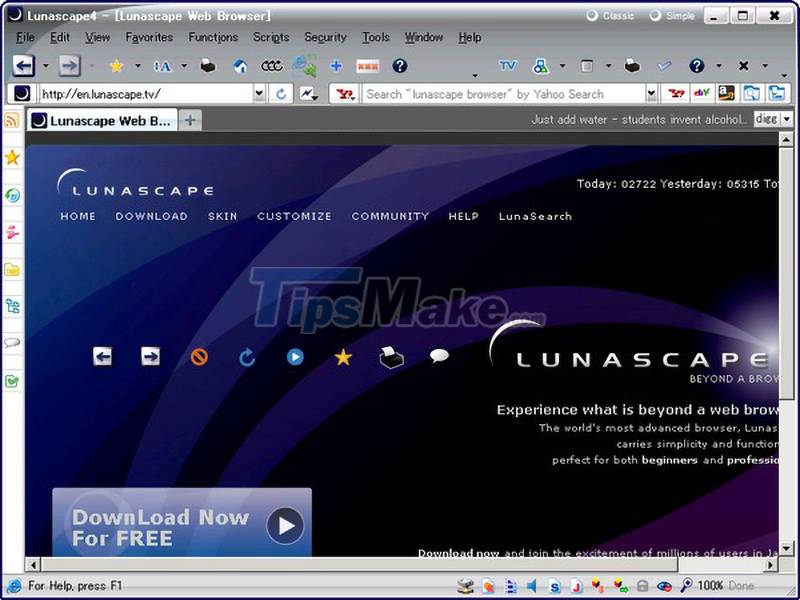
Lunascape is a web browser that integrates Gecko . technology
- Publisher : Lunascape
- Version : Lunascape 6.12.1.27539
- Capacity : 79.0 MB
- Supported platforms : Windows 10/8/7/Vista/XP
- Download Lunascape for Windows HERE.
10. Comodo Icedragon browser
Comodo Icedragon is developed based on the familiar and famous browser Mozilla Firefox.
Combine Firefox's powerful security with Comodo's advanced security technology, giving users the fastest and smoothest web surfing experience.
This browser adds a link scanning feature, checking the safety of websites before you visit, to avoid computer dangers.
- Outstanding features of Comodo Icedragon :
+ Provide a web browser to help you access the Internet safely and quickly.
+ Integrating many highly customizable features and greatly improving speed and security.
+ Can access the internet, log in to email accounts, play games, . comfortably.
+ Supports new web standards, bookmarks, cookies, search engine and many other useful features.
+ Integrated DNS service so the web loading process is extremely fast and compatible with many Firefox plug-ins.

Comodo Icedragon is developed on the basis of Mozilla Firefox
- Publisher : Comodo
- Version : Comodo IceDragon 68.0.3440.107
- Capacity : 63.6MB
- Supported Platform : Windows XP/Vista/7
- Download Comodo Icedragon for Windows HERE.
11. Maxthon Browser
Maxthon Browser is a browser that focuses on connection speed, compatibility with multiple operating systems, and customization features and honest display.
Maxthon Browser brings many interesting features to users such as customizing icons, skins, toolbars; Integrate plugins from a library of 1400 available plugins, or use features such as password management, screenshot capture, etc.
- Outstanding features of Maxthon Browser :
+ Customize interface.
+ Various plugins.
+ Password manager.
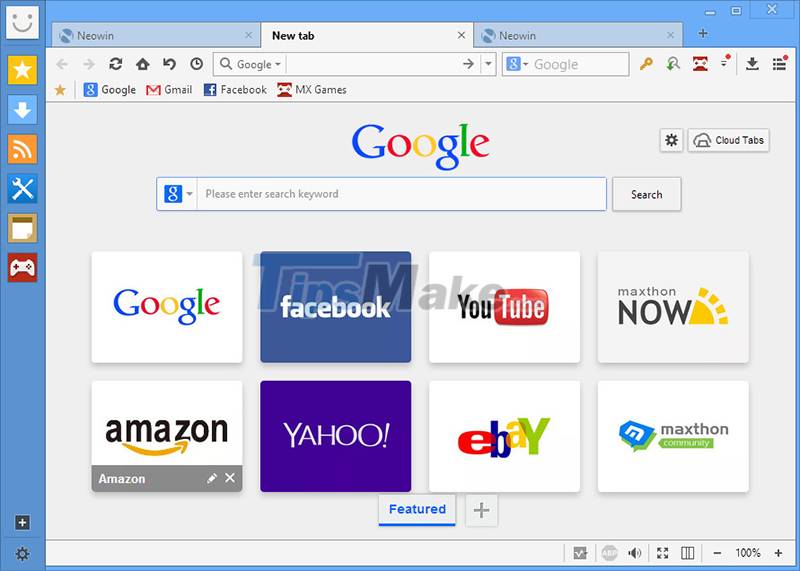
Maxthon Browser is a browser that focuses on connection speed
- Publisher : Maxthon International Limited.
- Version : 6.1.2.1200 Beta
- Capacity : 80.80 MB
- Supported platforms : Windows XP, Windows Vista, Windows 8, Windows 7, Windows 10
- Download Maxthon Browser for Windows HERE.
12. SlimBrowser . Browser
SlimBrowser is an internet browser designed by FlashPeak Inc., a software development company in the Internet field.
SlimBrowser provides users with a free browser tool with high access speed, integrated with many features but easy to use.
- Outstanding features of SlimBrowser :
+ Improved browsing speed.
+ Support downloading audio without downloading video.
+ Allows adjusting font size, color contrast, font.
+ There is an automatic upgrade function.
+ Support people with low vision.
+ Supports several popular languages.
+ There is an incognito mode when accessing the web.
+ Ability to block popups.
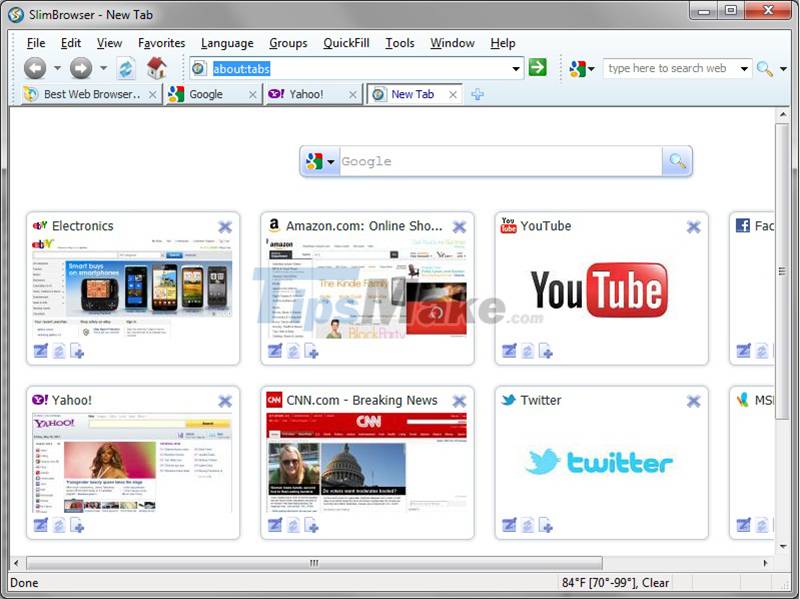
SlimBrowser is an internet browser designed by FlashPeak Inc.
- Publisher : FlashPeak.
- Version : SlimBrowser 15.0.1.0.
- Size : 3.9 MB.
- Supported platforms : Windows XP/Vista/7/8.
- Download SlimBrowser for Windows HERE.
Summary of TOP 12 browsers that use the least resources for computers
| Browser name | Salient features | Capacity | Support Platform |
| Torch | - Browse the web quickly - Torrent integration increases browsing performance. - Allow users to access any blocked websites. - High security privacy mode. | 1.6MB | Windows XP/Vista/7/8/10 |
| Midori | - Can open many different tabs to browse many websites at the same time. - Support to protect the computer when surfing the web - Tab design tool. | 27.88MB | Windows NT/98/Me/2000/XP/2003/Vista/7 |
| Opera | - Support sync multiple devices. - Use many extensions. - Integrated ad blocking software - Free built-in VPN technology. - Consume less resources and save more battery. | 36.6MB | Windows, macOS, Linux, Android, iOS, regular smartphones. |
| Vivaldi | - Optimized interface - Change according to the color scheme of the website | 39.1MB | Windows Vista/7/8/8.1/10, macOS, Linux |
| SeaMonkey | - Support tabbed browsing. - Ability to block advertising popups, control and manage dedicated emails - ICR information and discussion group. - Simple HTML editing. | 38.1MB | Windows 2000/XP/Vista |
| Brave | - Amazingly fast loading times. - Advanced security protocols and automatic ad blocking features. - Remember and save your own passwords. - Donate money to favorite websites with blockchain-based tokens. | 107.8MB | Windows 8.1 |
| UR Browser | - Protect your data online. - Built-in virus scanner. - Personalized home screen. | 2MB | Windows 10 / Windows 8 / Windows 7 |
| Tor | - Web browser and be multi-user. - Completely anonymous on the Internet environment. | 50 - 55MB | Windows XP/Vista/7/8/10 |
| Lunascape | - There is an automatic upgrade function. - Support people with low vision. - Supports several popular languages. - Support also supports flash format, HTML5, transfer via FTP. - Allow to block ads with adblock function. | 79.0MB | Windows 10 / 8 / 7 / Vista / XP |
| Comodo Icedragon | - Safe and fast internet access. - You can access the internet, log in to your email account, play games, . comfortably. - Supports new web standards, bookmarks, cookies, search engine and many other useful features. - Integrated DNS service. | 63.6MB | Windows XP/Vista/7 |
| Maxthon Browser | -Customize the interface - Various plugins - Password Manager | 80.8MB | Windows XP, Windows Vista, Windows 8, Windows 7, Windows 10 |
| SlimBrowser | - Improved browsing speed - Support downloading audio without downloading video - There is an automatic upgrade function. - Support people with low vision. - There is an incognito mode when accessing the web. - Ability to block popups. | 3.9MB | Windows XP/Vista/7/8 |
Answers to some related questions
Which web browser is the lightest?
- Answer : The browsers in the TOP 12 above are all lightweight browsers. However, if you choose a browser that is much lighter than other browsers, it is Torch, Opera and SlimBrowser. These browsers do not consume much storage space nor system resources when used.
Which browser consumes the least RAM?
- Answer : Opera is the browser that consumes the least RAM when operating, about 10-15% lower than other browsers.
Is a browser consuming a lot of RAM harmful?
- Answer : Browsers that consume a lot of RAM are not necessarily bad because they help speed up browsing, run utilities more smoothly.
How to know how much system RAM the browser consumes?
- Answer : The simple way is that you just need to open Task Manager (Press Ctrl + Shift + Esc ). The parameter displayed in the Memory column is the amount of RAM that a program is using.
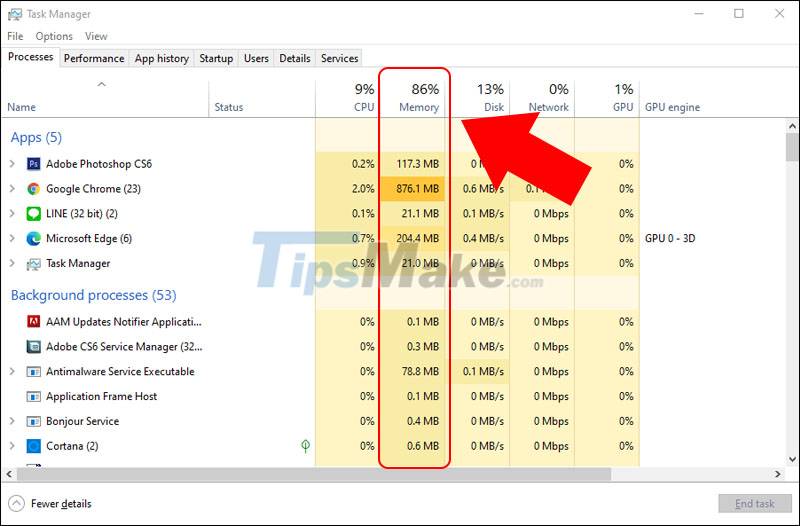
The Memory column shows the amount of RAM a program is using
Above are the top 12 browsers that use the least resources for computers. Hope you will choose the right browser for you.
You should read it
- Keepsafe Browser, a lightweight and secure browser for Android and iOS
- How to create WiFi hotspot on UC Browser web browser
- Experience the Yandex Browser of Russia
- Zero Browser download and experience - secure browser on iOS, free
- How to surf the web without a browser?
- 20 small tips with Edge browser you should know (Part 1)
 How to view saved credit card numbers in Safari on iPhone, iPad
How to view saved credit card numbers in Safari on iPhone, iPad Chrome will scan for risky files on demand, telling you which extensions to trust
Chrome will scan for risky files on demand, telling you which extensions to trust Steps to fix the 'Download Failed Network Error' error on Chrome
Steps to fix the 'Download Failed Network Error' error on Chrome How to change colors and themes in Chrome
How to change colors and themes in Chrome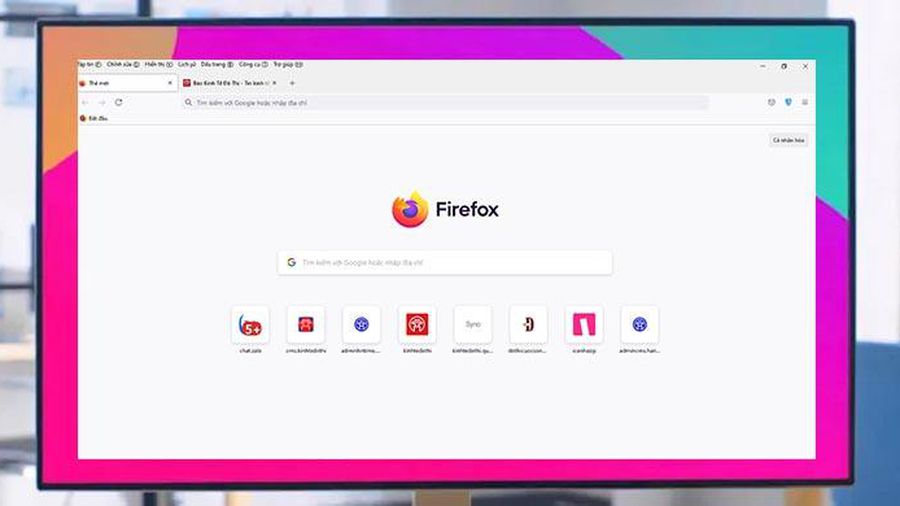 Firefox launches a new design version with a compact design
Firefox launches a new design version with a compact design How to view saved credit card numbers in Firefox
How to view saved credit card numbers in Firefox