How to share your iPhone location on iOS 8
In case you want to share your location with your friends, don't know where it is. You can ask your device to speak with the following simple steps.
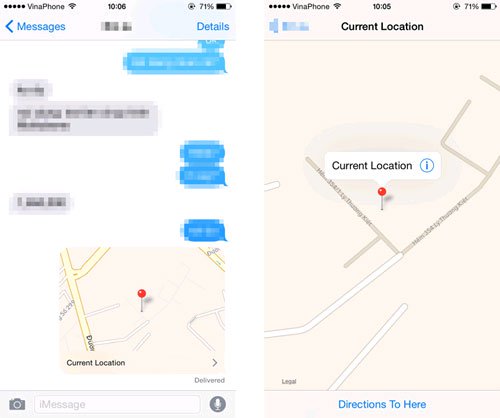
Share the location standing in the form of a snapshot of a photo
Step 1: Go to Messages (Messages) on iPhone, select the person you want to send the message to.
Step 2: On the right corner of the screen, click on the Details option, you will see the Location entry and two options:
- Send My Current Location: Share a photo of the location you are standing in (the database is taken from the Apple Maps digital map service).
- Share My Location: Share your location based on real time, from 1 - 24 hours. With this feature, when you text a friend, under each message will display your location in real time. However, this operation will drain the battery faster.
Note, this trick only applies to users who are using the latest iOS 8 version of Apple.
Share by
Kareem Winters
Update 26 May 2019