TinyTask - Download the latest TinyTask here
TinyTask is one of the most useful tools for Windows users, especially those who often have trouble with repetitive tasks. With this free Windows automation tool, you can easily record and repeat actions. The program allows you to record processes, which can be used as macros with the click of a button.
As the name suggests, the app is lightweight and takes no more than a few seconds to install. In fact, it doesn't even require coding or creating scripts to automate processes. With TinyTask, you can significantly save your time, helping to improve work efficiency and productivity.
Download the latest TinyTask here.

Features of TinyTask
Automate repetitive processes within a few clicks
TinyTask is a simple, easy to use application. Like other complex programs, this tool does not require you to have technical skills or programming knowledge. With this lightweight application, you can easily automate tasks on your PC. All you need to do is record the screen and the application will automatically create a specific macro. Then you can easily repeat the action at any time. Like MacroMaker, TinyTask consists of a single screen, with an intuitive and simple interface.
Easy to use
As mentioned earlier, with an intuitive, simple and clean interface, anyone can start using the app right away. To create macros, you don't need any experience. In addition, the application may continue to run in the background. So you can stay focused on other important tasks. Everything was displayed in large buttons in a single row. Therefore, even though the app doesn't come with comprehensive instructions or an informative "Help" section, it is still not confusing for beginners.
To start recording a task, simply click the "Record" button. This tool automatically records everything on the screen, including navigating a web page, opening a folder or file, and even complex actions. Once the screen recording is done, you can stop the process and click 'Play'.
TinyTask repeats every action you take on the screen. If you find that the recording is satisfactory, you can click Save, and then name the macro file. Whenever you want to repeat recorded tasks, you can use saved macros. You need to click the Play button and watch the mouse pointer on the screen move to perform the process.
In case the media player automatically starts playing the file, you can close the file with the X button and select TinyTask from the Open With option. You can even let the computer choose this option by default, which ensures the media player doesn't automatically start playing macros.
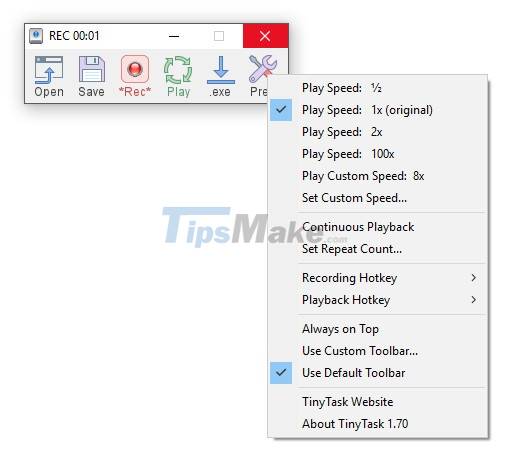
In short, TinyTask can save you a significant amount of time that you would have spent on repetitive tasks. This is a lightweight program that does not require a lot of system resources. With minimal CPU and memory usage, TinyTask provides easy and fast automation for Windows computers. You just need to record to create a macro, then execute it with a keyboard shortcut. While performing repetitive processes, TinyTask is a useful tool to reduce clicks and manual work.
Advantages
- Simple and clean interface
- Light application
- Record actions to create macros
- Good response time
Defect
- Lack of comprehensive help
- It takes some time to get used to
You should read it
- HWiNFO - Download HWiNFO here
- 9 tools to download the best torrent files
- Top 8 best free download support tools for Windows
- Top download acceleration software for Mac
- Download Ant Download Manager Pro, an IDM download accelerator application worth $ 22, free
- How to use the Neat Download Manager download software
 TOP the best VPN software for computers
TOP the best VPN software for computers Kodi 19.3 - download Kodi 19.3 here
Kodi 19.3 - download Kodi 19.3 here The fastest way to batch resize photos with Microsoft's Power Toy software
The fastest way to batch resize photos with Microsoft's Power Toy software Top 8 computer hardware testing applications
Top 8 computer hardware testing applications How to use Monitor Test to test the color of LCD monitors and TV screens
How to use Monitor Test to test the color of LCD monitors and TV screens Free Cam 8.7.0 - Download Free Cam 8.7.0 here
Free Cam 8.7.0 - Download Free Cam 8.7.0 here