This is how Snapchat prevents its employees from revealing new features before releasing the product
Snapchat, also known as Snap Inc. Known as one of the most secretive companies in the technology world.
In addition to strict commitments when employees sign contracts such as not disclosing information about the company, one of the ways that Snap maintains its secret culture is the strict security of new features that employees can First internal inspection.
- 5 simple ways to fix Snapchat error hanging on iPhone
- Instructions 2 simply remove the Snapchat account permanently
- How to use visual effects in Snapchat
When a Snap employee gets access to the internal Snapchat feature, which has not been made public, they will see a warning message as follows.
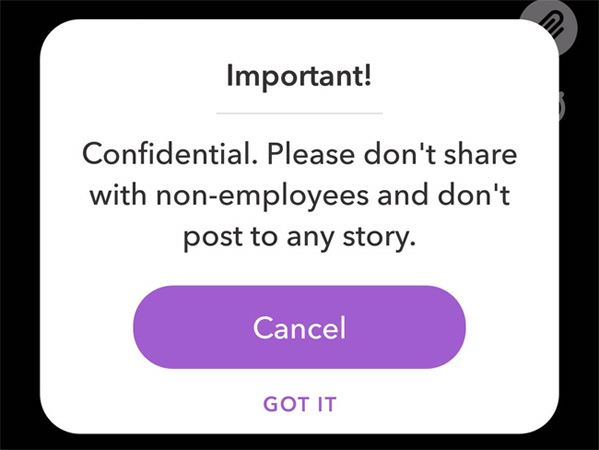
Message content: "Secrets! Please do not share this feature with any aliens who are employees of the company and do not disclose information to the outside".
Allowing employees access to unreleased features is one of the common strategies of companies in the technology world. However, to quell the information leak, Snap has taken steps to limit the number of people in 2500 employees who have access to new features - not yet released in recent months.
Recently, CEO - Evan Spiegel of Snap tightened access to the company's program, allowing employees to test an unreleased version of the application. In the past, some employees used features like Snap Maps that revealed information before it was released, but currently, the list of people with special access rights has been greatly shortened.
Spiegel worried that unreleased Snapchat features would leak in the press because Snap Maps was only made a few days before it was officially published, so it shortened the list of people who had access to new features. this.
When The Information website reported on its Snap Maps product before the release date, Spiegel sent an email to the entire company but did not mention the article content but instead emphasized the importance of Snap in surprising the user with the new product line.
Since then, employees will feel guilty when leaking company information. That is how Snapchat prevents employees from revealing information about new products, which is very special.