There is a Dark Mode for the Gmail application on Android
The Dark Mode that appeared on v2019.06.09 version of the Gmail for Android application was released yesterday.
However, this interface is still in the process of being completed so Google has only deployed to a limited number of users.
Specifically, some details on the Dark Mode interface in Gmail are displayed in black on a gray background, so it is difficult to see. Meanwhile, the details and themes in the main menu use brighter colors, making them easier to see.
Currently, the application does not yet have a switch button to turn on and off the Dark Mode interface.
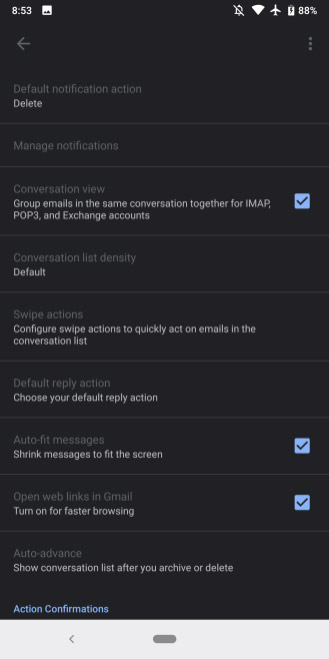
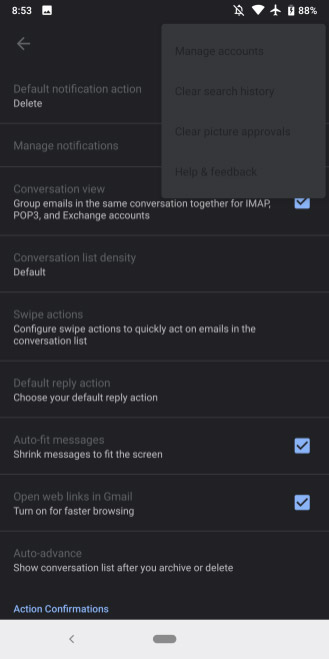
If you have been updated to this latest version, turn on Dark Mode according to the instructions in the picture below and experience, otherwise, don't be too impatient, this feature will soon be deployed by Google. all users only.

Note that this Dark Mode interface is still incomplete and has not been applied to the main mailboxes.
Before Gmail, Google brought Dark Mode to some of its other apps including Google's App, Drive and Keep.
You should read it
- How to update the new Gmail interface if your Gmail has not been upgraded
- The mobile Gmail application has a dark background
- This is the new look of Gmail
- 21 Gmail tips on the new interface you should know
- Why doesn't Dark Mode help improve battery life on your laptop?
- Experience Google 's new Gmail interface quickly
 The interesting mystery behind how to put code names and numbers of famous Linux distributions, you know?
The interesting mystery behind how to put code names and numbers of famous Linux distributions, you know? Invite experience Super Mario 75 'battle royale' version of players, see who broke the island first
Invite experience Super Mario 75 'battle royale' version of players, see who broke the island first Things to know about Libra, Facebook's pre-coding
Things to know about Libra, Facebook's pre-coding Appearing a zero-day vulnerability in Firefox, Mozilla advises users to update to the latest version immediately
Appearing a zero-day vulnerability in Firefox, Mozilla advises users to update to the latest version immediately Microsoft is preparing to automate the Windows 10 update process with AI
Microsoft is preparing to automate the Windows 10 update process with AI Using the wrong smartphone can cause your skull to 'tail'
Using the wrong smartphone can cause your skull to 'tail'