The toolbar in Excel cannot be used, how to handle it?
Are you having difficulty because the toolbar in Excel cannot be used? This problem may affect your work while working with Excel. Try TipsMake's solutions now to fix this problem in a flash.
The Excel toolbar plays an extremely important role in helping users work with this tool more conveniently. Therefore, if the toolbar does not work, you cannot continue to use the features in Excel anymore. And of course, at this time, you cannot continue to process your Excel document. So that you don't have to have trouble with this situation, TipsMake will show you how to fix the unusable toolbar error in Excel immediately.
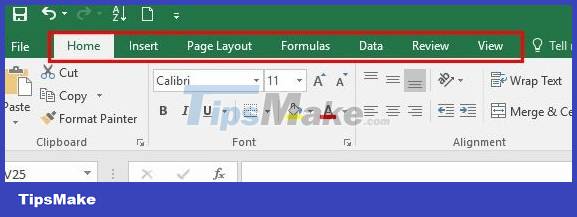
How to fix the error that the toolbar in Excel cannot be used?
Excel files with toolbars locked is not a rare situation. Normally, this error will appear as the toolbar is gray and you cannot use some or all features in the Excel toolbar. Details on how to fix this case are as follows:
1/ You need to check your Office again
If you install the Crack version of Office, there is a high possibility that Microsoft has discovered it and locked all the features, causing the toolbar to be blurred. For this reason, what you need to do is uninstall the Office version you are using. Then reinstall the copyrighted Office to fix the problem and use all the features.
It doesn't stop there, if you are using copyrighted Office but still encounter blurriness. Users should review the subscription package to see if it is still valid or not. If it is expired, you need to purchase a new package to continue using as suggested by Microsoft Office.
2/ Update Excel to fix the error of not being able to use the toolbar in Excel
- Step 1 : User opens Excel > Click File tab > Select Account (Older version is More > Account)
- Step 2 : Click Update now in the Update option.
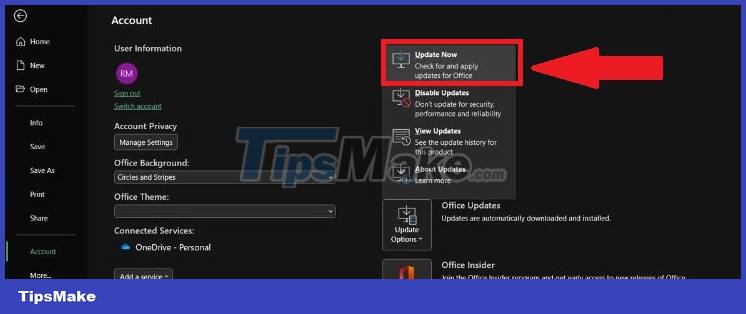
3/ Delete toolbar customizations to fix errors
Excel allows users to customize the toolbar, but if you edit too much, it can also cause the toolbar to not work. So, try deleting the toolbar customizations to fix the error.
- Step 1 : The user clicks on the File tab in Excel > Select Options .
- Step 2 : In the next interface, click Customize Ribbon in the list on the left.
- Step 3 : Select All Tabs under Customize the Ribbon > Click the Reset button .
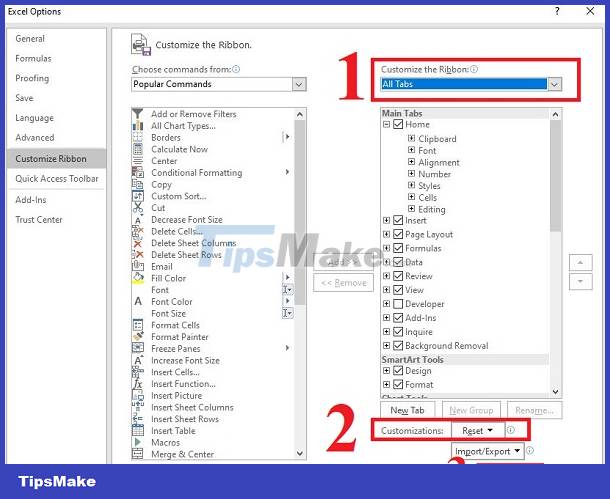
4/ How to unlock the toolbar in Excel
The possibility that the toolbar cannot be used on Excel is because the user has not fully installed Office features. You can fix this error with these steps:
- Step 1 : Open Control Panel > Click Programs > Continue selecting Programs and Features .
- Step 2 : Find the Microsoft Office installer > Click Change in this section.
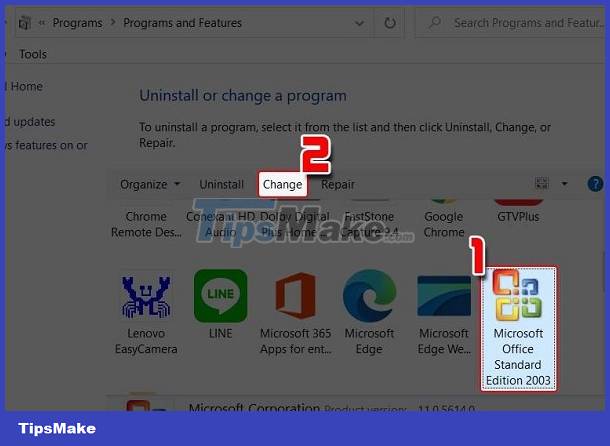
- Step 3 : Tick the Add or Remove features line > Click Next > Tick the Choose advanced customization of applications box and Next again.
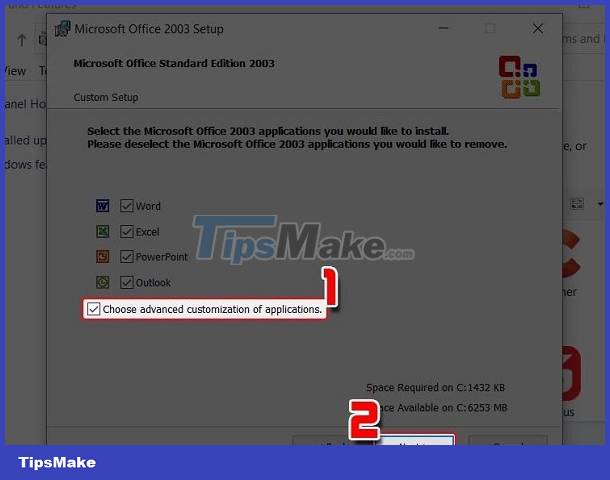
- Step 4 : Click on the Update line below> Wait for this process to complete, then click OK.
5/ Repair Microsoft 365
- Step 1 : Press the key combination Windows + I > Click on Apps .
- Step 2 : Click Apps & features > Click the 3 dots next to Microsoft 365 > Modify .
- Step 3 : When the window displays, tick Quick repair > Click Repair .
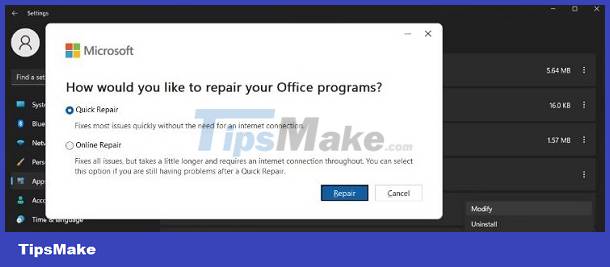
Tips Boss has finished sharing 5 ways to fix the Toolbar in Excel not being used. Hopefully these solutions will help solve the problem quickly!
You should read it
- ★ How to remove unwanted Toolbar on Chrome, Firefox, IE and Edge browsers?
- ★ How to remove the original Babylon Toolbar on IE, Chrome and Firefox?
- ★ Here's how to remove Ask Toolbar and Ask. com Seach off Chrome, IE and Firefox browsers
- ★ How to fix the error is not down the line in Excel
- ★ New feature in Google Toolbar 5 for IE