The things people dislike most about AI photo editors
1. You can't completely control the final look
AI photo editors, in general, are designed to cut down on editing time. This is useful if you're trying to batch edit photos or simply don't like adjusting your own photos. However, what users complain about the most is the inability to fully control the final result.
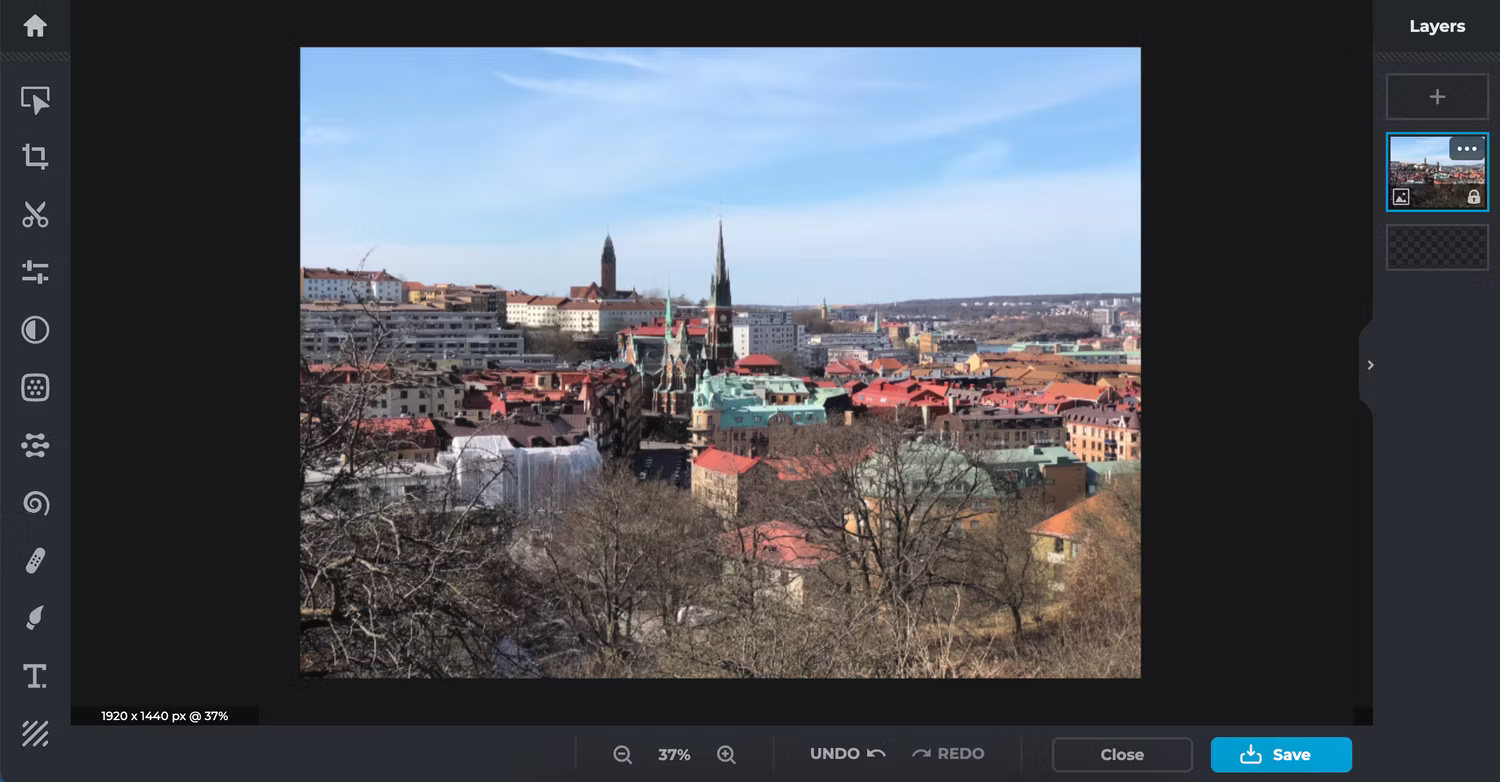
While you can manually edit various aspects and tweak what's on offer, it's difficult to get exactly what you want if you're aiming for a specific style. For this reason, many people do not rely on AI editing for the majority of their work. Instead, they find that it's better to troubleshoot the problem and get an idea of the possible end result.
If you are a beginner, this may not bother you too much. But as you get more experienced, you'll want more control over the look of your photos.
2. AI photo editors sometimes make mistakes
Another big problem with AI photo editors is that many people consider them perfect. This is a common problem with AI in general; for example, some people think that just a ChatGPT answer is enough.
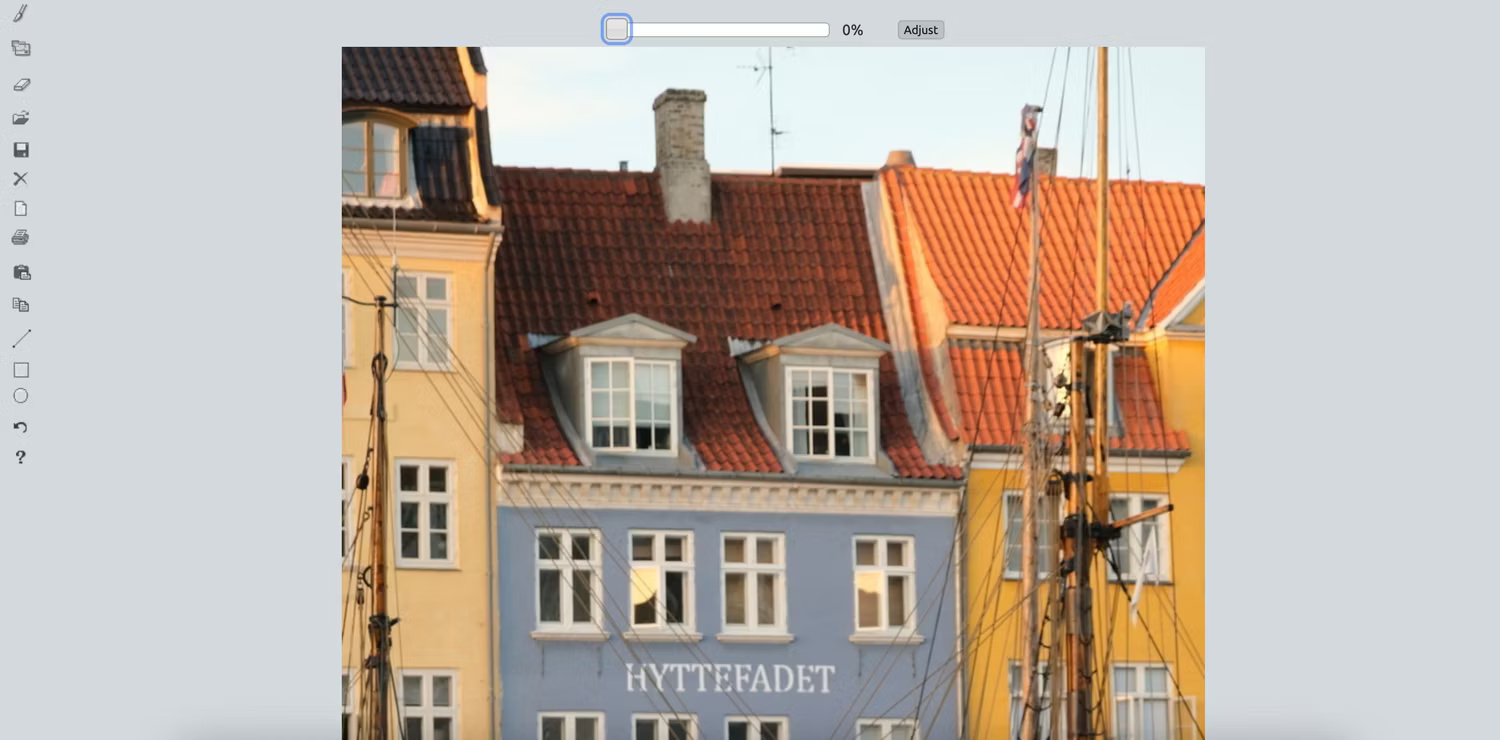
Like all other forms of AI, you should think of this type of photo editor as a tool. Sometimes they will make mistakes, so you should not rely on them completely. Also consider avoiding these mistakes when you use imaging AI tools.
3. AI photo editors are not good for learning how to edit photos
Learning how to use photo editing software takes years of trial and error. Although you will make many mistakes when you first start your photography journey, they will help you become a much better editor. Everyone needs to go through the phase of clicking the "Auto" tab before editing further like they do now, but eventually that phase will pass.
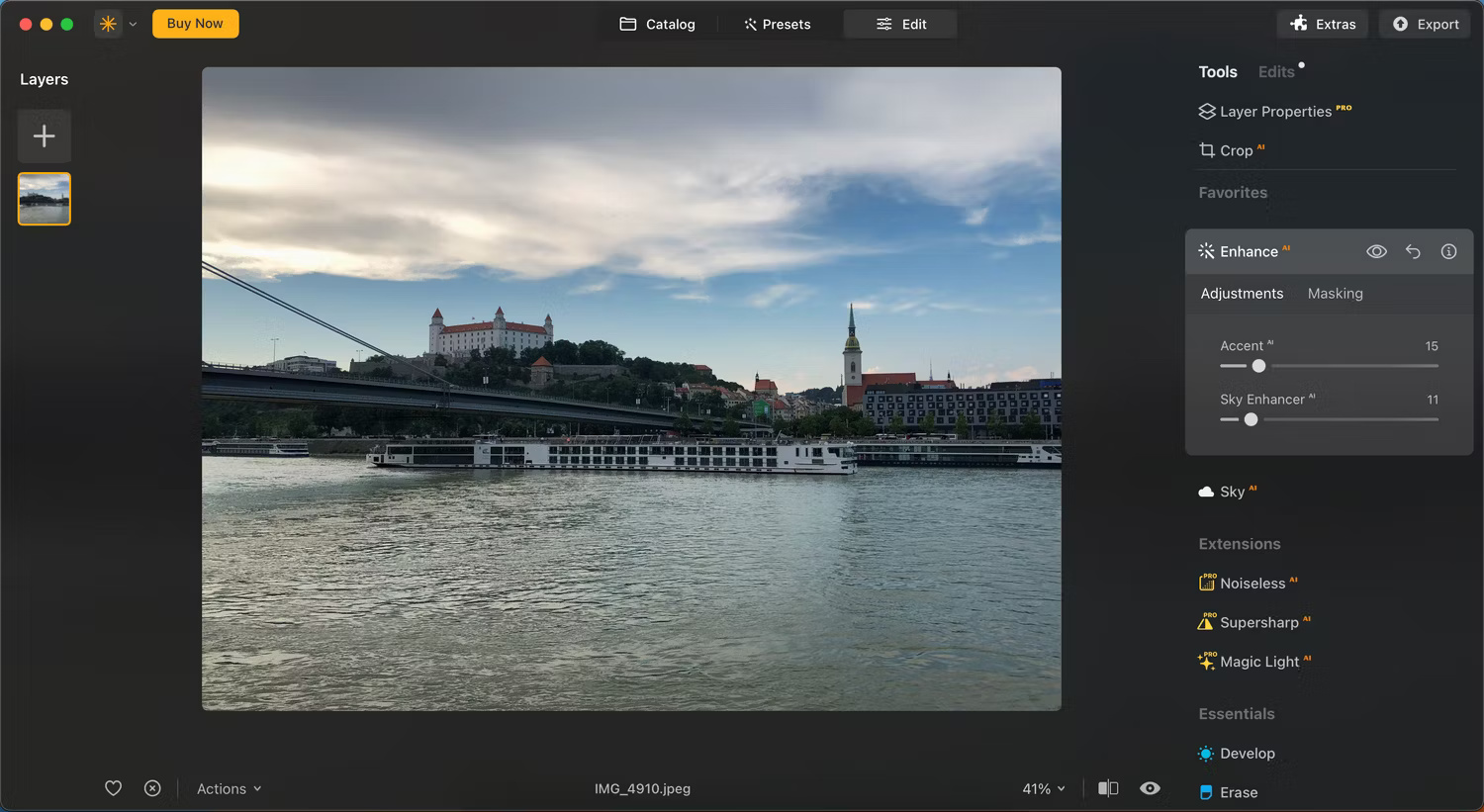
When editing photos, you will naturally learn how each slider works given enough time. You'll also find out how to use features like color grading. If you rely on a one-click editor, you'll miss out on gaining this experience.
Ultimately, whether you care about this point or not will depend on your long-term goals. If you just want to quickly edit photos on your smartphone, it might not be a big deal. But if you want to take your photography further, knowing how to fully use the software will give you a significant advantage.
4. Limited features
This issue is somewhat related to what the article just mentioned. Compared to regular photo editing software, AI photo editors are limited in features. Many tools will provide functions such as automatic adjustment and sky replacement, but it seems like they don't have enough depth to give you maximum editing control.
The best option is to have a photo editing tool that has both manual and AI features. For example, Lightroom and Photoshop both have AI features along with other services.
If you choose an AI photo editor, make sure it at least has the tools you know you'll need. You may also want to use more than one solution, but just make sure you don't overwhelm yourself.
5. AI photo editors can make images look fake
People can easily tell if something is created with AI, articles created with AI but not edited are no exception.

When using AI photo editors, sometimes you notice that your photos no longer look realistic. They often look too smooth, and if you don't know how to use the software properly, you can see the difference as well (for example, don't select the entire element when trying to replace it).
In most cases, you can minimize this problem by learning how to write prompts and select areas in your image better. But even then, understand that you may not get the actual results you want.