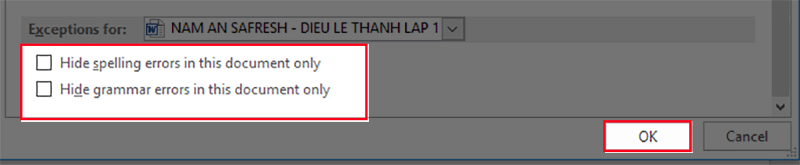The simplest way to remove red underlines in Word!
When using Microsoft Word, we often see red underlines under accented words when typing Vietnamese. This is a feature that helps check spelling, but it also causes a lot of trouble or creates an uncomfortable feeling when reading or editing text. So how to remove red underlines in Word?
How to remove red underline in Word
The red underline in Word is a very useful spell check feature of Word when typing in English, but it is less effective when used in Vietnamese. To remove the red underline in Word, you can follow the instructions below:
Step 1: In the open Word software, select File > Options
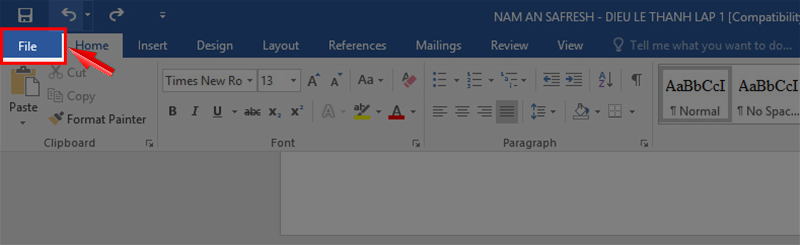
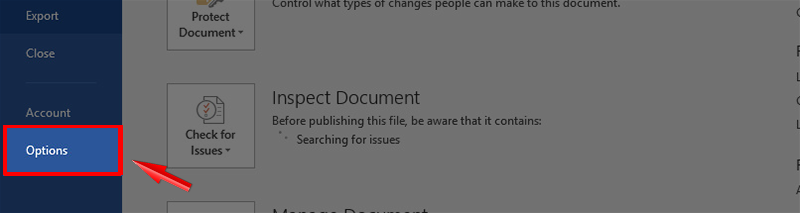
Step 2: In the Options option,
Select Proofing, at When correcting spelling and grammar in Word, uncheck the features:
- Check spelling as you type .
- Mark grammar errors as you type .
- Frequently confused words.
- Check grammar with spelling .
Then, select OK to finish turning off red underline spell check in Word.

Or you can uncheck the items under When correcting spelling and grammar in :
- Hide spelling errors in this document only.
- Hide grammar errors this document only .
Then click OK to turn off the spell check feature on Word.