The most effective way to remove viruses on your phone
Viruses are the leading danger to smart devices such as computers, smartphones, tablets. To protect your devices from virus threats, we must prevent and scan viruses regularly to ensure our device works properly.

1. Kill viruses on Android phones

If your Android phone appears the message as shown above, it is actually just a phishing alert on the web. To turn off browser notifications, follow these instructions:
For Samsung phones
Step 1: Go to Settings => Applications => Samsung Internet.

Step 2: Select Notifications and turn the switch to off to turn off notifications, browser pop-ups.
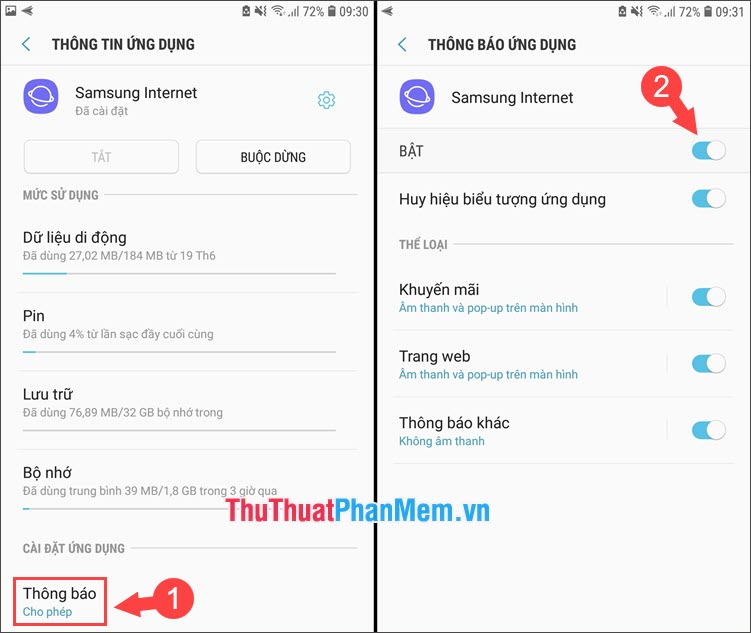
For Xiaomi phones
Step 1: Go to Settings => Manage applications => Chrome .
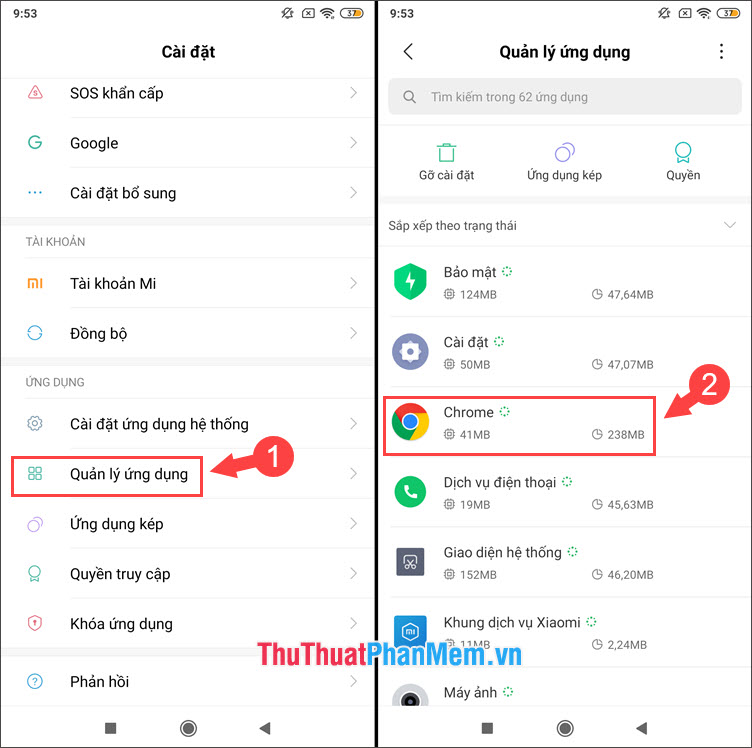
Step 2: Select Notifications and switch the Card icon of the application icon , Display the message to off.
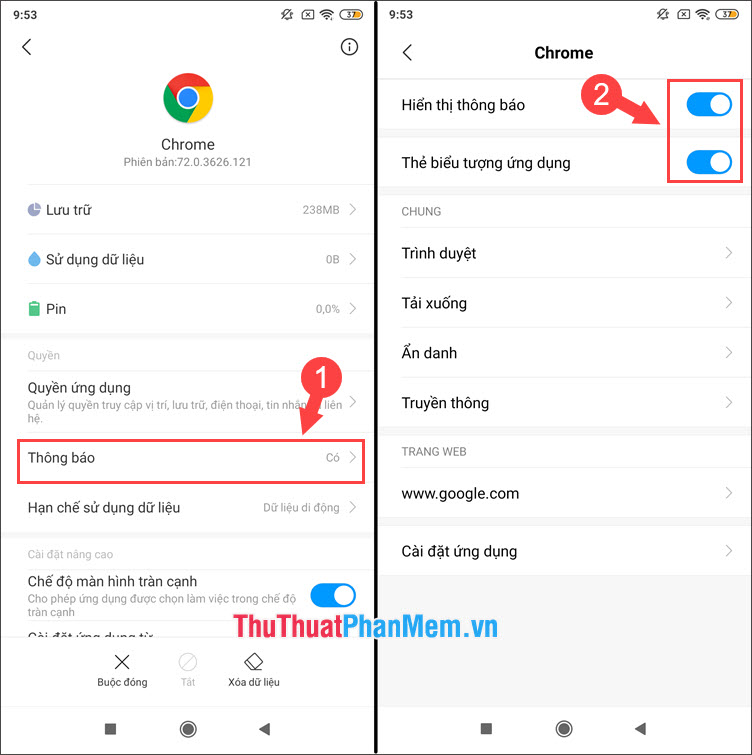
After turning off the notification, if you are still not assured, then we download the antivirus software to your computer. There are many famous antivirus software such as Malwarebyte, AVG, Avast but I use Kaspersky. You can download Kaspersky for Android at https://play.google.com/store/apps/details?id=com.kms.free&hl=en
After downloading, open and click Scan to analyze software and overall scan for your computer.
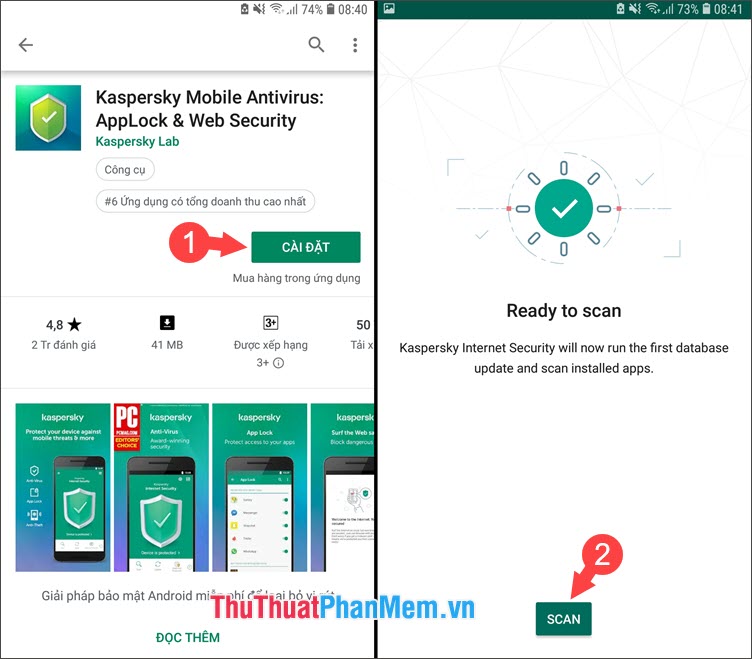
At the interface of the software, click Scan => Full Scan to scan your entire phone.
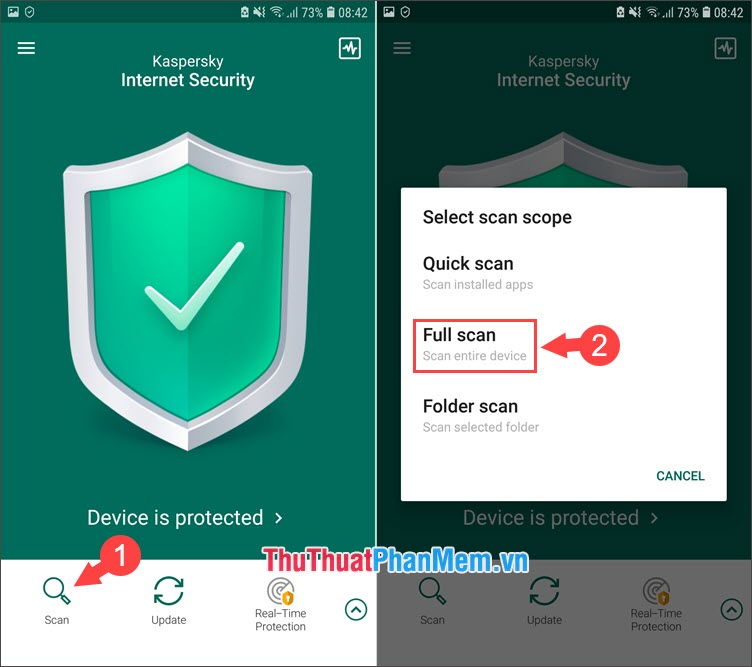
After the scan report is complete, you should pay attention to Object . if the value is 0, then your phone is safe and virus-free.
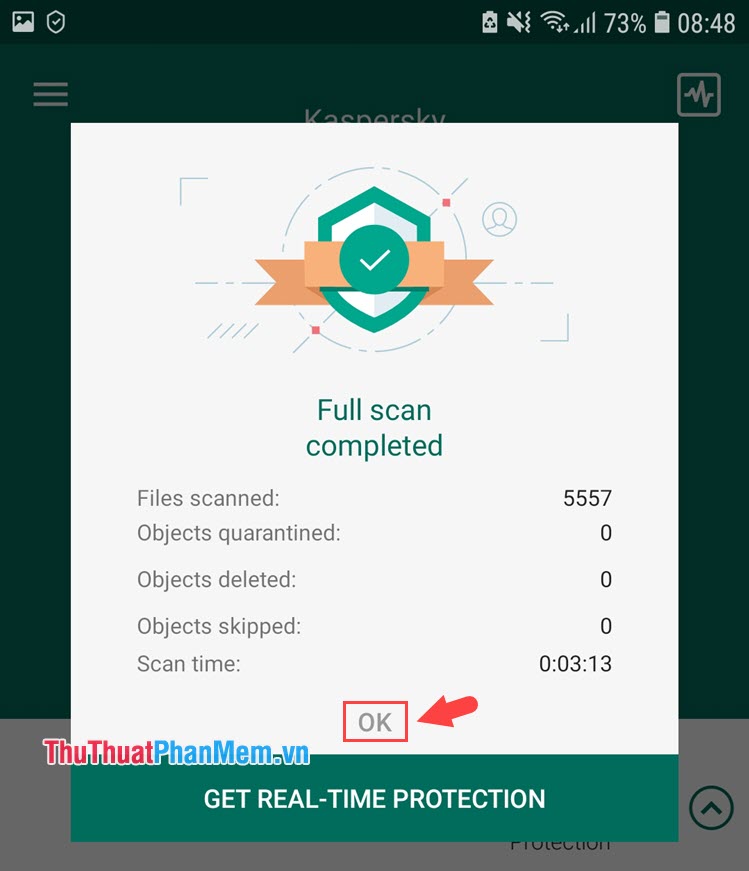
2. Kill viruses on iPhone
Unlike the Android operating system, the iOS operating system is more secure due to Apple's strict censorship mechanism. However, when you surf the web with Safari still shows virus warnings, the reason is that because of pop-up ads, you can turn them off as following instructions.
You go to Settings => Safari => turn the switch to turn on the Block pop-ups .

After reading this article, let's turn on the phone and check the security capabilities on your Smart phone to protect your mobile phone from the risk of virus infection! Good luck!