How to remove viruses on your computer - Summary of the most effective way to remove viruses on your computer
Computer virus infection is unavoidable in the process we use. Virus can infect our computer from the internet, from strange software you install on your computer or from external devices such as USB or external hard drive . etc. So when the computer has been infected by viruses What do we do? And how to destroy viruses in computers? Please follow along with the following article of TipsMake.com.

1. Remove the virus manually
This will work for viruses that are generated during our use of 3rd party software and viruses that spread themselves in the system.
However, this method does not destroy Malware, trojal in external devices such as USB or portable hard drives.
How to do the following:
Step 1 : You press Windows + R key combination to open the Run dialog box, then enter the command gpedit.msc and press Enter.

Step 2 : Local Group Policy Editor window appears, choose the following path:
Computer Configuration -> Administrative Templates -> System.
Next to the right of the search window and double-click Removable Storage Access

Step 3: You continue to double-click the line Removable Disks: Deny execute access.

Step 4: A new window appears, select Enabled and then click Apply to save.
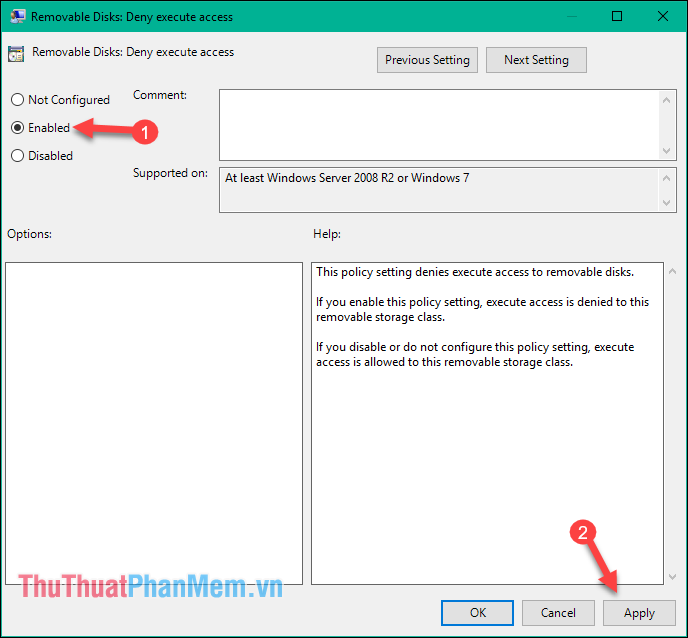
Step 5 : Open a command prompt window by opening the Run dialog box and enter the command cmd.
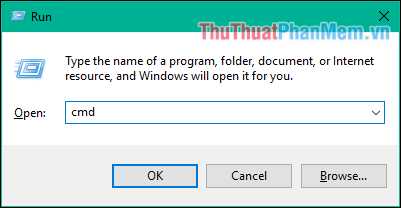
Step 6 : In the CMD window, you enter the command gpupdate / force and then press Enter
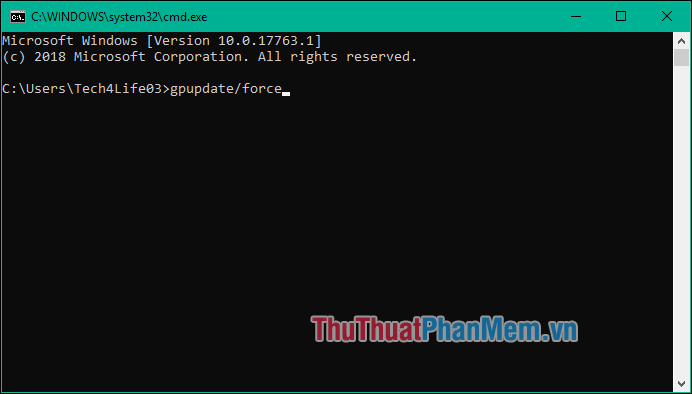
Wait a bit for the computer to automatically scan and remove viruses on the computer. After successful, there will be a notice like in the image below.

So the manual virus removal process is complete. However, this method does not eliminate all types of viruses, so it is best to use specialized antivirus software to be able to kill viruses most thoroughly.
2. Using anti-virus software
To eradicate viruses and protect your computer from other attacks, it is best to use professional anti-virus software.
* If you use paid antivirus software, you can use the following software:
- Kaspersky Internet Security
Kaspersky Internet Security is one of Kaspersky's famous anti-virus products with timely detection capabilities to alert users to online dangers. The software provides multiple layers of protection, scans for security holes, prevents phishing websites, and ensures your online activities are safe. Kaspersky Internet Security now has a version of Kaspersky Internet Security 2018 with added anti-virus features, detecting malicious data that is harmful to the computer. In addition, Kaspersky Internet Security integrates with cloud computing algorithms to support and detect invasive virus utilities. This makes the software capable of detecting and destroying viruses very quickly, especially newly born viruses to ensure your computer is completely protected.
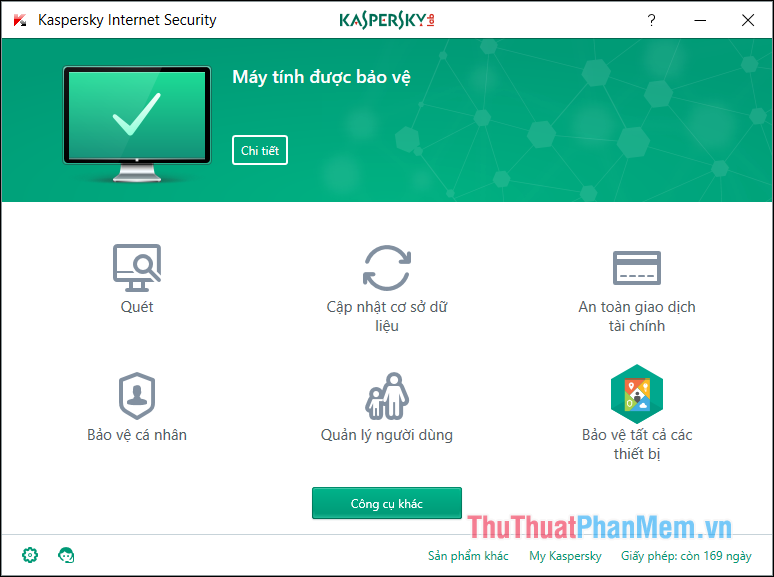
- Bitdefender Antivirus software

Bitdefender Antivirus is a well-known paid antivirus software and is highly appreciated by foreign websites. BitDefender Antivirus helps you to be more proactive in fighting viruses, spyware, phishing attacks and identity theft without slowing down the speed of your computer. Especially, this software integrates advanced technologies to help you protect the system better, help you feel more secure when performing activities on your computer. BitDefender Antivirus is an effective antivirus software made up of AntiVirus, AntiPhising and Auto Pilpot, Network Map, Privace and Safego modules. The tool protects your computer absolutely from the intrusion of viruses, Spyware, Trojans, Worms and other malware when accessing the internet.
* For free anti-virus software you can use the following software:
- AVG Internet Security software
Software link: https://www.avg.com/en-ww/homepage

AVG Internet Security can be said to be the best free antivirus software today and is widely trusted. Although it is free software, AVG is equipped with very powerful computer protection features similar to the paid software. In addition to protecting the computer from viruses from external devices, AVG also protects your computer from Internet and email threats, etc.VG.AVG has an intuitive and beautiful interface. Eye should be very easy for users to get acquainted and use the software. Using AVG will help your computer to be protected 24/24 and no need to worry that the virus will invade.
Above are some effective antivirus methods that TipsMake.com introduces to you, hope the article will be useful to you. Thank you for watching the article!