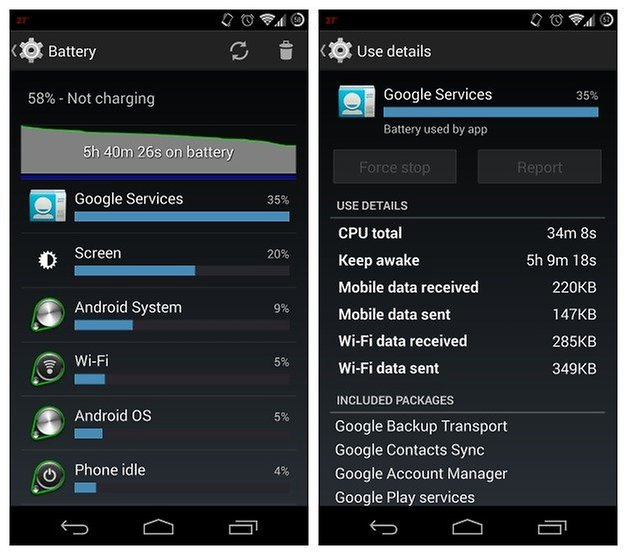The best applications to monitor system performance on Android
If you are an Android fan and need to know about everything related to device performance, you can monitor its performance in real time. This article will list the best applications that allow you to do this, so you can identify problematic WiFi connections, powerful applications, unstable CPU levels or processes The background is 'eating' data and chewing your battery. Here's how to monitor the system performance of your Android phone or tablet.
- 5 free apps that allow evaluation of Android devices
1. Network Monitor Mini : great small widget for the main screen
Network Monitor Mini is a small network monitoring application. The application displays information about current upload and download speeds on the screen. This allows users to track sites that are consuming data in real time. Information can be placed anywhere on the screen and you can also set fonts, colors, 'tap through' options (instead of opening applications), transparency and more.
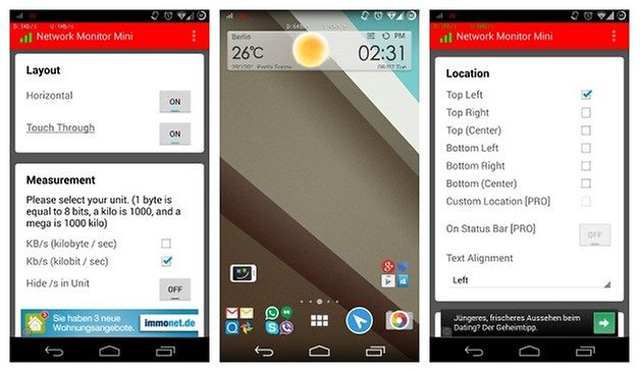
2. System Monitor: real-time system information
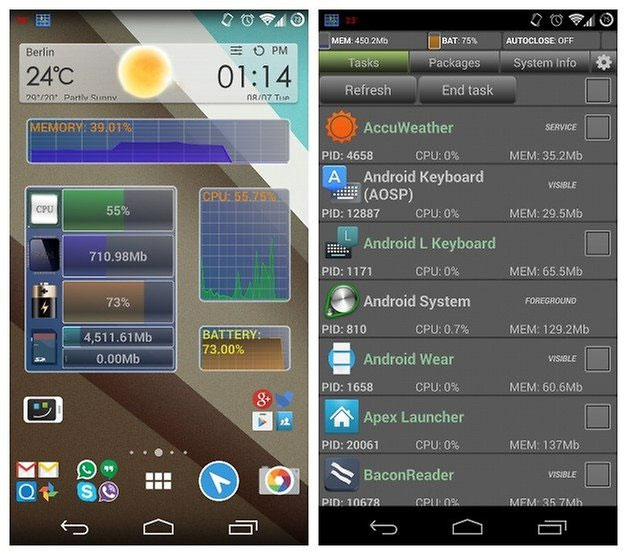
System Monitor has not been updated for a while, but this is a great application. You can reset the widgets to display system resources that are being used in real time, including CPU, battery and memory loading (both RAM and SD). In addition, the application also has many common task management features. If you feel like you are sitting in the technical room of the Android HQ, this is one of the best applications to monitor system performance on Android.
3. TinyCore: compact widget with essential information
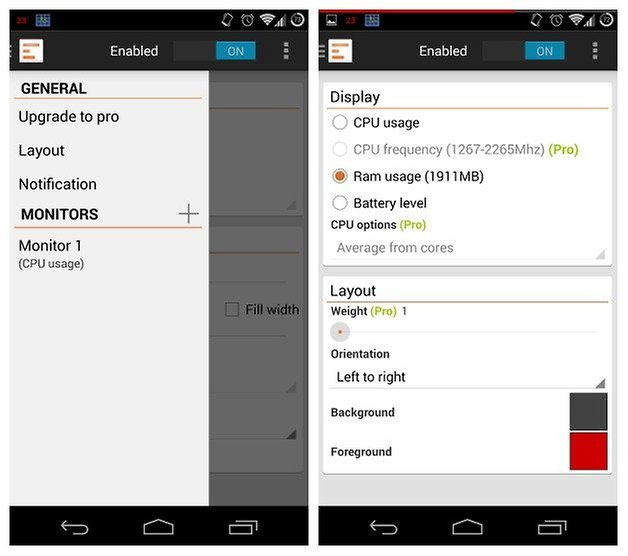
TinyCore is a system monitoring application that allows adding a small line on the clock in the system bar to display the current RAM or CPU. If using Pro version, you will get information about CPU frequency.
4. Disk Usage : keep information simple
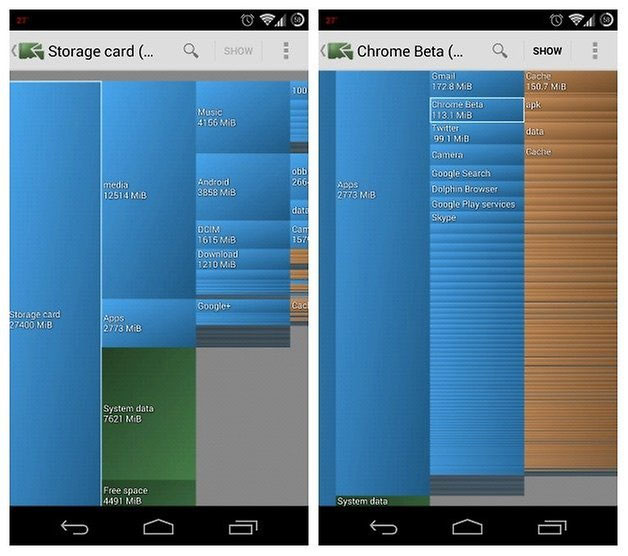
If numbers, charts or lines are too complicated for you, then a graph of the memory capacity of a certain file or folder is displayed based on the size of the screen? Sounds great, isn't it? Well that's exactly what Disk Usage does. It allows to monitor the most occupied applications in device memory or external memory by displaying the corresponding size blocks on the screen. In addition, this is a useful application when you want to identify large files and free up space.
5. CPU Temperature : How hot is your smartphone?

Knowing the normal level of operation of the device allows you to know exactly when things become abnormal. CPU Temperature monitors CPU temperature, clock speed, battery temperature and battery charge, providing a variety of charts to see changes over time.
6. A number of built-in Android system monitoring functions
Android has several built-in options that perform system monitoring functions.Process Stats are accessed via the Developer Options menu in Settings . If you have not enabled this menu, just go to Settings> About Phone and press Build Number continuously until the notification pops up. The Developer Options will now appear at the bottom of the Settings menu. Process Stats indicates the time an application is running as well as its average and maximum RAM usage. You will also get a list of processes that are currently running with that application and the ability to stop binding them.
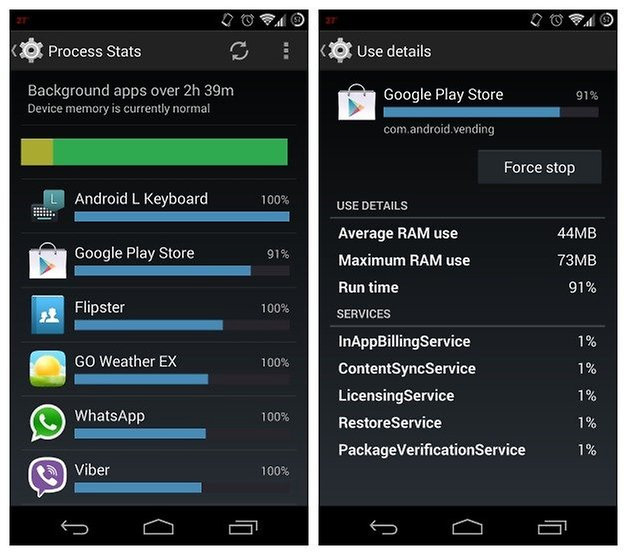
Similarly, check the battery section. Touching the apps and services listed will show you the problems with most battery suckers, which processes are running, the amount of battery usage, mobile data and Wifi sending and receiving, etc. Also, check the Apps section and move to the Running tab, this is where you can find out which apps are always running on the system you should leave (like WhatsApp or Google Play Services) and which applications are not allowed to run. like unused games or music players.