5 free apps that allow evaluation of Android devices
TipsMake.com - Instead of speculating on Android device performance, we can perform some tests to get detailed statistics. The following applications can check CPU, GPU and many other hardware components including web browser.
Whether you want to compare your Android device with the latest devices on the market, find out about the benefits of overclocking or are looking for the best browser for your device, the free apps later come with Can help you.
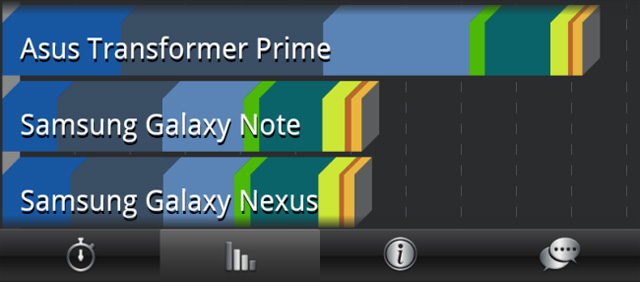
Quadrant
Quadrant is a well-known and comprehensive evaluation tool that can evaluate many different types of hardware in the device, including CPU, memory and I / O performance. The free ' standard ' version lacks optional evaluation settings, but the overall evaluation function is very good.

Public also allows to evaluate performance of 2D and 3D graphics though not as intensive with tools dedicated to assessing 3D graphics.

Quadrant only takes a few minutes to process before displaying a graph comparing current device performance with other popular devices.

AnTuTu
AnTuTu is another full-featured evaluation tool. It also checks a variety of hardware in smartphones or tablets. Unlike the free Quadrant version, users can customize AnTuTu's testing process.

The test will take a few minutes, then users can see scores on the Scores card and compare it with the ranking card ( Ranking tab ).
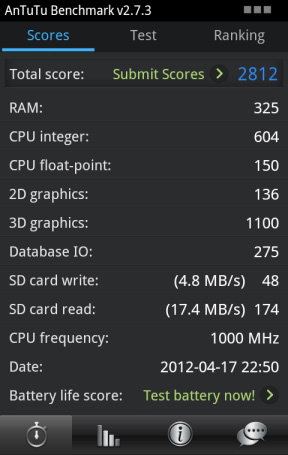
If you only want to run the evaluation feature, select Quadrant or AnTuTu.
GLBenchmark
If you want to evaluate Android's 3D performance, try GLBenchmark. Unlike some previous 3D evaluation applications, GLBenchmark supports OpenGL ES 2.x. There are 33 different feature tests that help users get an overall picture of the device's 3D performance.

Running all tests takes more than 15 minutes but we can also choose the number of tests.

GLBenchmark displays the number of frames per second (FPS) that the user device achieved for each test.
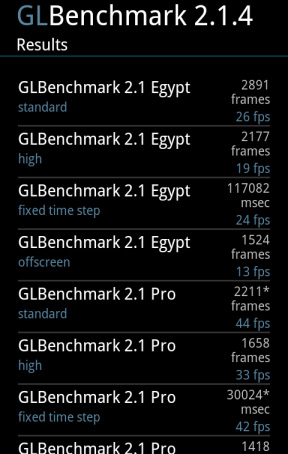
CPU Benchmark
For users interested in the device's CPU performance, use CPU Benchmark. A CPU evaluation application is especially useful if you proceed to overclock the CPU. The application will show you how much overclocking will increase performance.
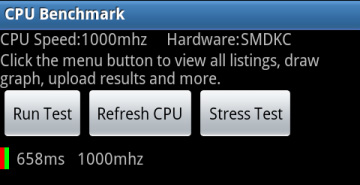
Rightware BrowserMark
BrowserMark is not a must-install application, but a mobile website that can be launched on Android browsers. This website will check the browser performance and assign the browser some points. Unlike many browser review websites, this website is designed for mobile browsers.
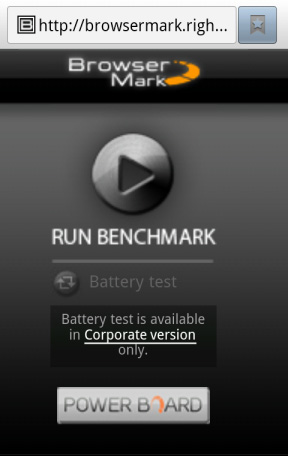
After a few minutes, the user will get the score, the higher the better. Using BrowserMark for many different web browsing applications on Android devices will help users find the most suitable browser, with the highest performance.
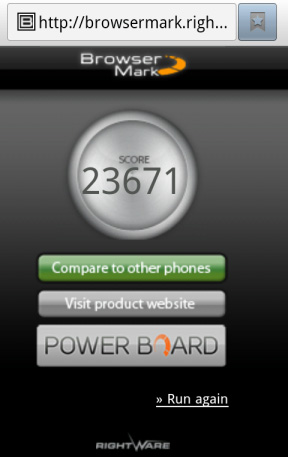
Click the Compare to other phones button to compare scores with other popular Android devices.
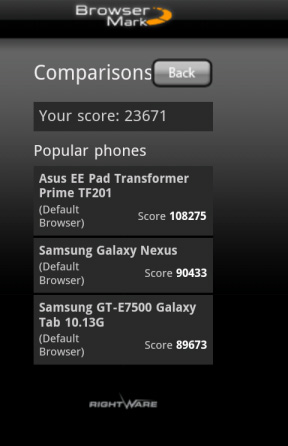
Theoretically, you can use BrowserMark to compare the performance between different Android devices as long as they use the same browser, but the difference in browser version and OS version will skew the result. .