Top 10 free online typing speed test websites
You are practicing typing on a computer but don't know how to help type quickly and accurately. Then do not worry too much, because in this article I have compiled more than 10 websites that support the best typing. It will display the information and you just have to type it, just like that your typing skills will progress very well.
1. Nitro Type Website

Nitro Type is my favorite typing speed test site, it is so interesting that it allows comparing my typing speed with others as simple as a racing game. You have to race against other players to compare typing speed, the faster you type, the faster your car will move.
2. Web site typing.io
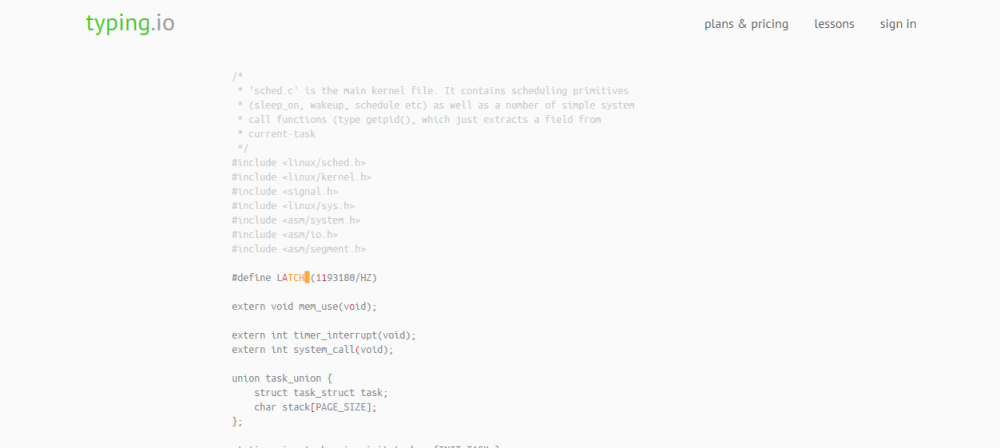
Typing.io is a great online typing speed test website for coders. Unlike most other websites, typing.io only allows you to write plain English text, this site focuses on tests of typing speed based on programming language.
There are a total of 16 programming languages available (like C #, jQuery, Java, Erlang, Scala, etc.) and you can choose any of them to test your typing speed. This site helps you to enter complete code, including the cryptic characters you will come across while programming (like [{~, etc.). So if you are a programmer and want to improve the speed of your coding then this will be the right website for you.
3. Typeracer Website

Typeracer allows you to perform very simple typing speed tests. You must enter text displayed in the text box to play the racing game. You can choose to play alone, race against other opponents or race with friends by inviting them via mail.
You need to enter correct text to complete the race. After the race, the results show your typing speed measured in units of words / 1 minute (Words per Minute - WPM) and accuracy measured in percent . You can compare your scores with the latest high scores, i.e. the scores of the fastest typists.
4. Alfatyping.com Website
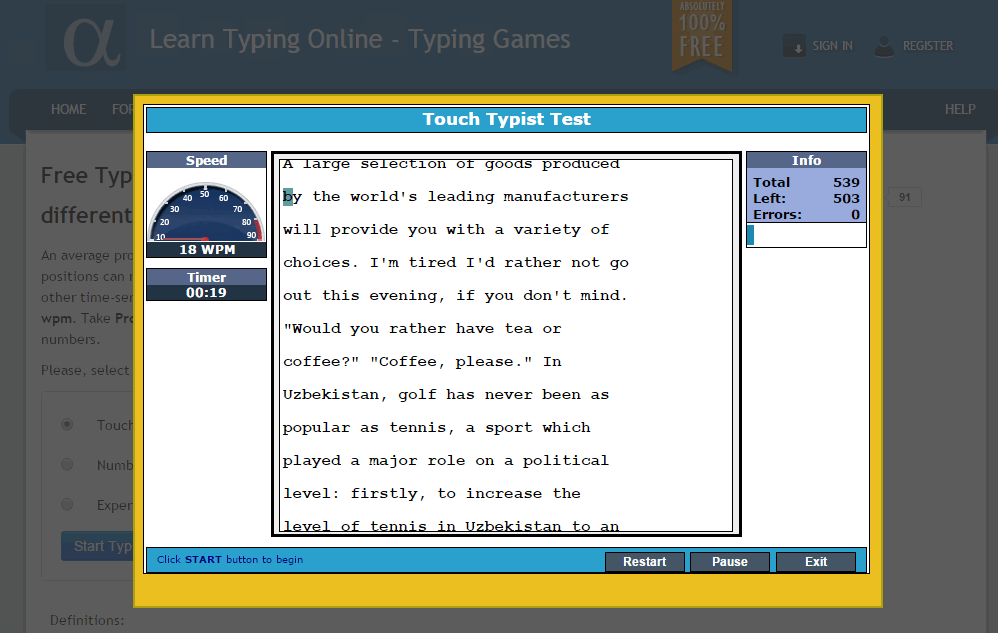
Alfatyping.com is a free, useful website for teachers who want to track the progress of their students who want to check their typing speed. It displays a text set with random sentences. You need to type text to check for speed and error points are displayed in red and can be corrected at any time.
Test results show your typing speed in Words per Minute (word per minute) and number of errors. After completing the test and passing the test, you will be issued the Professional Touch Typist Certificate.
The site has options for both teachers and students. Teachers can track student progress and even give personalized tests. It has several lessons for you to learn touch typing and also contains some typing games.
5. 10FastFingers Website

10FastFingers is a website where you can take a free typing speed test.
You need to enter the displayed text within a minute if you choose the 1-minute test. But if you choose Top 1000 typing mode, you need to enter words at a rate of 50 words per minute to move on to the next level.
You can also compete with a random player by participating in typing competitions. Based on your performance, the results will be generated, showing your typing speed in Words per Minute (WPM), number of keystrokes, correct and false words.
This website allows you to test your typing skills in a variety of languages such as: Vietnamese, Spanish, Portuguese, German, Indonesian and more. You can share your typing speed results on social networks like Facebook, Twitter and challenge your friends. Log in to save results and track your progress.
6. Website keybr.com
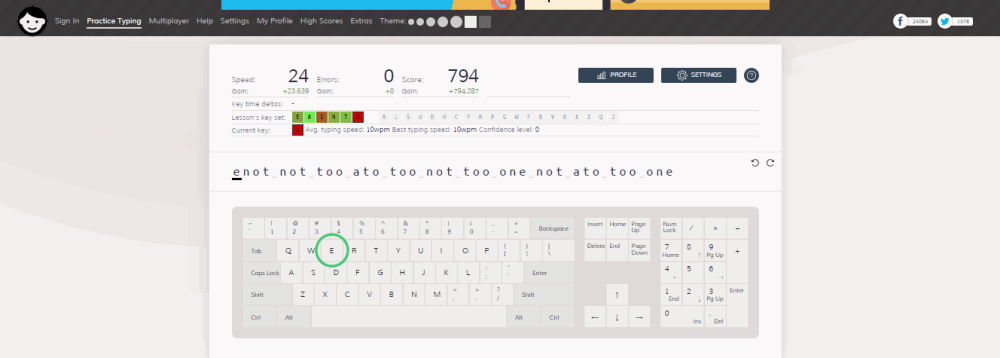
Keybr.com lets you test your typing speed online for free. To do the test, you must enter the text to be displayed. You must enter the text correctly as you will not be able to move forward by typing the error keys. Keys you type incorrectly will be highlighted.
After you enter a single line of text, the test results will be displayed including Words per Minute (WPM) or Character per Minute (CPM), error, summary score, and score. It shows the keys you type at best and worst based on your typing statistics.
You need to be signed in to track your typing progress and monitor your typing speed. You can play online multiplayer typing game.
7. TIPP10 Website
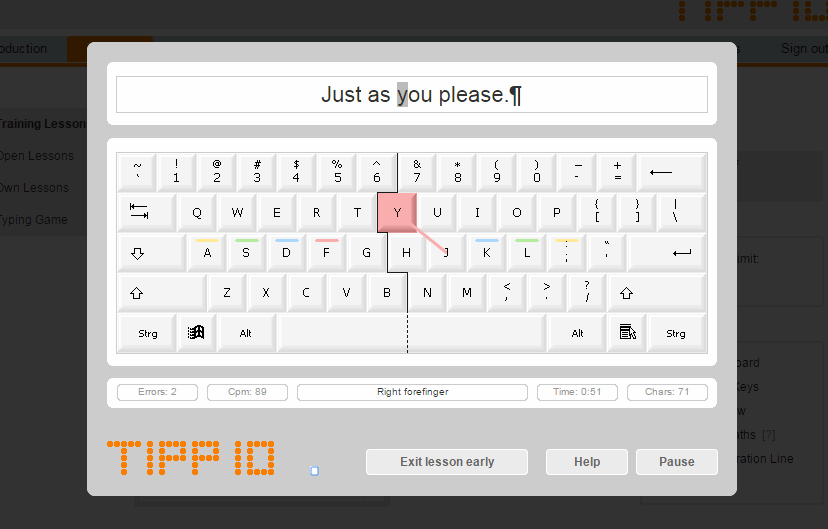
Website TIPP10 allows you to test your typing speed online for free but you need to login to test.
At the beginning of the test, you can decide to take the test based on: time limit, word limit, or entire text. After completing the test, the test results display your input speed in characters per minute (CPM), word per minute (WPM), error and error rate.
It supports smart text selection, resulting in an increased frequency of typing incorrect characters. Detailed performance reports including the progress of lessons, characters, target errors, actual errors, frequency, error rates of different fingers, and comparison tables.
8. Typing Arena Website

Typing Arena tests your typing speed for free. You must choose to take the 1-minute or 3-minute test.
You must also choose the language you want to type: English, Czech, German, Spanish, Finnish, French, Croatian, Hungarian, Italian, Japanese, Dutch, Polish Lan, Portuguese, Romanian, Russian, Slovak and Turkish.
After completing the test, the results are displayed showing your typing score, error, error percentage and typing speed per minute (CPM). This score can be shared on Facebook, Twitter and Google+. You can also display it on your website, blog or email it to anyone. The site has lessons that teach you typing with touch and also has a number of typing games.
9. FreeTypingGame.Net Website

FreeTypingGame.Net allows you to test your typing speed with a test from 1 to 5 minutes. Enter the text displayed in the text box for the selected time period. Errors are marked and the use of the backspace key is allowed.
You can choose between free typing test and free certificate test. After the free certificate check, you will be issued a personalized certificate.
In case you choose the free typing test, it will display your test score. Test results show your typing speed with Words per Minute and errors.
10. Typing Speed Test Website

Typing Speed Test is a simple website to test your typing speed. You must enter the text displayed for a minute, once completed your score is displayed as corrected characters per minute (CPM) and words per minute (WPM).
It allows you to test your typing skills online without signing in. The random user's new and highest typing speed is displayed in the most recent score tab . It allows you to share your typing score on Facebook and Twitter.
Access Typing Speed Test here
This compilation of the 10 best free online typing speed test websites is over. I believe that these websites not only help you to test your speed, but also improve and improve your typing skills with remarkable speed.