Summary of the best free Upload Photos, not deleted
If you are a designer or prefer to draw on your computer, storing your personal products online is a necessary way to share with others. Currently on the market there are many good Photo Upload sites, but not all Web sites are supported for free and store images for you forever. In this article, Software Tips will introduce you to the best free photo upload sites and not deleted.

1. Imgur
Imgur is used by a lot of people and is currently the biggest free photo upload website available today. With a large number of visitors and users, Imgur's image resource database is extremely popular. Imgur supports many different image formats, especially Gif images. In addition, you can download a lot of images for free on the Web to use.
Homepage link: https://imgur.com/
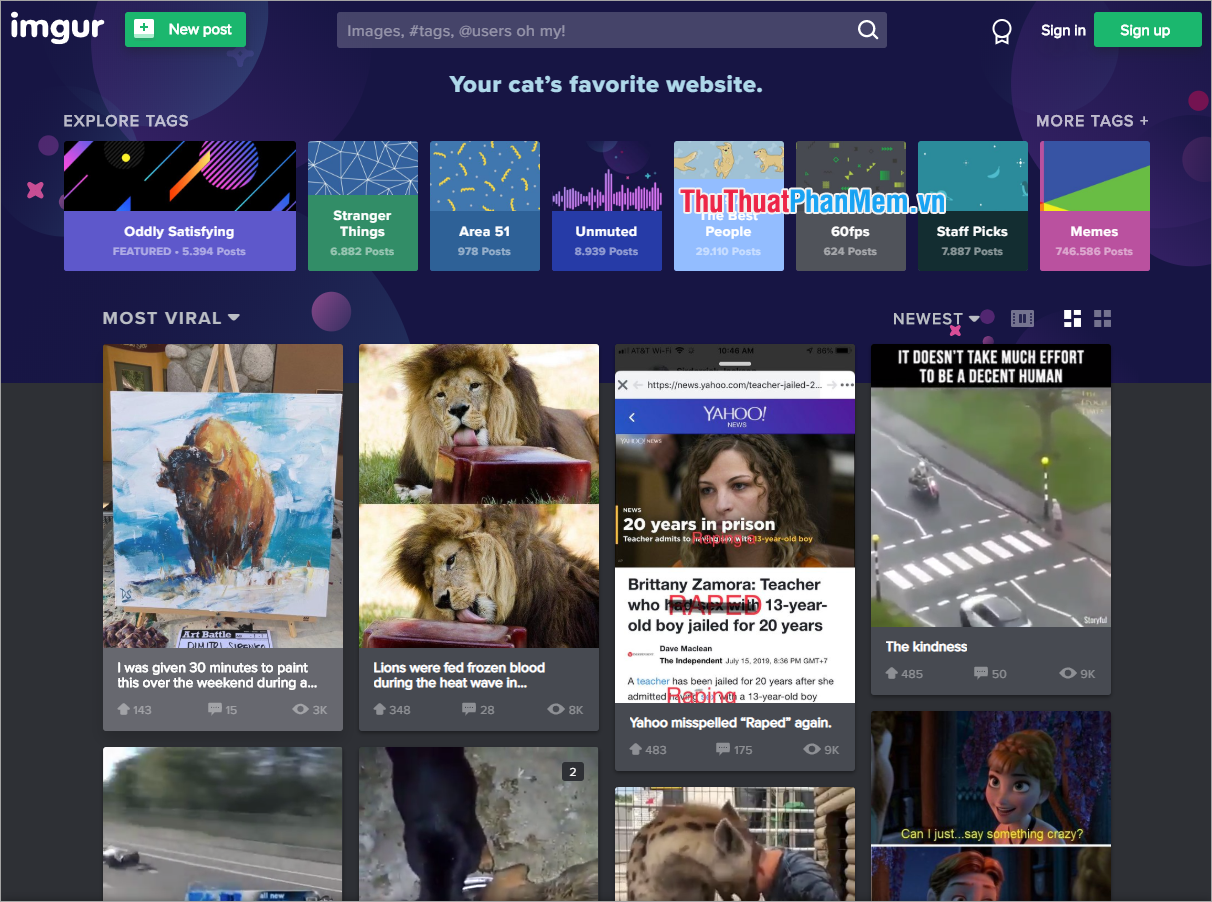
2. PhotoBucket
PhotoBucket is known a lot when you use foreign forums and forums. They all use Photobucket to post photos and share them on the Forum together. Currently PhotoBucket has both paid and free, with free usage you will be free 3GB of data per month (With basic images range of 2-3MB, 3GB of capacity is too much).
Link Home page: https://photobucket.com/
In addition, on PhotoBucket, there are many utilities such as: Quick photo sharing, timer to delete photos, delete duplicate photos, sort photos by time, size, .
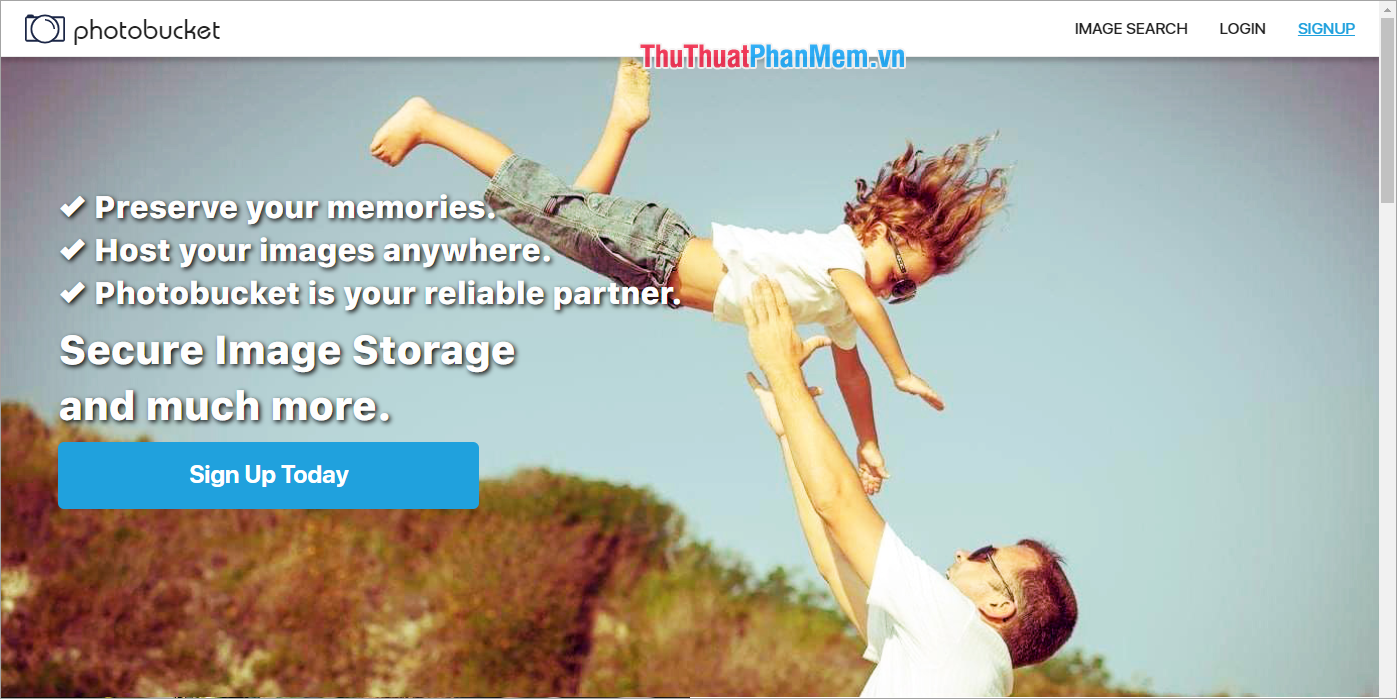
3. IMGBB
IMGBB is very user friendly when the website supports Vietnamese, users do not need to know English or use Google to translate. Works similarly to other posted websites but the IMGBB system is much faster. The speed of IMGBB is most easily recognized when you upload heavy images here. Even the upload speed and the image upload speed are also very fast. If you often use large images, IMGBB will be extremely suitable for you.
Homepage link: https://en.imgbb.com/
On IMGBB there are many features to support in the use process such as: Arranging photos, sharing photos in batch, deleting photos by date, .
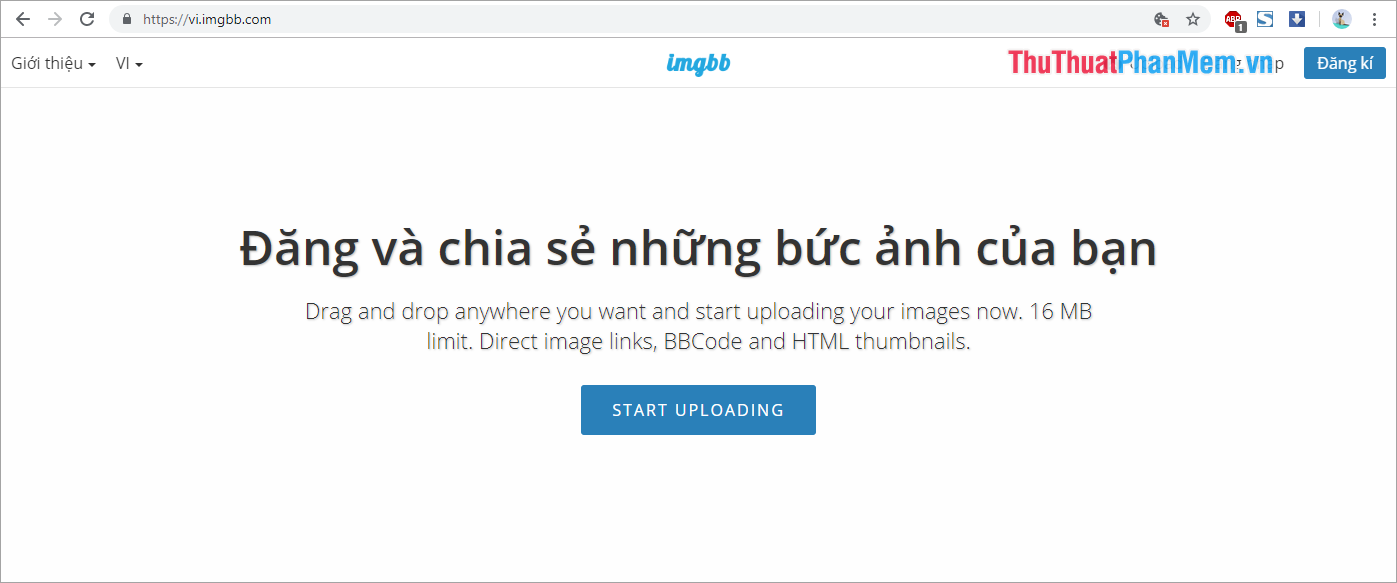
4. TinyPic
TinyPic is also an image upload website that is heavily used in foreign countries. TinyPic is associated with many forums, Forrum different technologies to help Forrums can upload images. Until now TinyPic has not collected any user fees. All services on TinyPic are completely free. But when you upload images to TinyPic, you are limited to downloading when sharing photos with others (Download up to 10 times / 1 photo / 1 day). Perhaps this limitation does not affect the problem of your image backup.
Homepage link: http://tinypic.com/
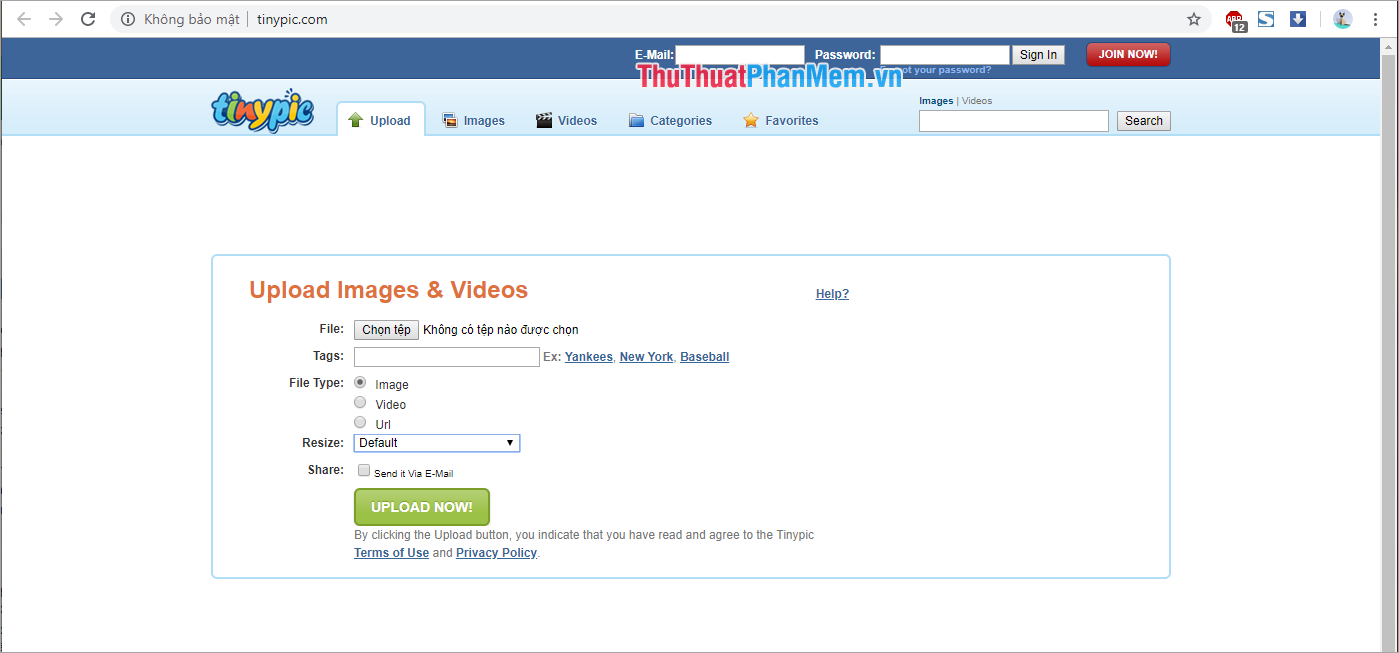
5. PostImage
PostImage has a Vietnamese user-friendly interface. The images posted to PostImage are selected by you to Share publicly / unlisted according to your needs. In addition, PostImage also supports you to Resize directly on the home page of the system, you can freely set different storage time for photos. The PostImage system also supports users to create quick and simple albums. PostImage tools are extremely useful for users when managing images and sharing images.
Homepage link: https://postimages.org/
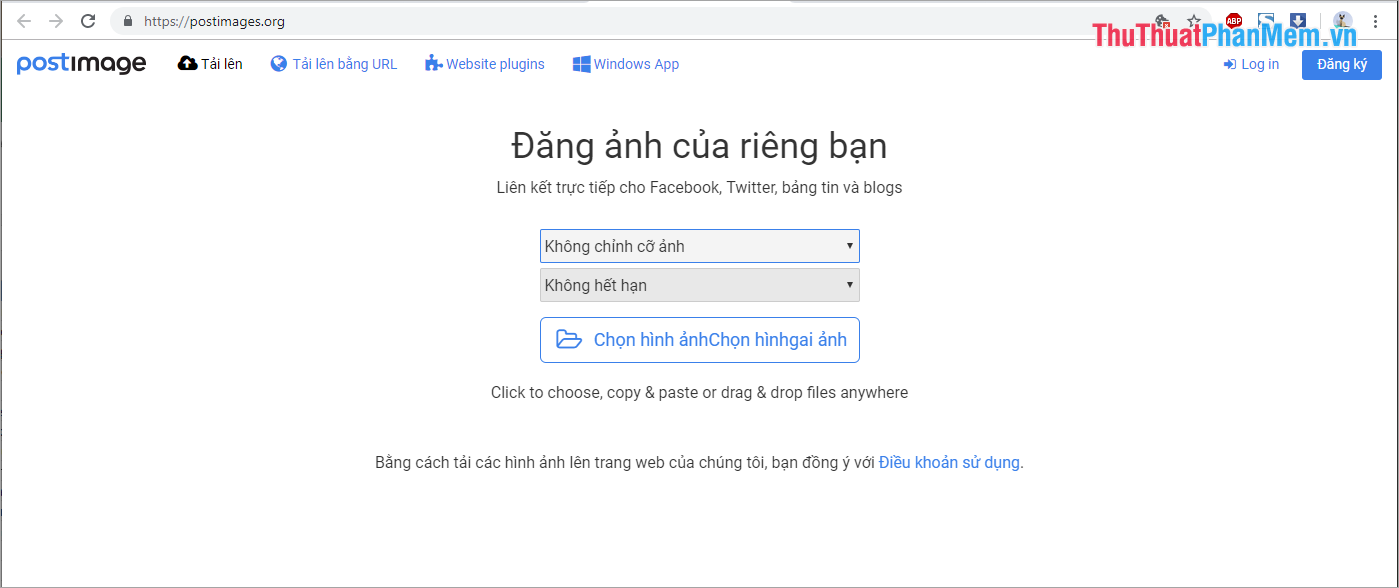
6. Image Venue
Although not invested heavily in the interface design for the Web, Image Venue has all the necessary features of a person who needs to back up and share images. With Image Venue, users can adjust the size and capacity when posting images to the Web. In addition, the features on Image Venue are not inferior to other Web sites such as support for deleting images, uploading images continuously, creating albums, .
Homepage link: http://www.imagevenue.com/

7. Flickr
Flickr is probably one of the most popular photo hosting and photo hosting services in the world today. But everything has its price, Flickr is not completely free for all services on this platform. But Flickr still allows users to upload photos here for free with a limited number of days. With the quality of Flickr, it is not likely to complain, because this is a very famous platform. In Vietnam, Flickr is mostly used by photographers to share their artistic images.
Homepage link: https://www.flickr.com/
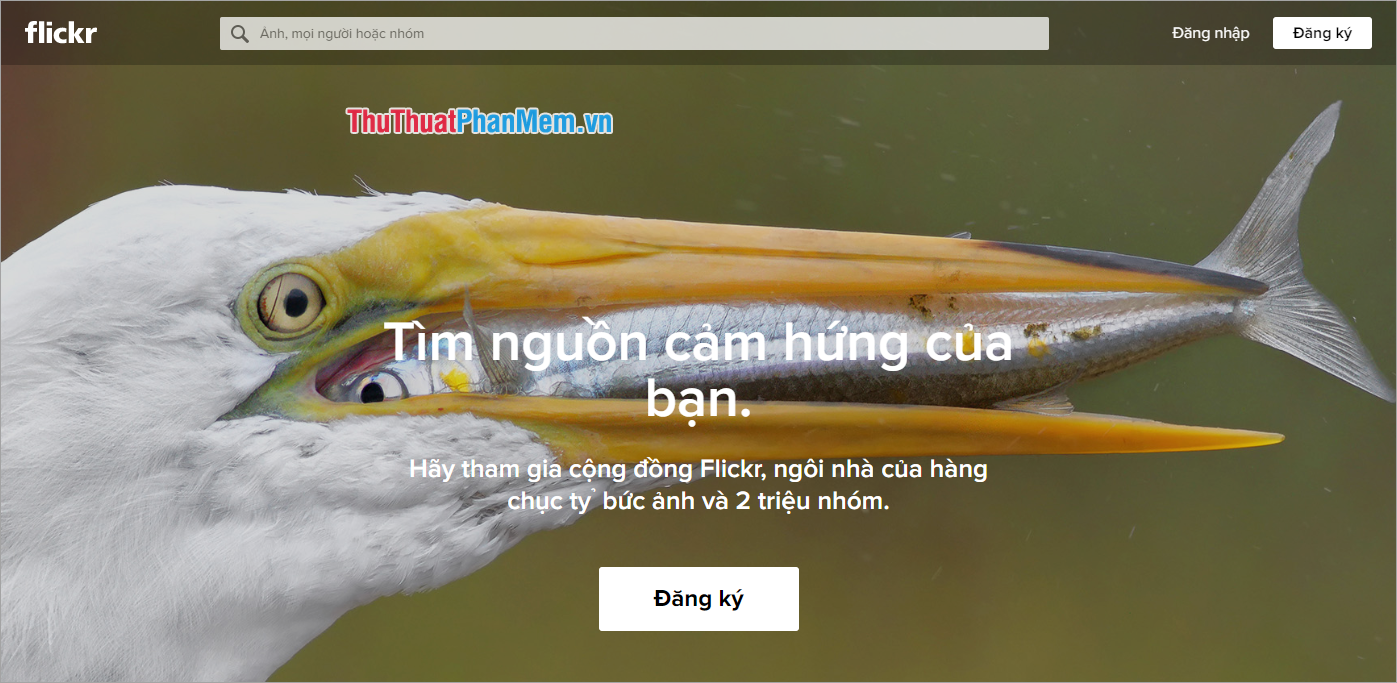
In this article, Dexterity Software introduced to you the best free website for photo upload and permanent storage today. Have a nice day!
You should read it
- ★ How to upload HD photos to Facebook on iPhone / iPad?
- ★ How to upload photos to Flickr and insert photos from Flickr into Blog, forum
- ★ How to recover deleted photos on Android device?
- ★ How to delete, restore photos and videos on iPhone and iPad
- ★ Flickr extends the time for deleting photos of free accounts