How to Tag your friends to comment, comment on Facebook
You want to tag your friends to comment, comment on facebook but do not know how to tag? So invite you to refer to the article below to know how to tag your friends to comment, comment on facebook.

To add a friend's name to your comment so that your friends can receive notifications of posts that you have tagged them in comments you make as follows:
Method 1
On the comment, the comment you want to tag your friends name capitalized first letter of the person who wants to tag, then facebook will automatically display a list of suggestions friends have a name or the first letter coincides with the name you enter .
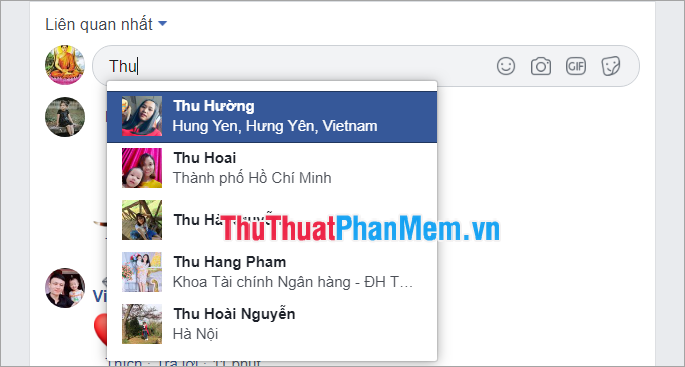
You just need to select the name of the person you want to tag into the comment and press Enter to tag your friends.
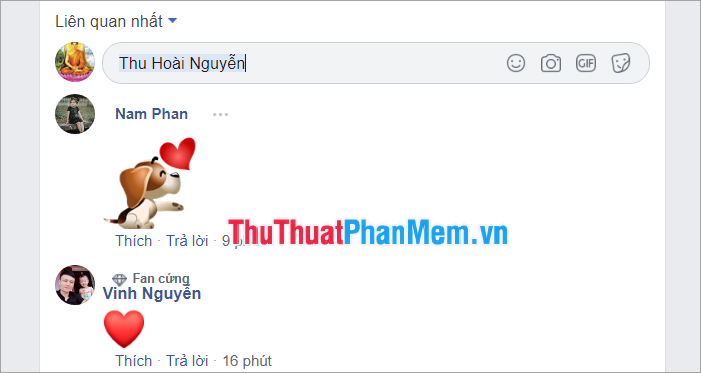
Method 2
If you enter a name but do not appear the name you want to tag you need to enter @ before entering the facebook name of the person you want to tag. The name of the person you want to tag will definitely appear, you just need to select the name to tag.
For example: @ Remember To Forget means you want to tag a friend's name Remember To Forget, appear this person's name you just need to select on that name to tag.
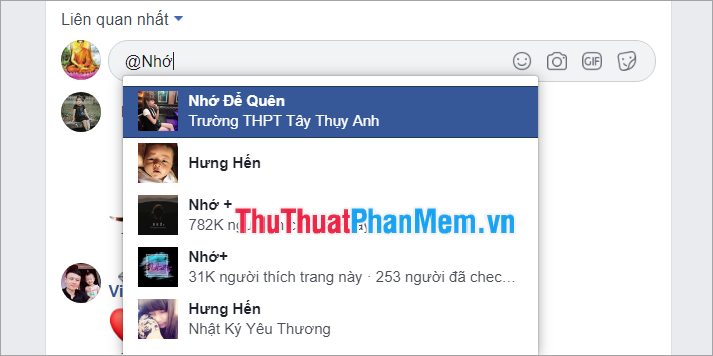
When the tag is successful, this person's name will turn green as shown below.
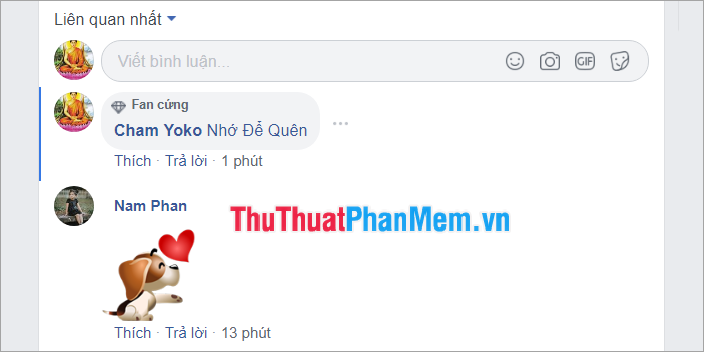
You can do the same to tag multiple friends into your comment.
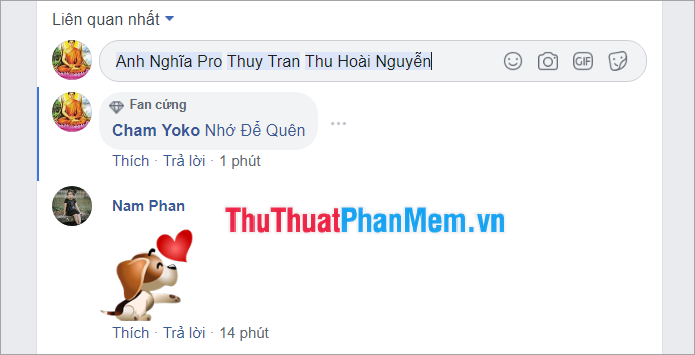
Above TipsMake.com has instructed you how to tag your friends in comments and comments on facebook. Hopefully through this article, you will know how to tag your friends to comment on facebook. Good luck!