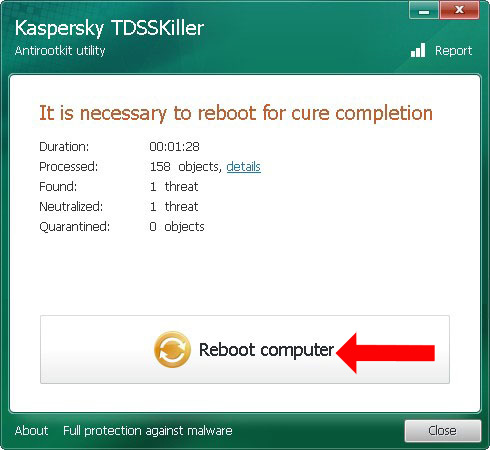How to kill virus automatically delete Unikey, Vietkey, Zalo on the computer
WannaCry has become an "obsession" for computer systems worldwide, spreading malicious code quickly to computers in just a few short hours. A recent malware has a similar spread pattern as WannaCry, taking advantage of the MS17-010 vulnerability to spread to many computers on the LAN.
These malicious computers will be deleted Vietnamese keyboards like Vietkey, Unikey and even Zalo. So how to remove virus delete Unikey, Vietkey, please refer to the instructions below.
- Remove root malware (malware) on Windows 10 computers
- How to use Malwarebytes Anti-Malware Home to find and remove spyware on your computer
- What is pastejacking? How to protect your computer from Pastejacking?
Instructions to block malicious code delete Vietkey, Unikey, Zalo
1. Install Kaspersky TDSSKiller software
- Download Kaspersky TDSSKiller software
This is a tool that helps detect and remove malicious programs, viruses or malware that infiltrate user computers. After installing Kaspersky TDSSKiller according to the link above, click on the Start Scan button to scan all data on the computer.

When the software detects that the malicious code is detected, click Continue to remove the malicious code.

Next, click Reboot Compute r to restart the computer and complete the malware removal process.
2. Update Windows and MS17-010 vulnerabilities
First you need to download patch updates from Windows for all system versions. Updating the patch from Microsoft will help the system fix errors related to this vulnerability. Besides, you need to close port 445 on Windows.
- Microsoft released an emergency patch to prevent ransomware from attacking
Next, the user proceeds to update Windows to get a new version, fix the errors that exist in the old version, especially the MS17-010 error to prevent malicious code from deleting Vietkey, Unikey, and Zalo intrusion on the computer.
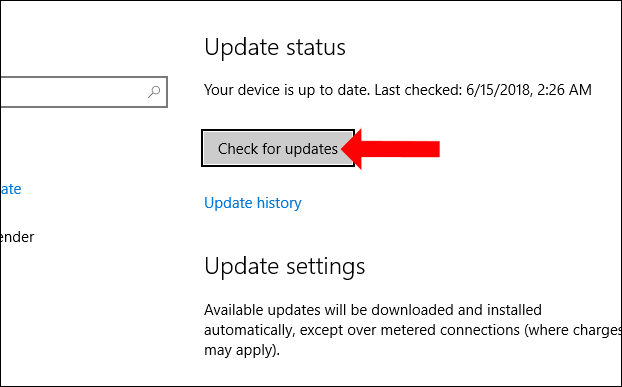
3. Limit clicking on strange files and links
Absolutely do not click on strange links, strange files from the address you do not know well. The files attached to an unknown email also have a lot of potential for sticking malicious code and viruses.
With Zalo you can not click on strange files shared from people who do not know. Or, if sent from a friend, ask them exactly and the file name sent is correct.
Use antivirus software, anti-malware, computer malware, turn on Windows Defender on Windows 10 to protect the system.
Above are some measures to help you prevent malicious code manually delete Vietkey, Unikey, Zalo on the computer. Regularly scan and test your computer using security software to reduce the risk of infection with dangerous malware.
See more:
- How to find Antivirus & Mobile Security spyware
- 5 good habits help improve online security
- How to secure your accounts with U2F security key?
Hope this article is useful to you!
You should read it
- ★ Warning: Operation to attack Vietnamese users through Unikey percussion
- ★ How to distinguish UniKey from owner and fake
- ★ Install Unikey, Vietkey is not properly threatening computer security
- ★ Link Download UniKey 4.3 RC5 Build 200929
- ★ How to prevent .SVG images containing new malware on Facebook