Simulate the iPad launcher on Windows with PaperPlane
If you are a fan of Apple products or are simply looking for a new experience on Windows, use PaperPlane . This is an application that simulates iPad launchers without deep intervention into the system. Please refer to the article below.
After downloading and installing the application on the computer. Start the application by double-clicking the PaperPlane icon on the Desktop or pressing F12 .

In the PaperPlane interface are software that you use or install

You can move icons by dragging and dragging the mouse to the desired location and to delete an icon, right-click and select Delete (or press D).

To add any icon, right-click, select Add and then select the application from the list.

To customize how the icon is displayed, go to View
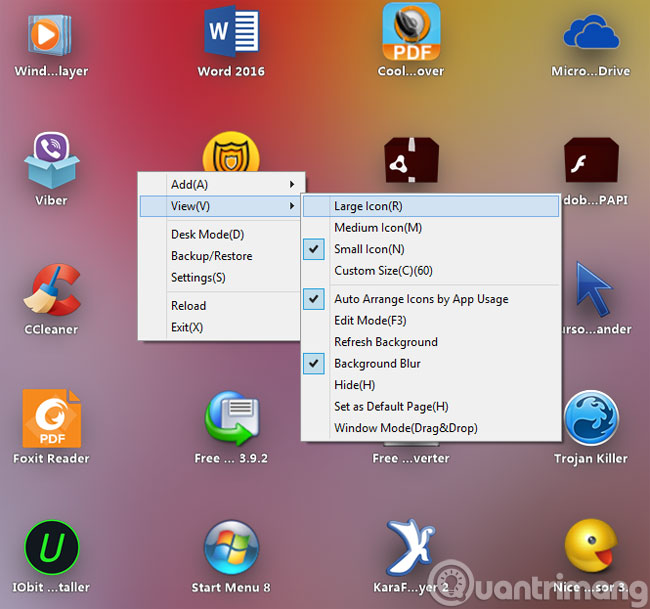
You can also add the same icons to a folder by dragging and dropping
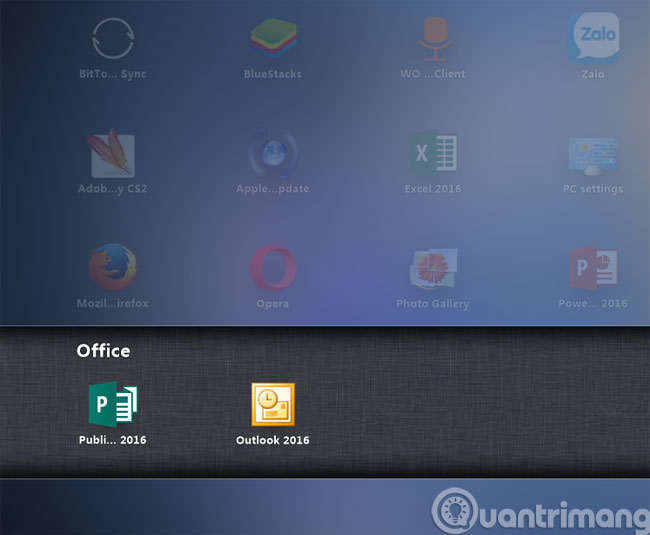
Alternatively, you can customize it by right-clicking on the PaperPlane icon in the Taskbar and selecting Settings
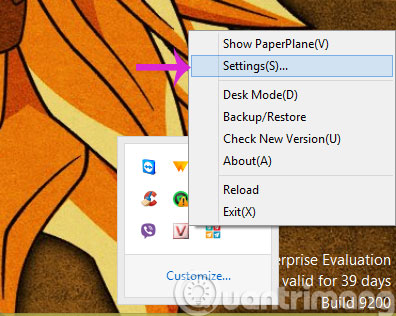
There will be many different options to choose from
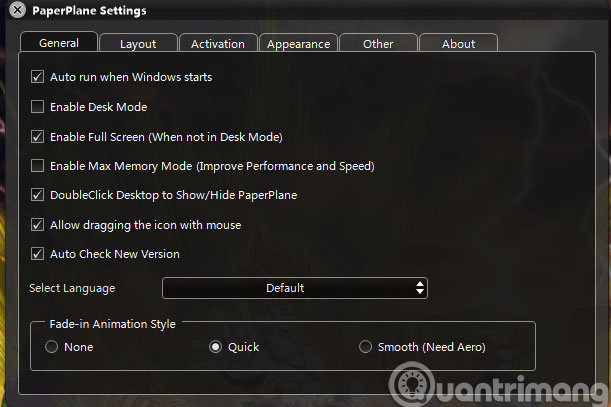
- Instructions to disable Control Panel on Windows 7
- Trick to enable / disable Windows Updates on Windows 10 quickly and easily
- Instructions to remove Ribbon interface on Windows 8
Hope the article is useful to you!
You should read it
- What is the new name for Launcher on Microsoft Android and what new features do you own?
- Nova Launcher - Download Nova Launcher here
- GCA Launcher, a launcher for Android GO with designs that incorporate Chrome OS and Pixel Launcher
- Top 6 best launcher games to launch and organize PC games
- Apex Launcher updated with new Material Design design
- Pixel Go Launcher experience for devices with low RAM capacity
 Instructions to turn off the auto update feature on Windows 10
Instructions to turn off the auto update feature on Windows 10 3 ways to hide recovery partition (Recovery) on Windows 10 / 8.1 / 7
3 ways to hide recovery partition (Recovery) on Windows 10 / 8.1 / 7 Fix the problem of opening the Download folder on Windows 10 too slowly
Fix the problem of opening the Download folder on Windows 10 too slowly How to block hateful ads on Microsoft Edge browser
How to block hateful ads on Microsoft Edge browser Instructions to block Edge browser on Windows 10
Instructions to block Edge browser on Windows 10 How to hide the system tray on Windows 10?
How to hide the system tray on Windows 10?