How to detect strangers opening your computer
Detecting strangers using your computer when you are not around will help you manage your computer more effectively. To do this, follow these steps.
Instructions for detecting strangers opening your computer
Step 1 : Go to Start , type Gpedit.msc in the search box, then press Enter
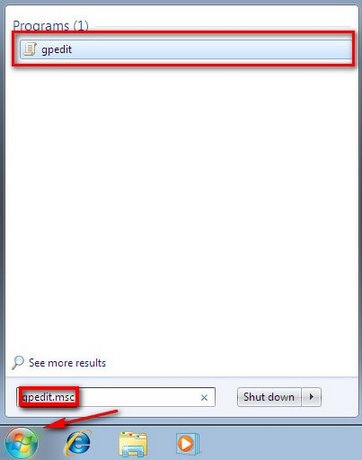
Step 2 : The Local Group Policy Editor windowwill open. Access the path: Local Computer Policy > Computer Configuration > Windows Settings > Security Settings > Local Policies > Audit Policy.
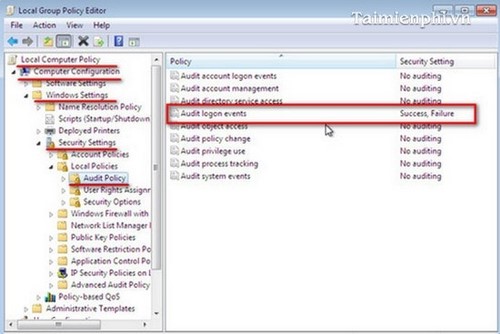
- In the Policy frame on the right, select Audit logon Events
Step 3 : In the Audit logon events Properties window, in the Local Security Setting tab , select both Success and Failure in the Audit these attempts section . Click OK to save the changes.

- From now on, Windows will record all login sessions to the system, whether successful or not.
Step 4 : Check login sessions
- Go to Start , type Event Viewer in the search box , press Enter

- In the Event Viewer window , access the path Event Viewer (Local) > Windows Logs > Security
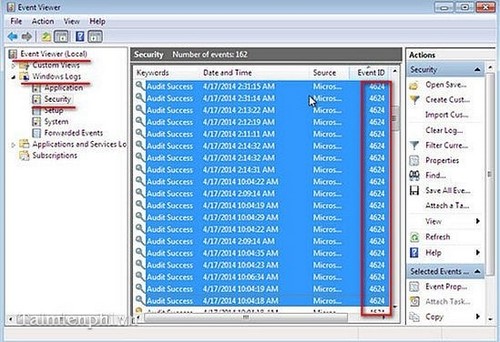
- Event ID 4624 indicates that Windows has logged the login sessions into the system. Accessing it will tell you the login time and whether it was successful or not.
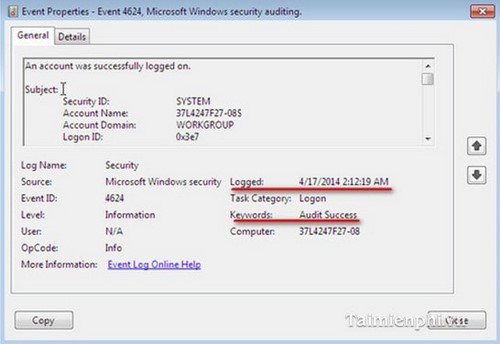
After setting up your computer following the steps above, you can control who can access and use your computer when you are away, helping you manage your children effectively. In addition, you should set a password to prevent strangers from accessing your computer. Whether you are using Windows 7, 8 or 10, you can set a password. Refer to how to set a password for Windows 7 or Windows 10 if needed.