Phone does not charge or charge slowly, this is how to handle it
Sometimes in some cases users often encounter phone charging errors but do not enter or if they are, it is very slow. So what is the cause and how to fix this error? Please refer to the following article of Network Administrator.
How to handle your phone without charging or charging slowly
- 1. Why not charge the phone battery?
- 2. Restart the phone
- 3. Change the charger
- 4. Self-repair USB port
- 5. Clean the lint on the phone
- 6. Check the cable again
- 7. Check the charging tubers
- 8. Consider safety rules
- 9. Replace the battery
- 10. Change charging method
- 11. Update the new version or restore the old state
- 12. Turn off energy-consuming applications when charging
1. Why not charge the phone battery?
Sometimes in some cases users often encounter phone charging errors but do not enter or if they are, it is very slow.
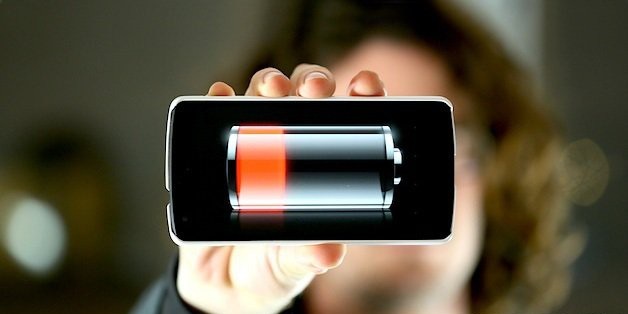
Normally when encountering this error, users often think of the first reason that may be because the charger is broken, defective . However, the problem is not so simple, sometimes the cause of the phone battery charging is not possible. because your USB port or battery is faulty, . or some other cause.
2. Restart the phone
It seems a bit absurd, but in fact there are many cases that have overcome the problem of slow charging of the phone battery just like that. Restarting the phone will turn off all processes that run in the background, and sometimes processes and software run in the background, causing system conflicts that interfere with battery charging. Therefore, before bringing it to charge you try to power off your iPhone, Android phone and turn on the power again. In addition, in case of phone stall, phone error, restart is also one of the simple and safe remedies that you should try first.

3. Change the charger
If your charger does not provide enough power, such as the input power needed to be 220V but you plug in the 110V drive, of course it will not be able to provide enough power for the phone to charge quickly. In this situation, even if the phone is charging the battery, long charging is understandable. So, you should check and change the charger to see if it improves.

4. Self-repair USB port
The fastest, easiest and most successful solution is that you fix yourself on your actual hardware. The common problem is when the metal surface inside the USB and microUSB charging ports is in bad contact or production error, especially when the charger cable is unplugged or unplugged continuously.

All you need to do is turn off the phone, remove the battery if possible and use small tools like toothpicks to trap small tabs inside the USB port on a smartphone or tablet. Be careful and gentle, then reinsert the battery and reconnect the charger. The majority of cases after doing so are to overcome the situation of unplugged charging.
5. Clean the lint on the phone
Do you often hold the phone in your jeans pocket? If so, the fabric may be the culprit that makes charging charging not good with the cable and is the reason why the charge is increased unreasonably.

There have been cases of charging ports filled with chocolate or candy after being stuck in a bag with a bag of watery sweets. A compressed air tank can blow away these "culprits" and make your USB connection return to normal.
6. Check the cable again
The most unstable part of the charger is the cable. Apple users are particularly frustrated with the connection between charging wires and tubers, because Apple's technology monopoly and Lightning cables are also quite expensive, fragile cables are vulnerable to effects. physical and often bent, twisted.

Replacing a random USB cable for your phone is an interesting experience. The easiest way to diagnose a faulty cable is to try it with different charging devices or computers to see if it works properly. If it is true that the cable has a problem, it is time to replace a new cable.
7. Check the charging tubers
If the cable is not doing anything, check the charging tubers, especially the ones that the plug-in cable is often unplugged.

In addition, be sure to combine the standard pair of cable and charging pair when charging different devices, as this will help you determine the possibility of the device rather than cable or charger tuber. Of course, you also have to make sure there are no problems with the wall outlet.
8. Consider safety rules
Do not charge the device near areas with water or in hot or humid conditions. Also, do not charge when the phone battery is full, charge overnight because it may cause the battery to explode or damage your phone.

While the phone has a switch that will automatically disconnect when the battery is fully charged, but sometimes the switch does not work well, so to be sure it is safe, avoid that situation.
If you are looking for an alternative to an old charger and cable at home, be wary of cheap third-party products of unknown origin that could harm your device. friend. For any electrical device, follow all relevant safety standards.
9. Replace the battery
Batteries are often a weakness of the phone because it will suffer from batteries over the years. Regular charging and discharging of batteries with high intensity will require faster replacement of batteries. If your battery has become poor after only 6 months of use, it is likely that the battery is faulty, you can request a free replacement warranty service, but if you have used it for 2-3 years, you can The battery also expires its life.

Some types of batteries are easy to detect, because they often bulge and leak liquid. If nothing obvious is not detected from the side, remove the device cover and check the internal battery ( however, some devices in the battery compartment are closed which prevent the general user from checking ).
If the phone case cannot be opened, you can put the device on your back on a flat surface and rotate it. A bulging battery will deform the shell, you may not notice the bulge, but when you turn it is very easy to reveal. If you suspect that the battery is swollen or leaking, bring it to a store to check or replace it with a reputable battery.
10. Change charging method
Charging directly on a wall outlet will charge faster than charging via a PC or laptop, because the computer's USB port doesn't provide much power. When charging via a wall outlet can deliver twice as much energy than when charging via USB, in the case of fast charging can provide five times the energy, meaning charging time will be much faster. So if your phone is charging slowly when you charge it through a laptop connection, that's the problem.

If the wall outlet does not have enough specifications to see if it is suitable for your device, another phone's charger may not provide enough power. For example, a charger for a Bluetooth headset will not transmit as much energy as a charger designed specifically for mobile phones. The latest model phones can be equipped with fast chargers but the charger may not be able to do that with older devices.
11. Update the new version or restore the old state
New software updates and Android versions may reduce battery life, especially when upgrading devices with configurations that are too old for new software. Newer devices are often optimized to take advantage of the latest software while your 2-3 year old device should be considered before giving it a technological "jump".
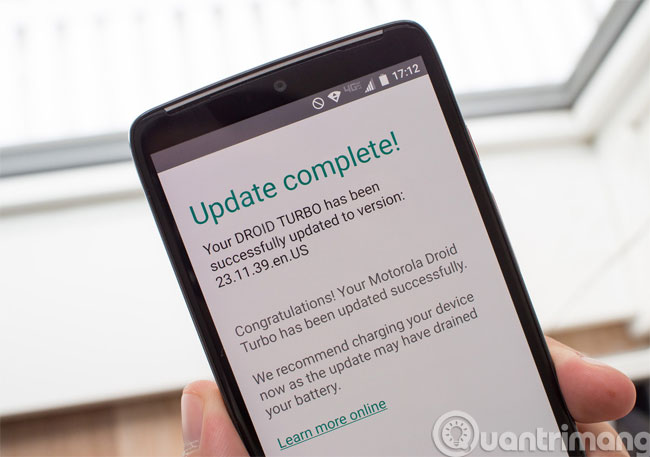
If you've updated to the latest version of the operating system and haven't fixed the problem, consider the possibility of reverting to the previous version of Android.
Similarly, sometimes the battery life on your device is significantly enhanced by software upgrades. So if you think this possibility happens, go to Settings > About phone menu to proceed with the update.
12. Turn off energy-consuming applications when charging
If you are charging while turning on 100% screen brightness or surfing on 3G, devices will take longer to charge if you turn off the screen and disconnect Wi-Fi or 4G network connections.
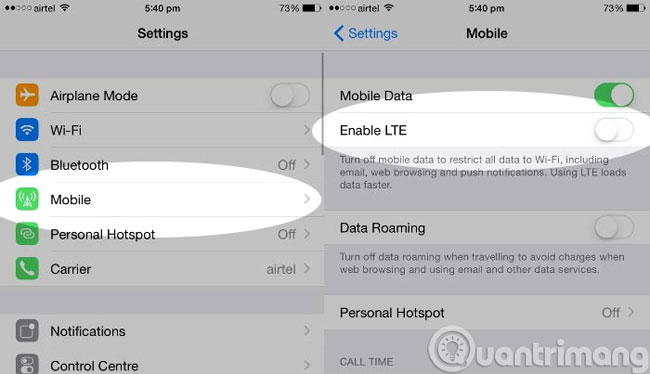
Switching the phone to airplane mode or turning off the device completely while charging the battery will help the battery be charged quickly. Think of it as an opportunity for you to allow your device to rest a bit and help prevent your phone from getting "battery" batteries.
- Quick charging tips for iPhone 6
- Common mistakes when charging the phone
- 7 mistakes when charging the battery that iPhone users have
Good luck!
You should read it
- ★ How to charge a newly purchased phone battery to avoid the bottle
- ★ Instructions for measuring the speed of charging on the phone
- ★ How to fix iPhone or iPad error of slow battery charging
- ★ What is wireless charging? Is it faster or slower than charging?
- ★ Steps to fix charging laptop not to power